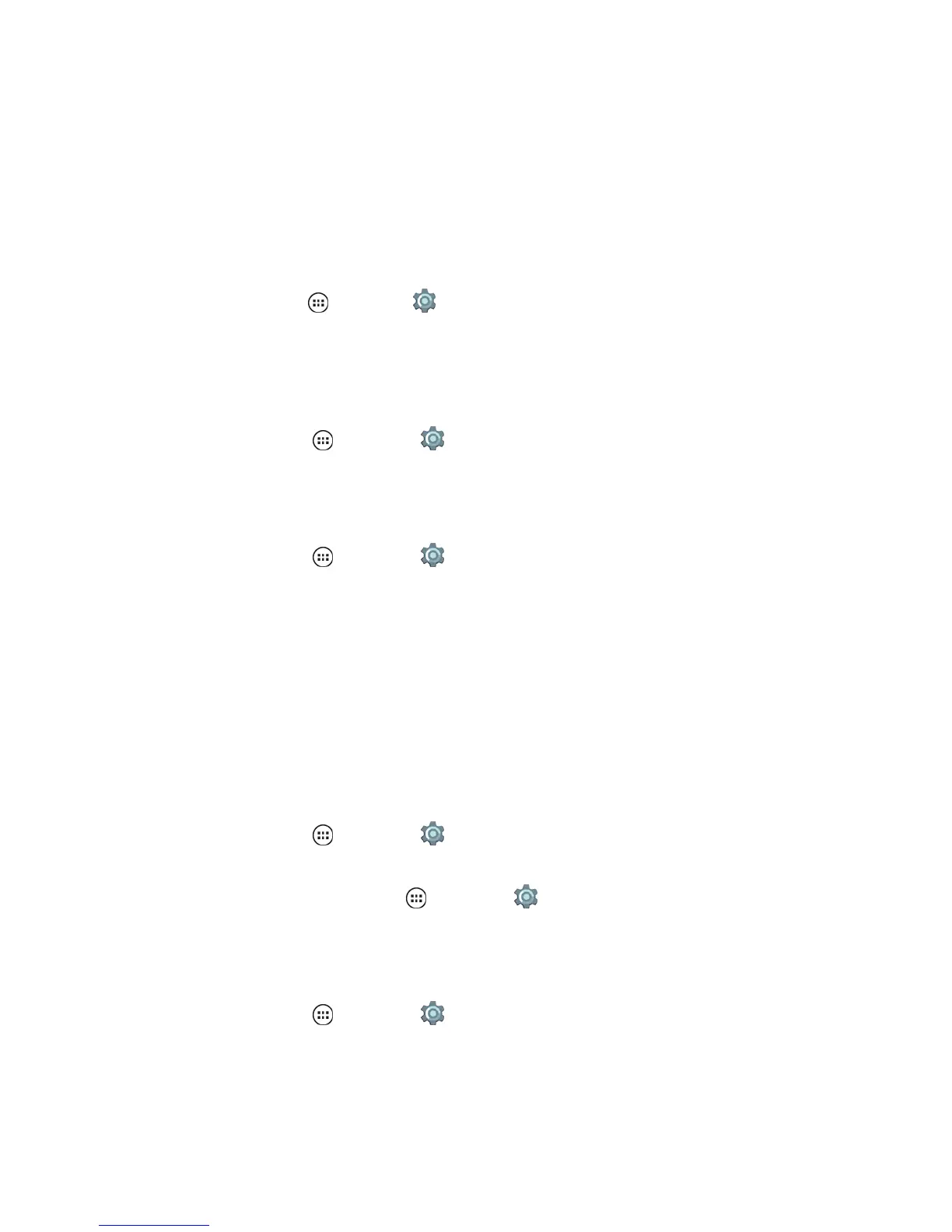Settings 108
DISPLAY SETTINGS
Adjustingyourphone’sdisplaysettingsnotonlyhelpsyouseewhatyouwant,itcanalsohelp
increasebatterylife.
Brightness Level
Setthedisplaybrightness.
n
Fromhome,tapApps >Settings >Display>Brightnessandslidedimmerswitch
settingleftorright.
Adaptive Brightness
EnableAdaptiveBrightnesstoallowyourphonetoadjustbrightnessbasedontheenvironment.
n
Fromhome,tapApps >Settings >Display>AdaptiveBrightness.
Wallpaper
Applyanewbackgroundwallpaper.
1.
Fromhome,tapApps >Settings >Display>Wallpaper.
2. TapGallery,ID wallpapers,Live wallpapers,Photos,orWallpapersandchooseawallpaper.
3. TapSet wallpaper.
Tip:Youcanalsotouchandholdanemptyspotonyourhomescreentochoosewallpaper.
Sleep
Tosavebatterycharge,makeyourphonegotosleepquicker.Toturnonthescreenafteritgoes
dark,pressthePowerKey.
Tosetthenumberofminutesbeforeyourscreengoesdark:
n
Fromhome,tapApps >Settings >Display>Sleepandselectthenumberofminutes.
Note:Turningoffyourdisplaydoesnotlockyourscreen.Setthenumberofminutesofnoactivityto
lockyourscreen,fromhome,tapApps >Settings >Security>Automatically lock.
Daydream
Setupascreensaverwhendockedorcharging.
n
Fromhome,tapApps >Settings >Display>Daydream.
Screen Notifications
Wakeupyoursleepingphonetodisplaynotifications.
