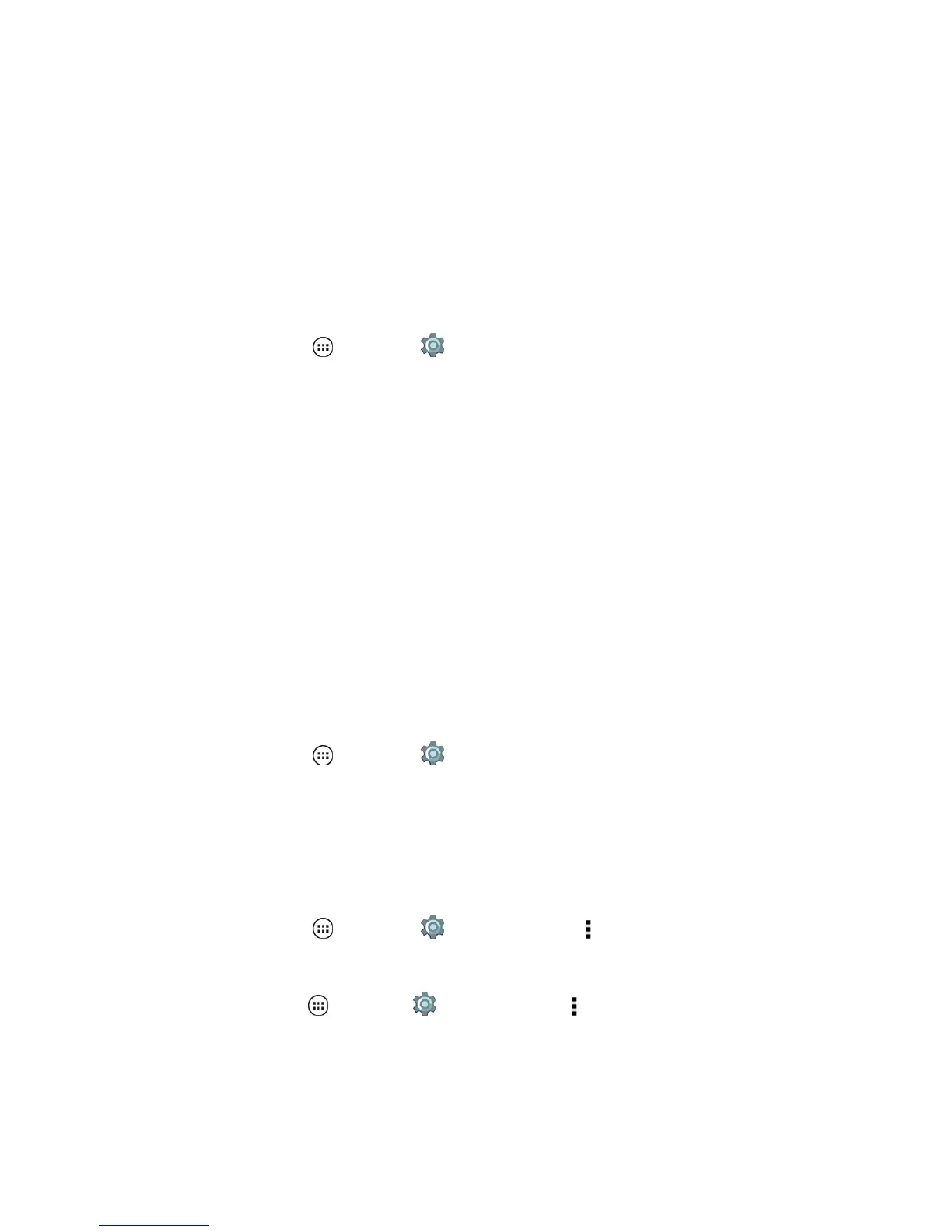Settings 114
l Media device (MTP)
l Camera (PTP)
USB Storage
Yourphone’smicroUSBportletsyouconnecttoan(optionalpurchase)externaldevicesuchasa
speakerorportablebatterycharger.Forstagedatadevices,useunmountthedevicebefore
disconnectingtomakesurenodataislost.
Tounmountanexternalstoragedevice:
n
Fromhome,tapApps >Settings >Storage>Unmount USBon-the-go storage.
BATTERY SETTINGS
Yourphoneisequippedwithabatterythatallowsyoutorechargeitbeforeitisfullydrained.Monitor
yourphone’sbatteryusagethroughthissettingsmenu.Viewwhichfunctionsareconsumingyour
battery’schargeandatwhatpercentage.
Warning:Don'ttrytoremoveorreplacethebatteryyourself—doingsomaydamagethebatteryand
couldcauseburningandinjury.Ifyourphonebecomesunresponsive,tryareboot—pressandhold
boththePower KeyandtheVolumeDownKeyuntilthescreengoesdark,andyourphonerestarts.
Note:Searchingforservice,vibratemode,browseruse,andothervariablesmayreducethe
battery’stalkandstandbytimes.
Check Battery Usage
Checkyourbatteryusage.
Toseebatteryusagestatistics:
n
Fromhome,tapApps >Settings >Battery.
Battery Saver
TurnonBatterySavertosavepowerbutitoperatesattheexpenseofsomeperformanceandmost
backgrounddata.Youcanrunitallthetimeorwhenthebatteryislow.
Toalwayssavebatterypower:
n
Fromhome,tapApps >Settings >Battery>Menu >Batterysaver.
Toautomaticallysavebatterypowerwhenpowerislow:
n
Fromhome,tapApps >Settings >Battery>Menu >Turn on automatically andthen
tap 5% or 15%.
Note:Makingcallswheresignalisweakorifyouarecallingfromanoutofserviceareausesalotof
batterypower.
