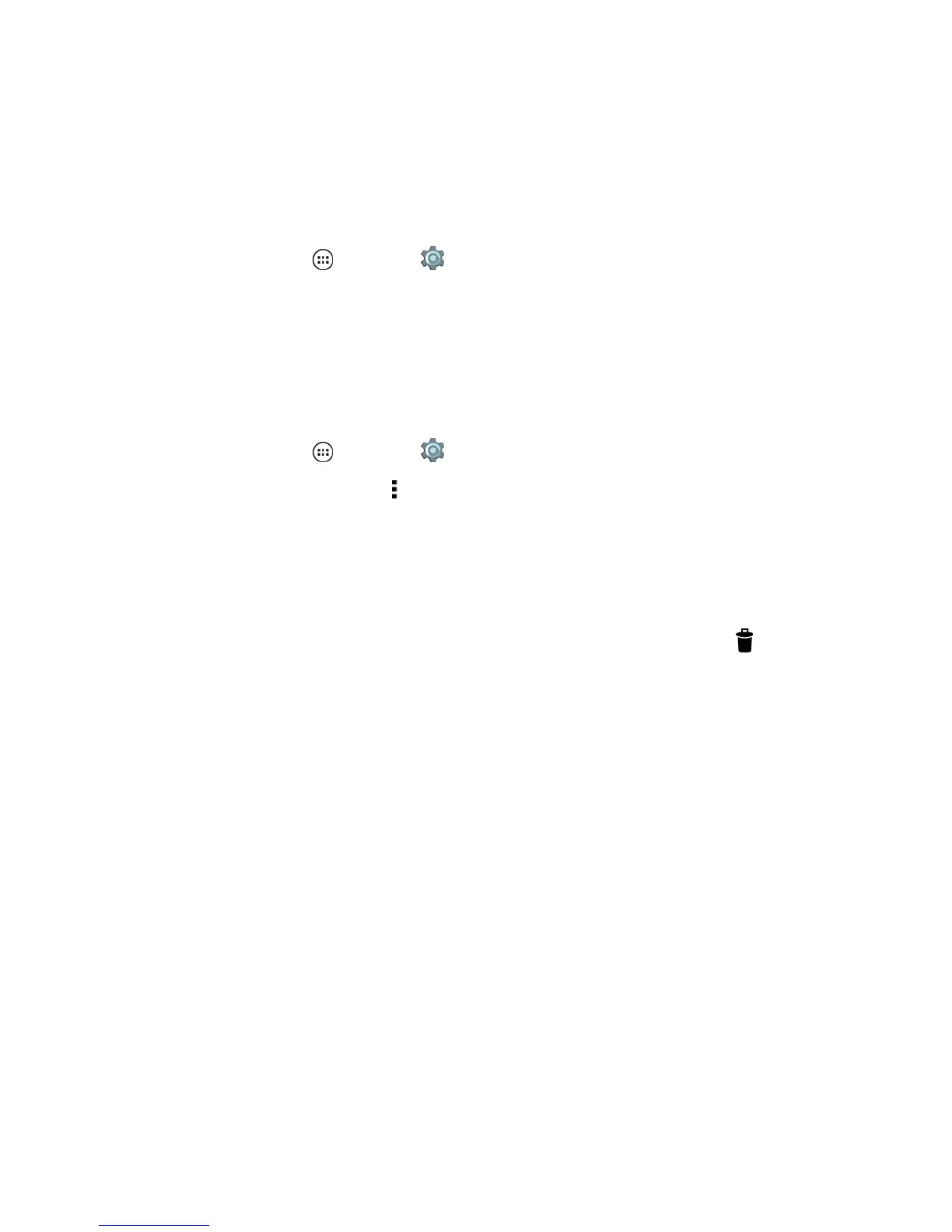Messaging and Internet 66
Edit Account Settings
Additionalfunctionsforyouremailaccounts,suchassyncingyouraccount,archivinganddeleting
messages.
Change Account Settings
n
Fromhome,tapApps >Settings >Accounts.
l TapAccount settingstoaddasignature,choosearingtoneasadeliveryalert,stop
downloadingofattachments.Setavibratealertandmore.
Refresh (Sync) an Email Account
Whateveryourautomaticsynchronizationsettingsare,youcanmanuallysynchronizeyouremail
messageswiththeemailserveratanytime.
n
Fromhome,tapApps >Settings >Accounts.
l
Tapanemailaccountandtap >Sync nowtosyncyouraccountnow.
Archive Email Messages
n Withyouremailaccountopen,swipeanyemailmessagetotherightanditisarchived.
Delete Email Messages
n
Withyouremailaccountopen,tapanyemailmessageyouwanttodeleteandtap .
EMAIL
AddemailaccountstoyourphoneandallusethesameGmailaccountscreentosendandreceive
emailfromyourwebmailorotheraccountssuchasYahooandOutlook.Alsoaccessyour
CorporateSyncemailandotherfeaturesinthissamelocation.
Note:Thescreensandyouseemaylookdifferentdependingonthetypeofaccountyouwantto
add.Yourphonepromptsyouforthecorrectinformationifitfamiliarwiththeaccounttype.
Add an Email Account (POP or IMAP)
Youcanaddseveraltypesofpersonalemailaccountsandviewthemwiththesamefeaturesas
Gmail.OntheGmailscreen,youchoosetheemailaccountyouwanttoseeandtherelatedemail
messagesappear.TogglebackandforthbetweenGmailandotheremailaccountswithout
changingthescreen.
Note:Youmayneedtocheckwithyouremailserviceproviderforanyconnectiondetails.
