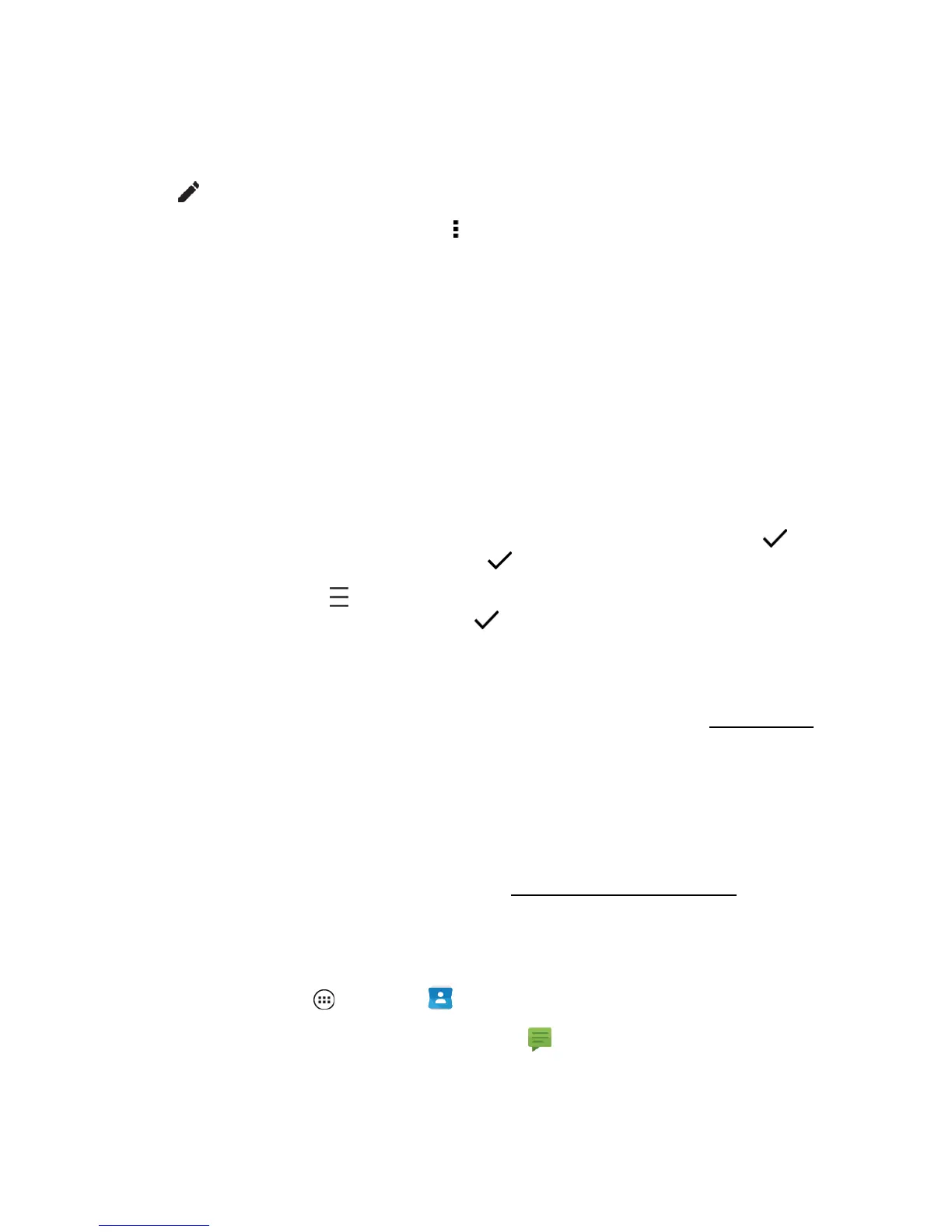Phone App 57
l RECENTS:TaptheiconoracontactintheFrequently contactedlist.
l ALL CONTACTS:Scrollthelistandtapthecontactname.
3.
Tap .
4.
Tochangethesettingsforthecontact,tap .
l Join:Ifyou'vecreatedthesamecontacttwice,youcancombinethetwoentriesintoone.
TapJoinandthentapthenametojoinonthelist.
Note:Youcanbreakapartyourjoinedcontactslater,followthesameinstructionsbuttapSeparate.
l Discard changes:Taptoremoveallchangesinthiseditingsession.
l Set ringtone:TaptheringtoneyouwanttohearwhenthiscontactcallsyouandtapOK.
l All calls to voicemail:Allcallsfromthiscontactareautomaticallysenttovoicemailuntilyou
resetthisoption.
5. Toassignapicturetoacontact,tapCHANGEnexttothepictureiconatthetopofthecontact
pageandtapanoption:
l
Take photo:Yourcameraopens.Tapthetouchscreentotakethephotoandtap to
continue.Cropthephotoifneededandtap DONE.
l
Choose photo:Tap andchoosethelocationonyourphoneforthestoredphotofrom
thelist.Croptheimageifneededandtap DONE.
Sync or Transfer Contacts
Whenyouchangeoneofyourcontacts,yourphoneautomaticallyupdatesyourotheraccounts
providingtheAuto-syncappdataoptionturnedon.ForadditionalinformationseeEditaContact.
Getallyourcontacts,allinoneplace.Hereareafewhelpfulhints:
n Use Gmail:AllyourGmailcontactsareautomaticallysyncedtoyourphone.Variouscomputer
applicationsformobilephonesandemailaccountsallowyoutoexportyourcontactsasa
“.CSV”file.YoucanthenuseGmailtoimportthefile.YoucanlogintoyourGmailaccounton
yourcomputerandselect“Help.”
n More:Findothermethodsandtoolstohelpyouatmotorola.com/transfercontacts.
Call or Text Contacts
YoucancallortextacontactdirectlyfromtheContactsapp.
1.
Fromhome,tapApps >Contacts .
2.
Tapacontact,tapthenumberyouwanttocallortap tosendatextmessage.
