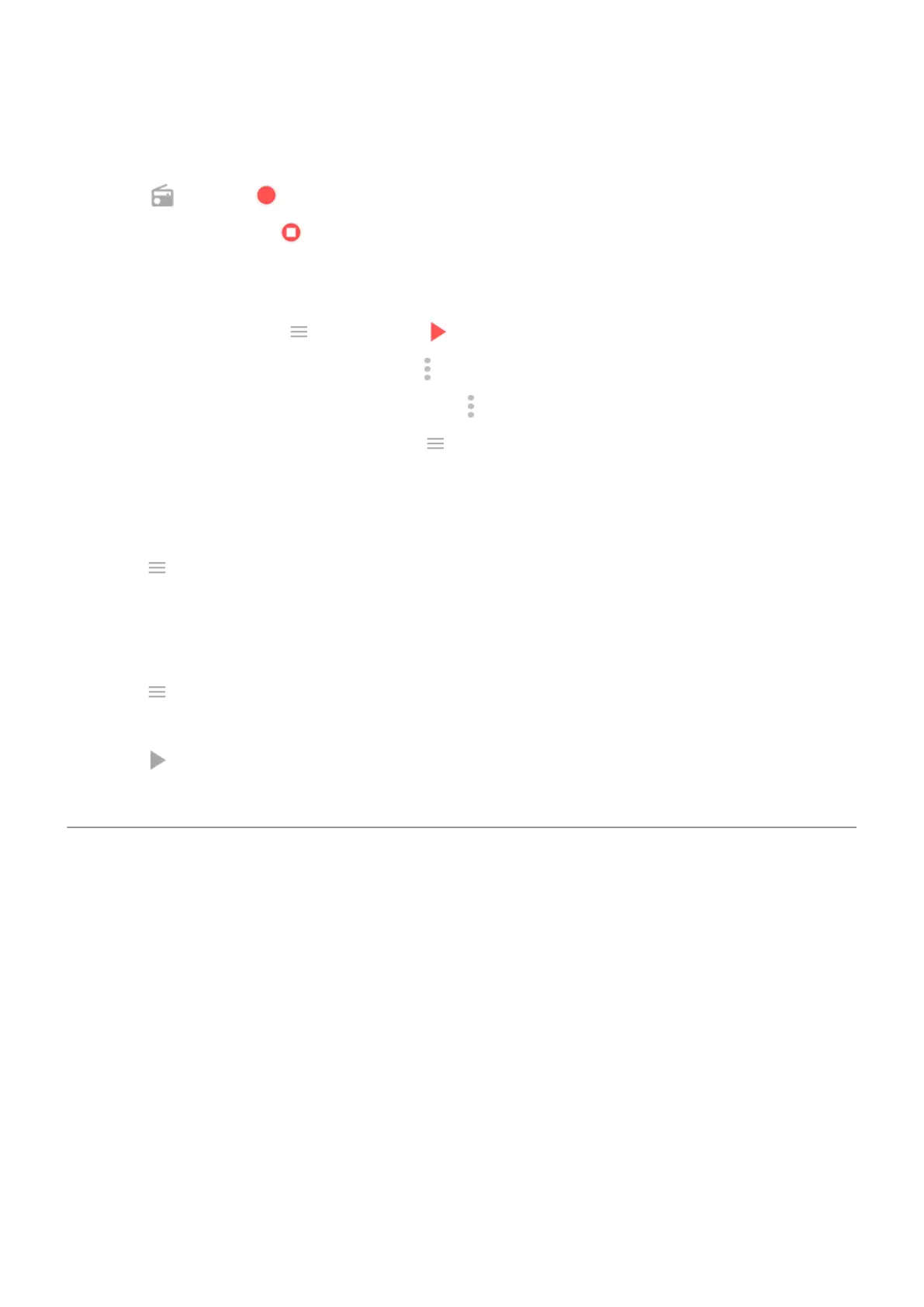Record current station
1.
On the tab, touch to start recording.
2.
To stop recording, touch .
3. If desired, edit the recording's name.
4. Touch DONE.
To listen to a recording, touch > Recordings > .
To delete or rename a recording, beside it, touch .
To delete all recordings, at the top of the screen, touch > Delete all.
To change storage location for recordings, touch > Settings > Storage location.
Maintain volume when notification arrives
To prevent the radio volume from being lowered when a notification arrives:
1.
Touch > Settings.
2. Touch When a notification is played > Keep volume.
Set sleep timer for radio
1.
Touch > Sleep timer.
2. Select a duration of time to listen.
3.
Touch .
After the specified time, the radio automatically turns off.
Listen to music
Get music
Stream songs or download them to your phone so you can listen when you’re on a plane or don’t have an
internet connection.
Your phone can play MP3, FLAC, M4A, AAC, AAC+, MIDI and WAV files.
To get music, do any of the following:
•
Purchase it in a music app. Then stream it or download it using that app.
•
Transfer it over USB or Bluetooth from your computer to your phone’s Music folder.
•
Upload it from your computer to the cloud and listen on any internet-connected device.
Music
107
