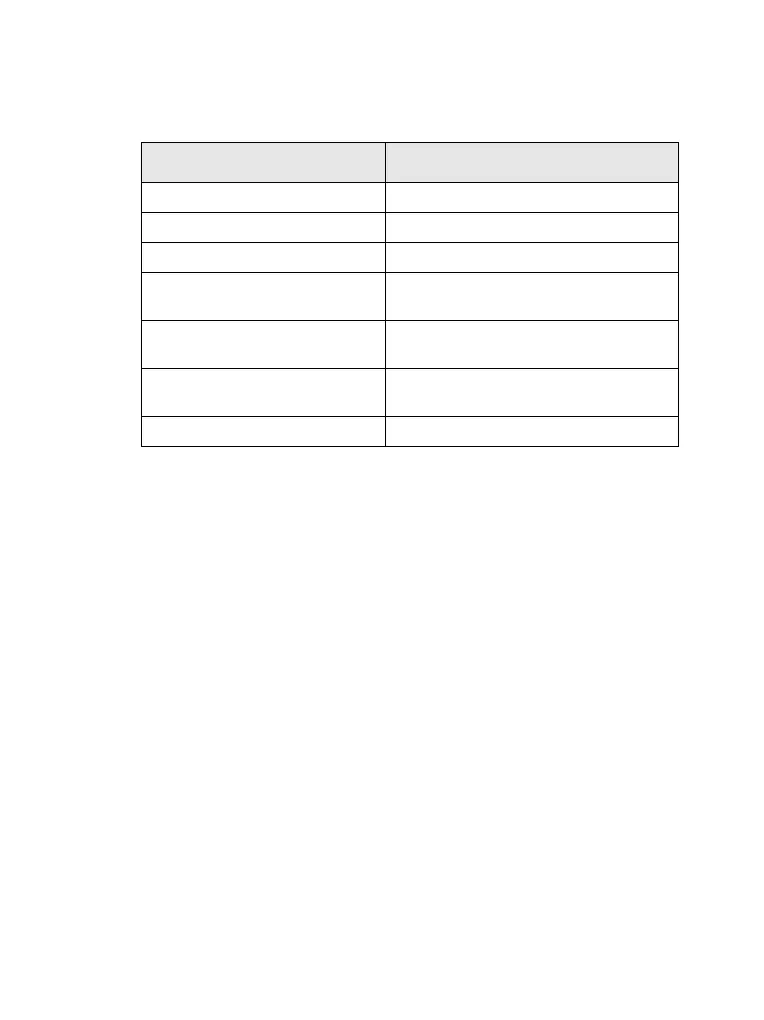10
LED Status Indicators
The LED indicators shows the in-service status of your
MTM800.
Powering On/Off
To power on:
• Press the On/Off pushbutton.
• If the MTM800 is configured with ignition sense, the radio
will automatically turn on whenever the vehicle ignition is
turned on.
• If an Emergency Foot Switch is connected to the
accessory connector and “Emergency with wake up” is
enabled by your Service Provider, the MTM800
automatically turns on in Emergency Mode whenever the
Emergency Switch is pressed (see “Emergency Mode” on
page 61).
A set of icons and squares will appear on your display. (See
“List of Display Icons” on page 7.) Then your MTM800
performs a self-check and system registration routine. The
display shows additional information while the MTM800 is
registering on the system.
After successful registration, the MTM800 will be in service.
Indicator Status
GREEN: Solid In use
GREEN: Blinking In service
RED: Solid Out of service
RED: Blinking Connecting to a network /
Entering DMO
ORANGE: Solid Transmit Inhibit (TXI) in service /
Channel busy in DMO
First solid then blinking
ORANGE
Incoming call
No indication Switched off
6815321H01_KOR.book Page 10 Thursday, November 13, 2008 8:06 AM
