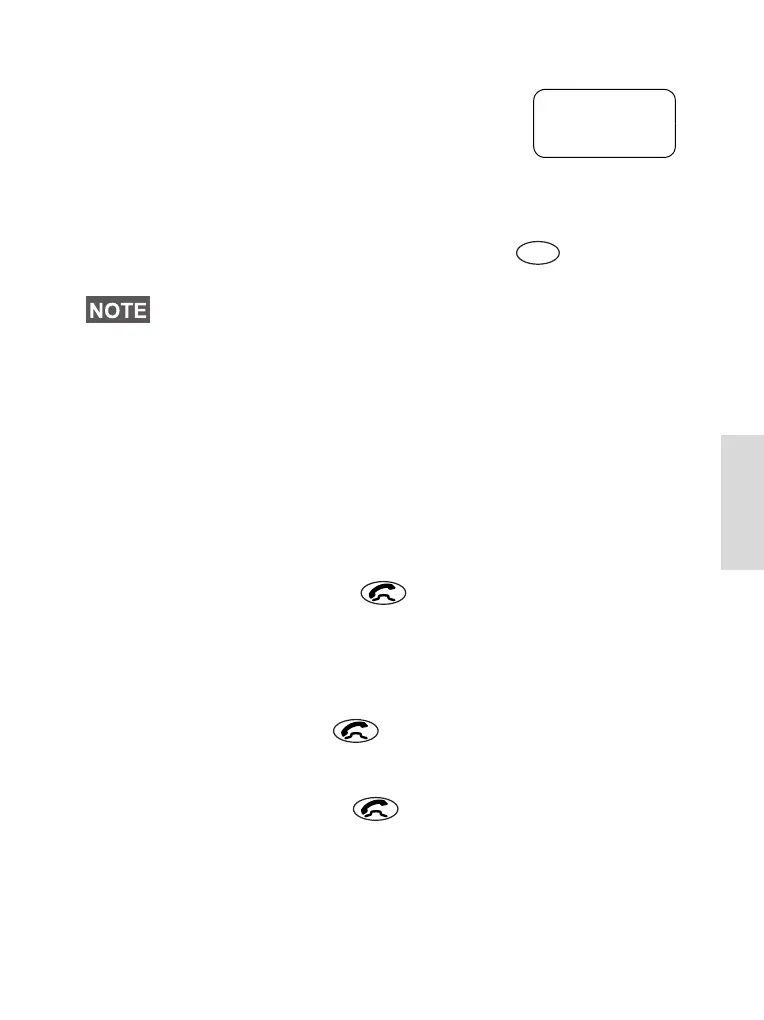53
Private Call
Alphabetic Search
Alphabetic search allows you to locate a
stored private number quickly by entering
the first letter of the name (or alias)
associated with it.
1. Press
abc.
2. Press the numeric key with the first letter of the name you
are searching in the pre-stored list (key in this
example).
Making a Private Call in TMO
1. Enter the number of the person you wish to call.
2. Press and release the PTT button. You will hear a ringing
tone. Wait for the called person to answer your call.
3. Press and hold PTT when talking, and release the PTT when
listening.
4. To end the call, press . If the called person ends the
call, the
Call Ended message is displayed.
Making a Private Full-Duplex Call in TMO
1. Enter the number of the person you wish to call.
2. Press and release . Once the call is successfully
initiated, you will hear a ringing tone. Wait for the called
person to answer your call.
3. To end the call, press again. If the called person ends
the call, the
Call Ended message is displayed.
If no name is stored under a letter, the MTM800 automatically
searches forward, alphabetically, until the next name is found. If
more than one name in the list begins with the same letter, use
the scroll keys to view other names.
Cancel
D=David
1024
3
def
6815321H01_KOR.book Page 53 Thursday, November 13, 2008 8:06 AM
