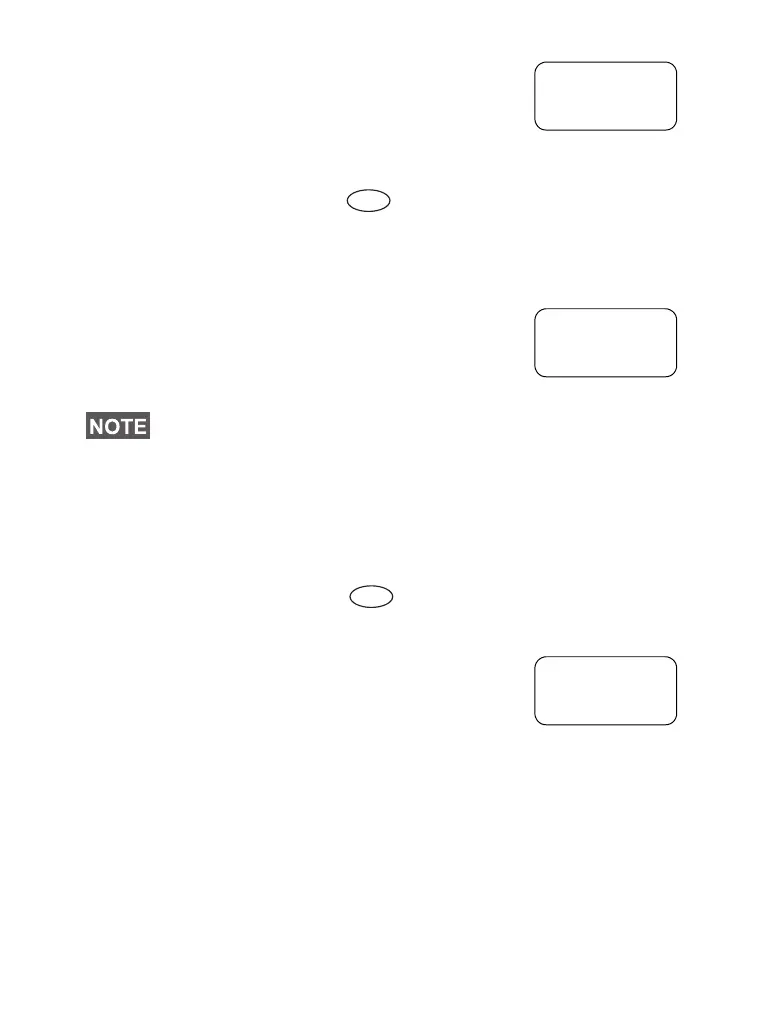98
3. Press More. The throughput is shown in
the second screen:
9 kbps (e.g.) — active packet data
session.
N.A. — standby packet data session.
Viewing Bandwidth Status ( 9 2 3)
The bandwidth percentage represents the number of
allocated time slots (“channels”) during the data session.
1. Select 3Bandwidth in the Packet Data sub-menu.
2. The bandwidth percentage is shown:
75% (e.g.) — active packet data
session,
N.A. — standby packet data session.
Viewing Encryption Status ( 9 2 4)
1. Select 4Encryption in the Packet Data sub-menu.
2. The encryption state of the ongoing
packet data session is displayed:
• Encrypted
• Not Encrypted (clear)
Your Service Provider has set the maximal number of time slots
to allocate to 1, 2, 3, or 4. The bandwidth percentage refers to
the possible number of slots (1, 2, 3, or 4) as 100%.
Example:
50% is displayed, if 2 of 4 possible slots are allocated.
100% is displayed, if 4 of 4 possible slots are allocated.
100% is displayed, if 1 of 1 possible slot is allocated.
9 kbps
Throughput:
Back
More
Menu
75%
Bandwidth:
Back
Menu
Encrypted
Packet Data
Back
6815321H01_KOR.book Page 98 Thursday, November 13, 2008 8:06 AM
