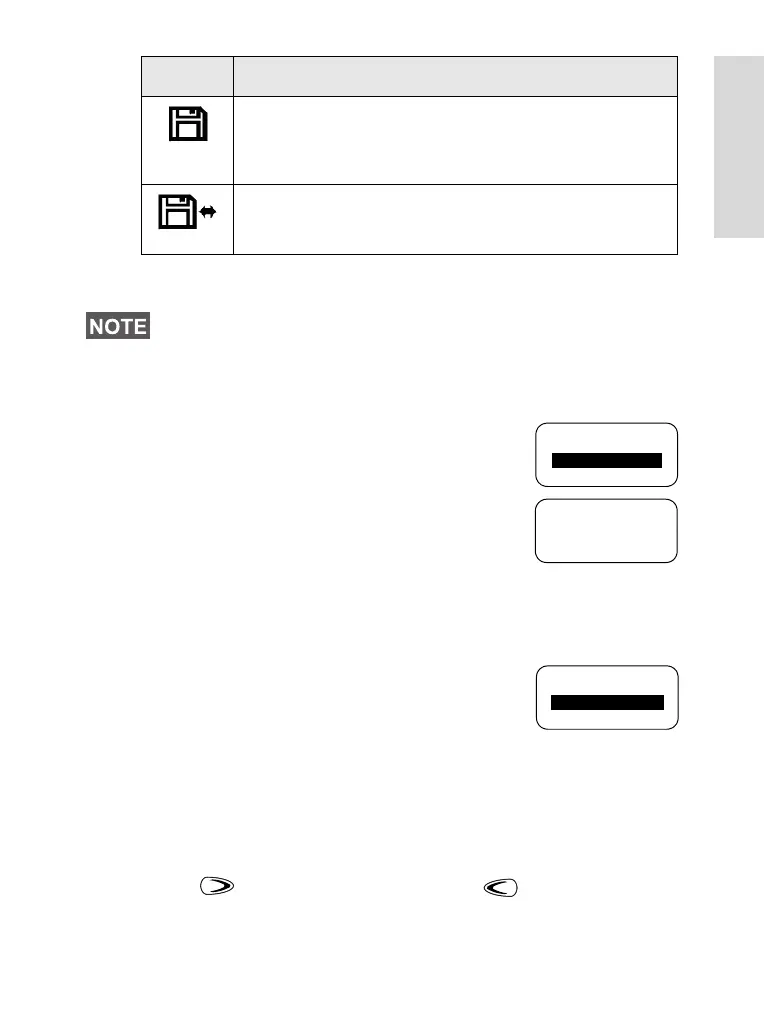9
Getting Started
Indicating Loudspeaker On/Off
An inverted talkgroup line is used when the Telephone Style
Handset accessory is configured (See page 90).
• If the Talkgroup line is displayed inverse,
any incoming call is received through the
earpiece of the handset.
• If the Talkgroup line is not inverted, any
incoming audio is received through the
external loudspeaker.
The selection of handset earpiece or
loudspeaker is via “Speaker On/Off” programmable buttons.
Displaying Long Numbers
Three dots after the number indicate that it
continues on the next page (for example, in
the address book).
If you dial a long number, each new digit
entered will shift the displayed number left by one digit.
Displaying Long Text Messages
An arrow after the text message indicate that it continues on
the next page (for example, when reading a mail message).
Press to read the next page, and to return to the
previous page.
Data Connected
Displayed when the MTM800 is successfully
connected to the external device (laptop or desktop
PC) and ready for data transfer.
Receiving/Transmitting Data
The icon indicates that data transfer is currently taking
place.
The Loudspeaker On/Off indication is only available in Group
Mode.
Icon Description
Range 1
Status
Optns
Group 1
Range 1
Status
Optns
Group 1
David
0356587...
Back
Optns
6815321H01_KOR.book Page 9 Thursday, November 13, 2008 8:06 AM
