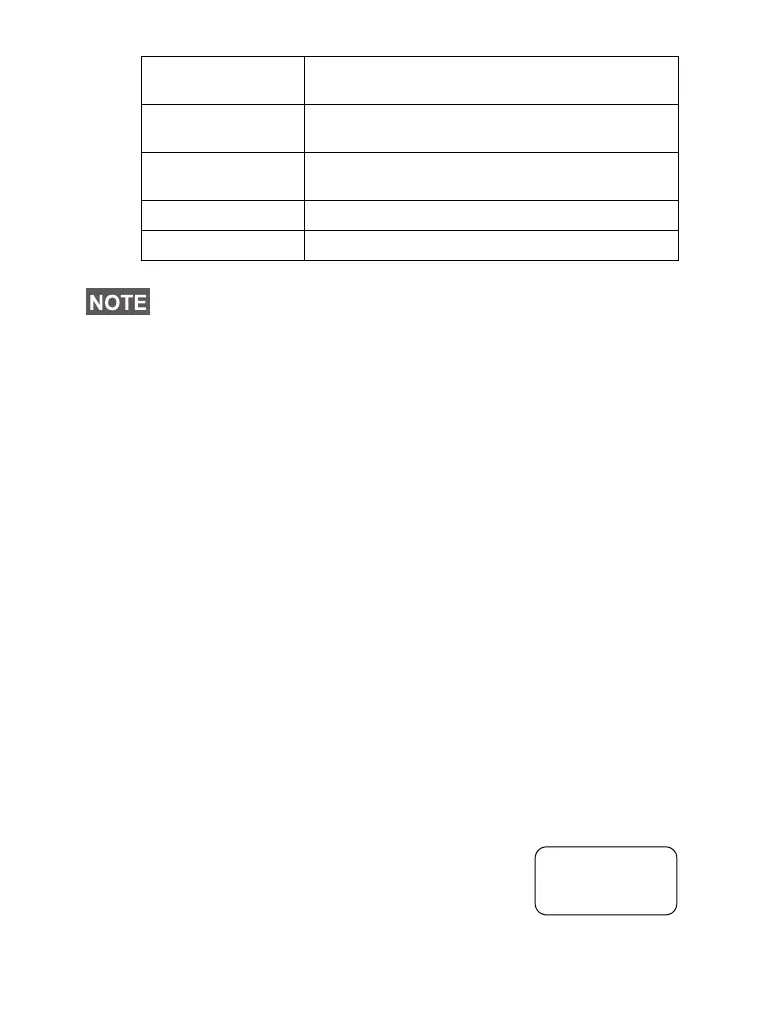18
To use the one-touch feature:
• From any mode, press and hold the required numeric key
for a few seconds.
• Your MTM800 will display the number or function and act
according to the programmed feature.
One-touch Private Call is set by the Service Provider.
1. If it is set to Simplex, then outgoing Private Call is Simplex
too.
2. If it is set to Duplex, then outgoing Private Call can be
duplex in TMO, Simplex in DMO with the last Group Call
Originator number.
3. If it is set to Duplex, then outgoing Private Call can be
duplex in TMO and cannot be initiated in DMO when the
phone book index is required.
Home Mode Display
Your MTM800 is provided with a feature that allows your
Service Provider to send special text messages to your
MTM800 display.
The message is displayed several seconds
after any key press.
Text Message
Te mp late
Sends a predefined/user defined template to
a dedicated address. (TMO only)
Call Dial (Private,
Phone, PABX)
Initiates a call to a predefined entry in the
address book. (TMO only)
Transmit Inhibit
(TXI)
Toggles between activated and deactivated
TXI mode.
Covert Mode Toggles on/off covert mode
Time & Date Shows time and date.
If the one-touch feature is enabled, one-touch dial is disabled
(see page 59).
Range 1
<HomeModeDispTxt>
6815321H01_KOR.book Page 18 Thursday, November 13, 2008 8:06 AM
