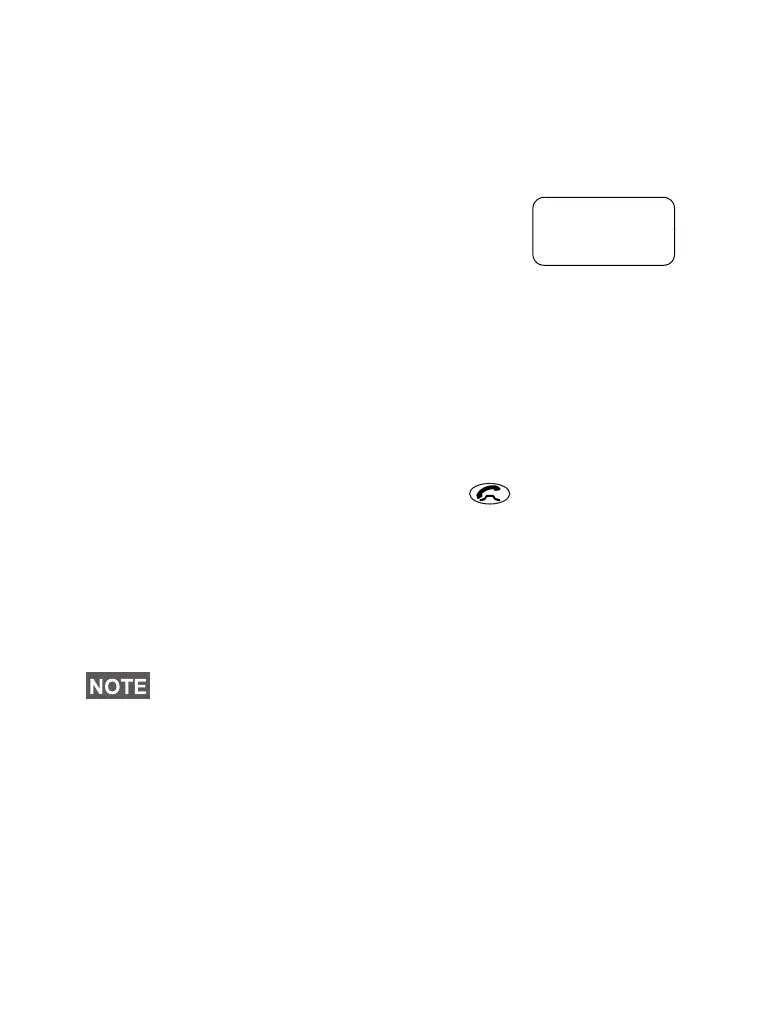60
DTMF Overdial
If set up by your Service Provider, DTMF allows you to
communicate with an automated answering device (for
example, the voice mail or answering machine) during an
ongoing call.
While in an ongoing call, press the keys
0 to 9, *, #. When pressed, the key will
sound a tone and the entered digit will be
displayed on the screen.
Dialling on receiving a call
See “Dialling on Receiving a Call” on page 56.
Answering a Phone or PABX Call
1. The MTM800 automatically switches to Phone Mode and
starts ringing.
2. To answer the incoming call, press or any key (except
Power On/Off).
3. To end or cancel the call, press
End. The display returns
automatically to the mode it was before the incoming call
arrived.
If the called person ends the call, the
Call Ended message is
displayed.
For call alert, see settings in the Tones menu option (page 88).
Phone In Use
12345*#67890
6815321H01_KOR.book Page 60 Thursday, November 13, 2008 8:06 AM
