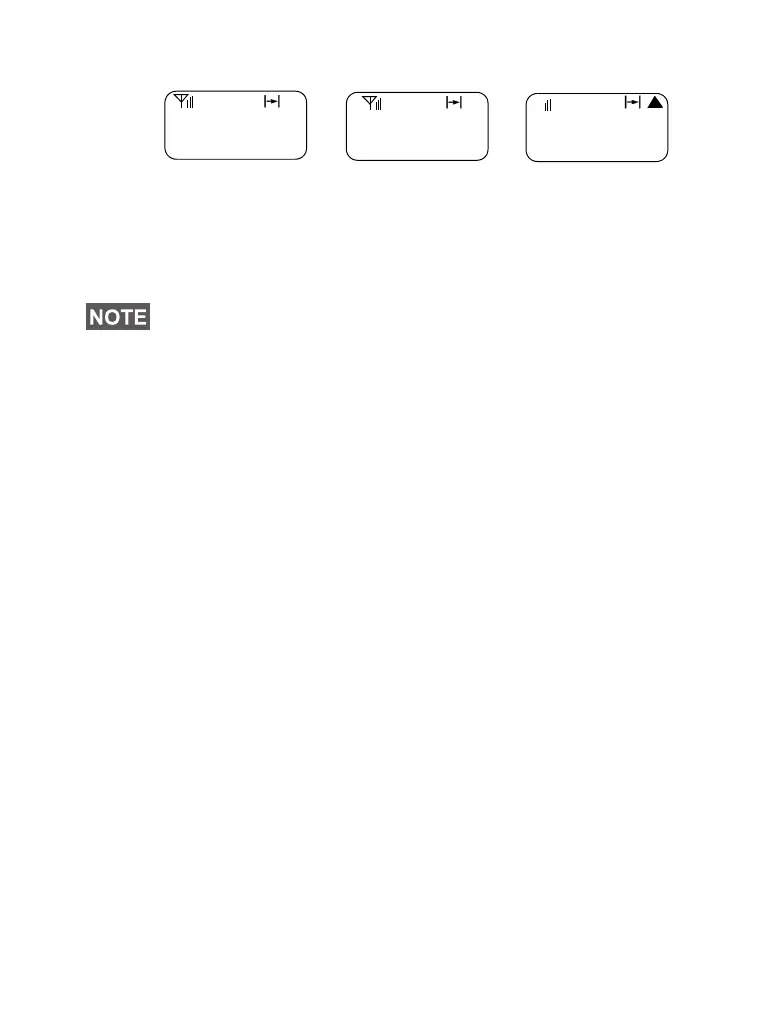50
Receiving a DMO Group Call (via Gateway / Repeater)
The Gateway or the Repeater icons are displayed
accordingly to the ongoing call type (Gateway or Repeater).
DMO Private Call
If configured by your Service Provider it is possible to make
and receive a Private Call in DMO.
However the Gateway and/or Repeater options are activated
they are not used for a DMO Private Call. The DMO Private
Call will be a direct communication between two TETRA
terminals (MS – MS).
For detailed information, see “Private Call in DMO” on
page 55.
Receiving an Emergency Group Call
For detailed information, see “Emergency in DMO” on
page 66.
• If MS to MS mode is selected, and the terminal receives a
call via repeater, the Repeater icon will be shown (if the
repeater mode is enabled by the Service Provider, otherwise
the call will not be accepted).
• If Gateway mode is selected but a gateway is not available,
The Gateway icon will be solid in case of an incoming
gateway call.
DMO Range1
ID:David
DMO TG1
DMO TG1
Optns
Optns
ID:124
DMO TG1
Optns
or
or
Private ID with alias
Without alias
Private ID without alias
and private ID
(e.g. via gateway) (e.g. via gateway)
(e.g. via repeater)
6815321H01_KOR.book Page 50 Thursday, November 13, 2008 8:06 AM
