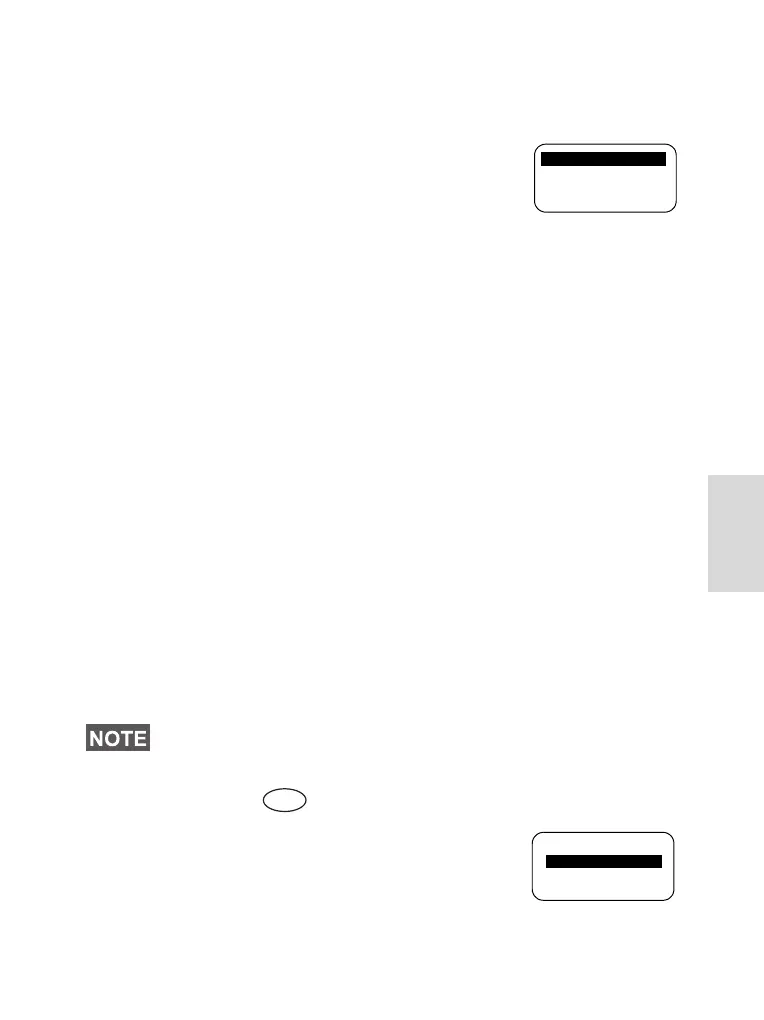85
The Menu
external device must run an application complying with the
TETRA standards.
Once in the Setup menu, select
3 Data Setup.
The display shows the current setting:
Voice Only — The MTM800 will receive
and transmit voice calls only.
Data Only — The MTM800 acts as a
modem. The MTM800 will reject incoming and outgoing voice
calls, except for emergency calls, status and text messages.
Voice&Data — The MTM800 acts as a modem but voice calls
will have priority over data calls and will interrupt them.
Scroll to the desired setting and press
Set.
In Data Only and in Voice&Data modes, the “Data Connected”
icon is displayed after you have connected the MTM800 to
the external device and the MTM800 is ready for data
transfer. The Data Transmit/Receive icon indicates that data
transfer is currently taking place.
The MTM800 ends the Ambience Listening (AL) call and the
microphone is closed when the MTM800 is in one of the
following states:
• Entering the out-of-service area
• Outgoing packet data call setup
To exit data mode, return to
3 Data Setup and select Voice
Only
. The MTM800 returns automatically to Voice
communication, except when in Data Only Mode.
Setting Backlight ( 4 4)
Once in the Setup menu, select
4 Backlight.
This option allows you to configure your
MTM800’s backlight setting (see also
“Dimming the Display” on page 27).
Data services are available only in TMO. Data Services are
blocked in TXI Mode.
1 Voice Only
Back
Set
2 Data Only
3 Voice&Data
Menu
3Auto
1 Manual
Back
2Semi-Auto
Set
6815321H01_KOR.book Page 85 Thursday, November 13, 2008 8:06 AM
