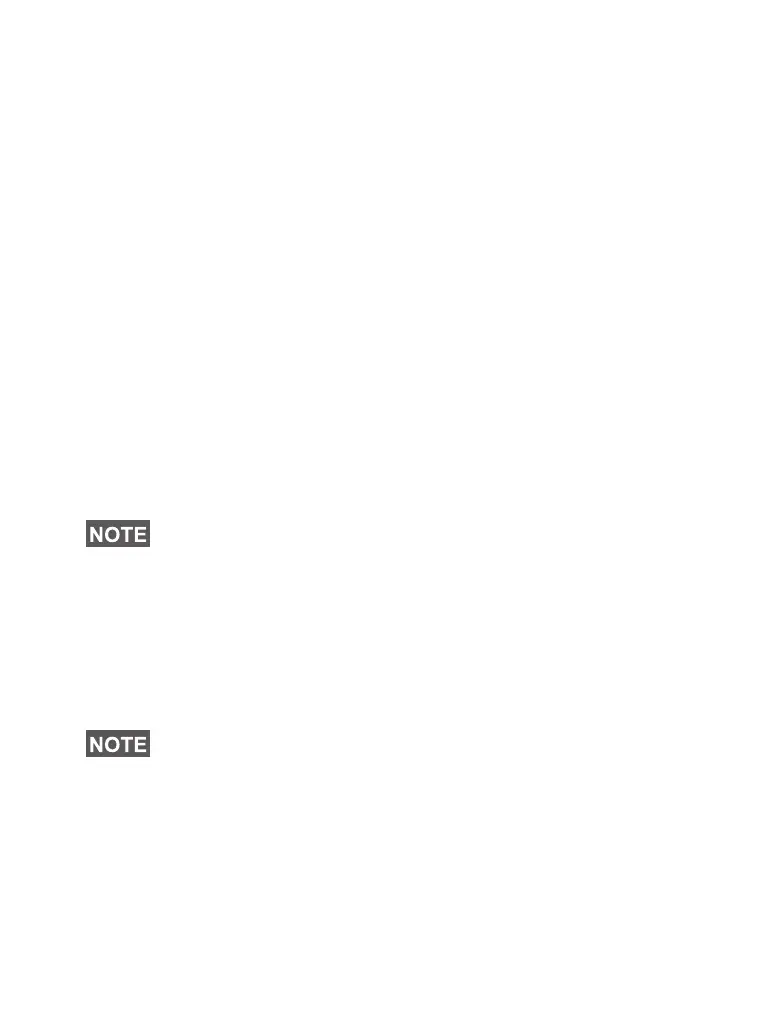64
The screen will show one of the following delivery reports:
• Alarm Sent
• Alarm Failed
In both cases, the screen returns within a few seconds to the
main screen of the Emergency mode.
Due to there being no delivery confirmation while in DMO,
the Alarm Sent information confirms only the sending of the
alarm.
Or – if configured by your Service Provider – your MTM800
will send an Emergency Alarm:
• If you press the Emergency button/footswitch without
entering Emergency Mode before.
- Other Emergency services such as starting TMO Emer-
gency Mode or initiating Emergency Private Call (if sup-
ported by the infrastructure) will be unavailable.
- No visible and audio indication on sending Emergency
Alarm will be done.
Making an Emergency Group Call
To initiate or answer a call while in Emergency mode:
1. Press and hold PTT
2. Wait for the talk permit tone (if configured) and talk.
3. Release PTT to listen.
Some systems do not support the Emergency Alarm feature
when the user is in a “Local Area Service” area. (See page 26.)
Your MTM800 enters TMO by pressing the Emergency button
(if configured by your Service Provider). The terminal attaches
to the predefined talkgroup and starts the Emergency Group
Call. If the predefined talkgroup is invalid the terminal attaches
to the last selected talkgroup.
6815321H01_KOR.book Page 64 Thursday, November 13, 2008 8:06 AM
