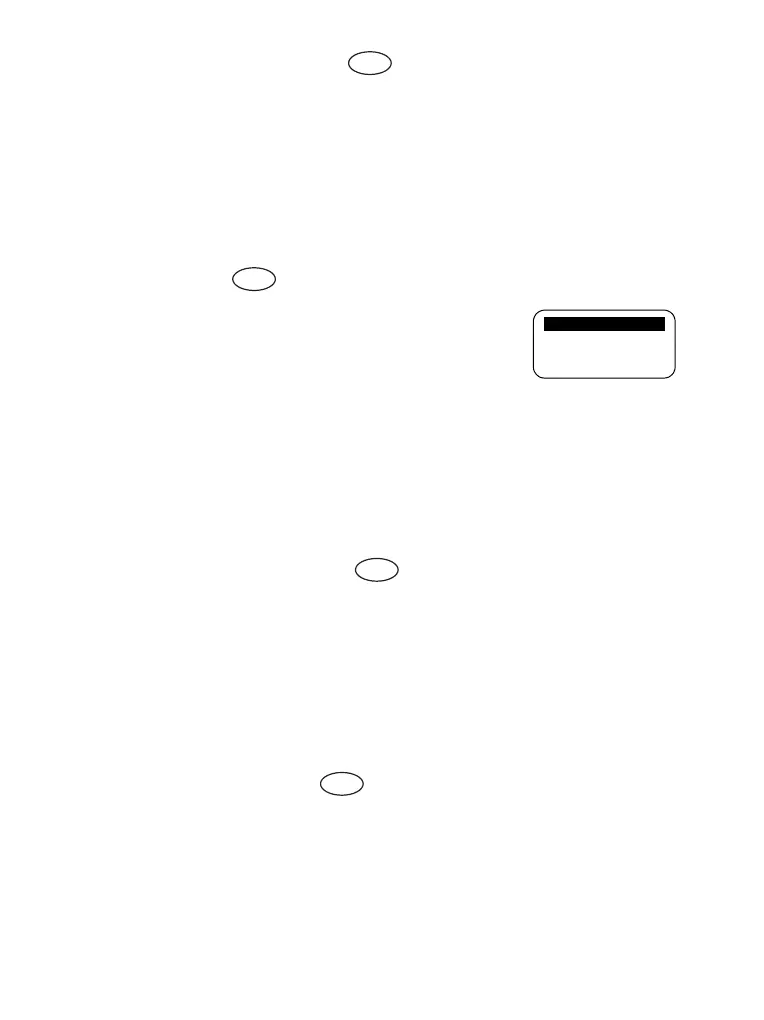88
Setting Date Format ( 4 5 5)
To change displayed date format between DD/MM/YY, MM/
DD/YY and DD-MON-YY:
1. Enter the
Setup menu.
2. Select
Time&Date, and press Ok.
3. Select
Format Date, and press Ok.
Choose required setting and press
Set. Press Back to exit.
Setting Tones ( 4 6)
Once in the Setup menu, select 6
Tone
This sub-menu allows you to activate/
deactivate the keypad tones and other
tones used in the MTM800.
Scroll to the desired setting and press
Set.
The display shows the current setting. When set to On, the
MTM800 will sound a tone at every key press. When set to
Off, the MTM800 will mute the keypad tone.
For a detailed list of tones, see “Tones” on page 112.
Setting Keypad Tone ( 4 6 1)
To activate/deactivate keypad tone at every key press:
1. Enter the
Setup menu.
2. Select
Tones, followed by Keypad Tone, and press Ok.
3. Scroll through the settings by using the navigation keys.
4. Choose required setting, and press
Set, or press Back to
exit.
Setting All Tones ( 4 6 2)
To activate/deactivate all tones (keypad tone and other
activity tones used in your MTM800):
1. Enter the
Setup menu.
2. Select
Tones, followed by All Tones, and press Ok.
Menu
Menu
2 All Tones
Back
Set
1 Keypad Tone
3 Talk Permit
Menu
Menu
6815321H01_KOR.book Page 88 Thursday, November 13, 2008 8:06 AM
