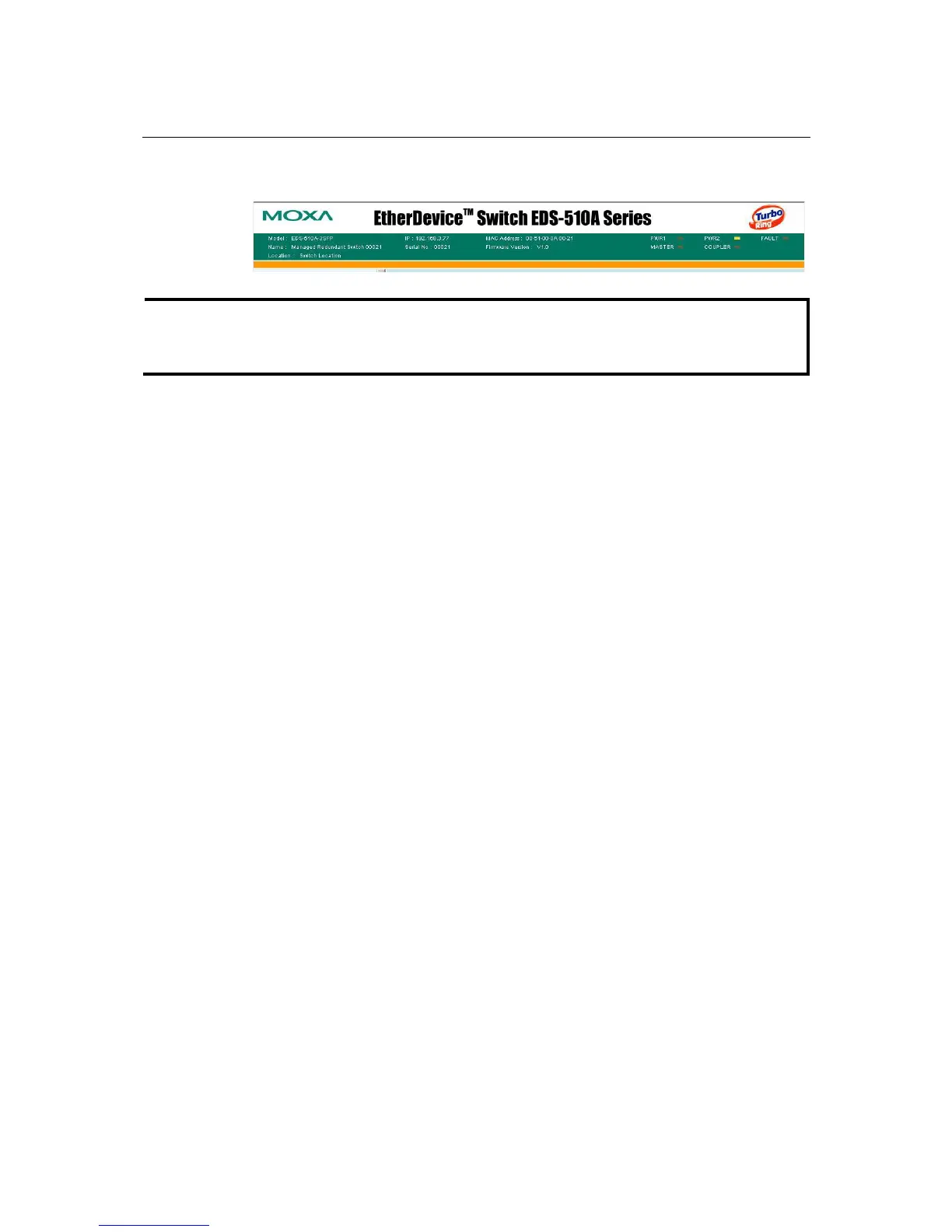EDS-510A Series User’s Manual Featured Functions
3-94
3. Select Yes to enter the EDS-510A’s web browser interface and access the web browser
interface secured via HTTPS/SSL.
NOTE
Moxa provides a Root CA certificate .After installing this certificate into your PC or notebook,
you can access the web browser interface directly and will not see any warning messages again.
You may download the certificate from the EDS-510A’s CD-ROM.
