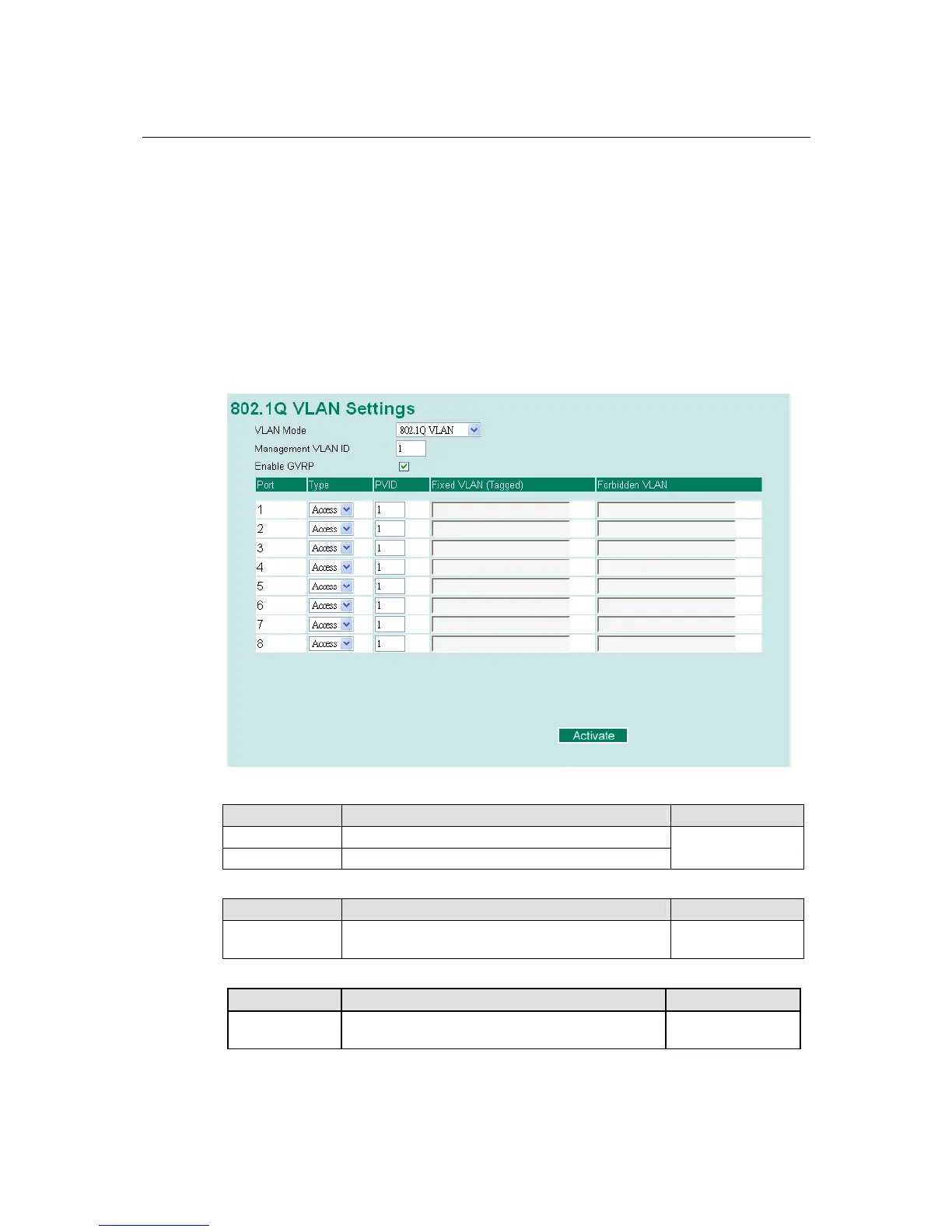EDS-510A Series User’s Manual Featured Functions
3-59
recognize its VLAN and pass it to port 2, but will not remove tags received successfully by
device D.
Packets from device E will travel through “Trunk Port 3” with tagged VID 4. Switch B will
recognize its VLAN, pass it to port 7, and then remove tags received successfully by device I.
Packets from device I will travel through “Trunk Port 3” with tagged VID 4. Switch A will
recognize its VLAN and pass it to port 2, but will not remove tags received successfully by
device E.
Configuring Virtual LAN
VLAN Settings
To configure the EDS-510A’s 802.1Q VLAN, use the VLAN Settings page to configure the ports.
VLAN Mode
Setting Description Factory Default
802.1Q VLAN Set VLAN mode to 802.1Q VLAN
Port-based VLAN Set VLAN mode to Port-based VLAN
802.1Q VLAN
Management VLAN ID
Setting Description Factory Default
VLAN ID ranges
from 1 to 4094
Set the management VLAN of this EDS-510A. 1
Enable GVRP
Setting Description Factory Default
Enable/Disable
Select the option to enable/disable the GVRP
function.
Enable
