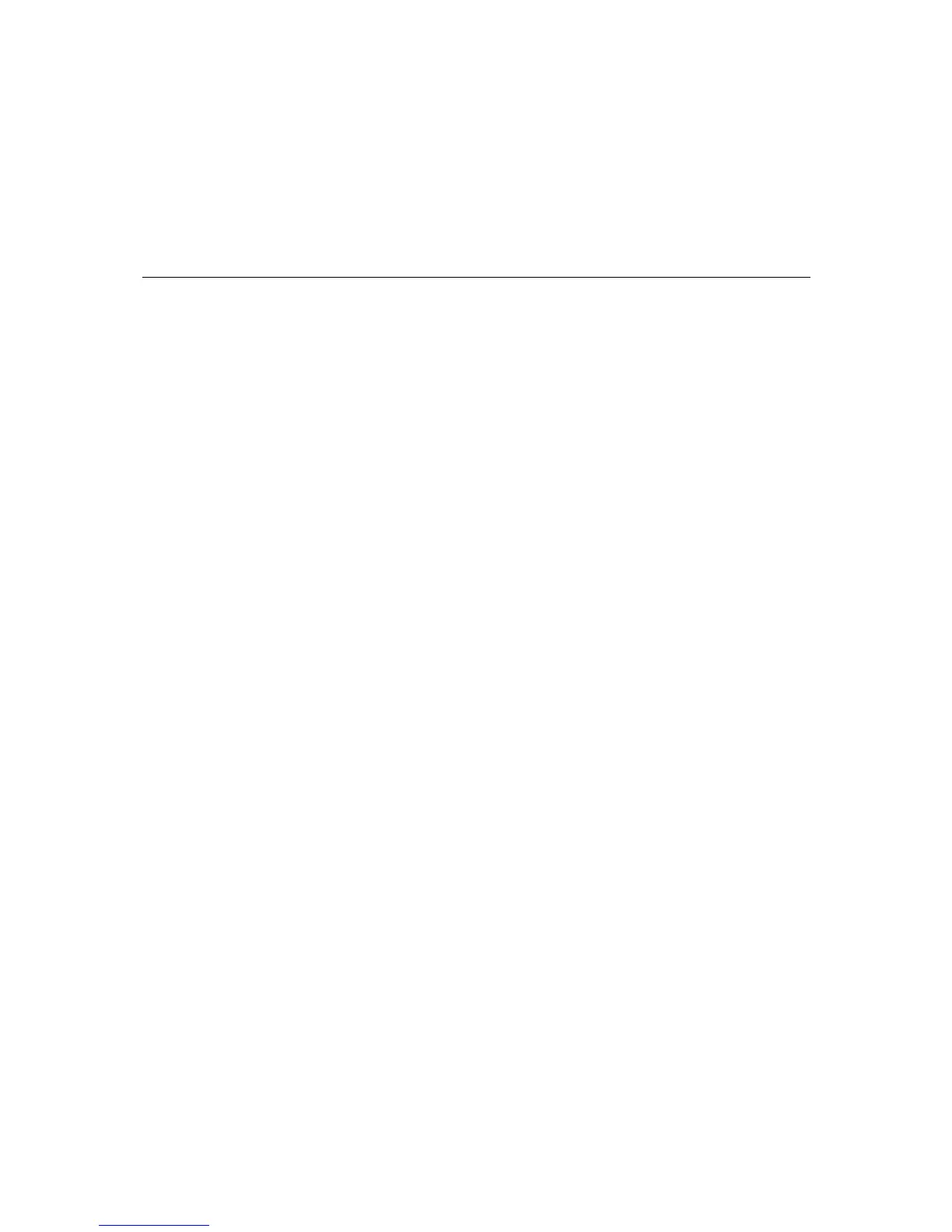2
2
Chapter 2 Getting Started
This chapter explains how to access the EDS-510A for the first time. There are three ways to
access the switch: serial console, Telnet console, and web browser. The serial console connection
method, which requires using a short serial cable to connect the EDS-510A to a PC’s COM port,
can be used if you do not know the EDS-510A’s IP address. The Telnet console and web browser
connection methods can be used to access the EDS-510A over an Ethernet LAN, or over the
Internet.
The following topics are covered in this chapter:
RS-232 Console Configuration (115200, None, 8, 1, VT100)
Configuration using a Telnet Console
Configuration using a Web Browser
Disabling Telnet and Browser Access
