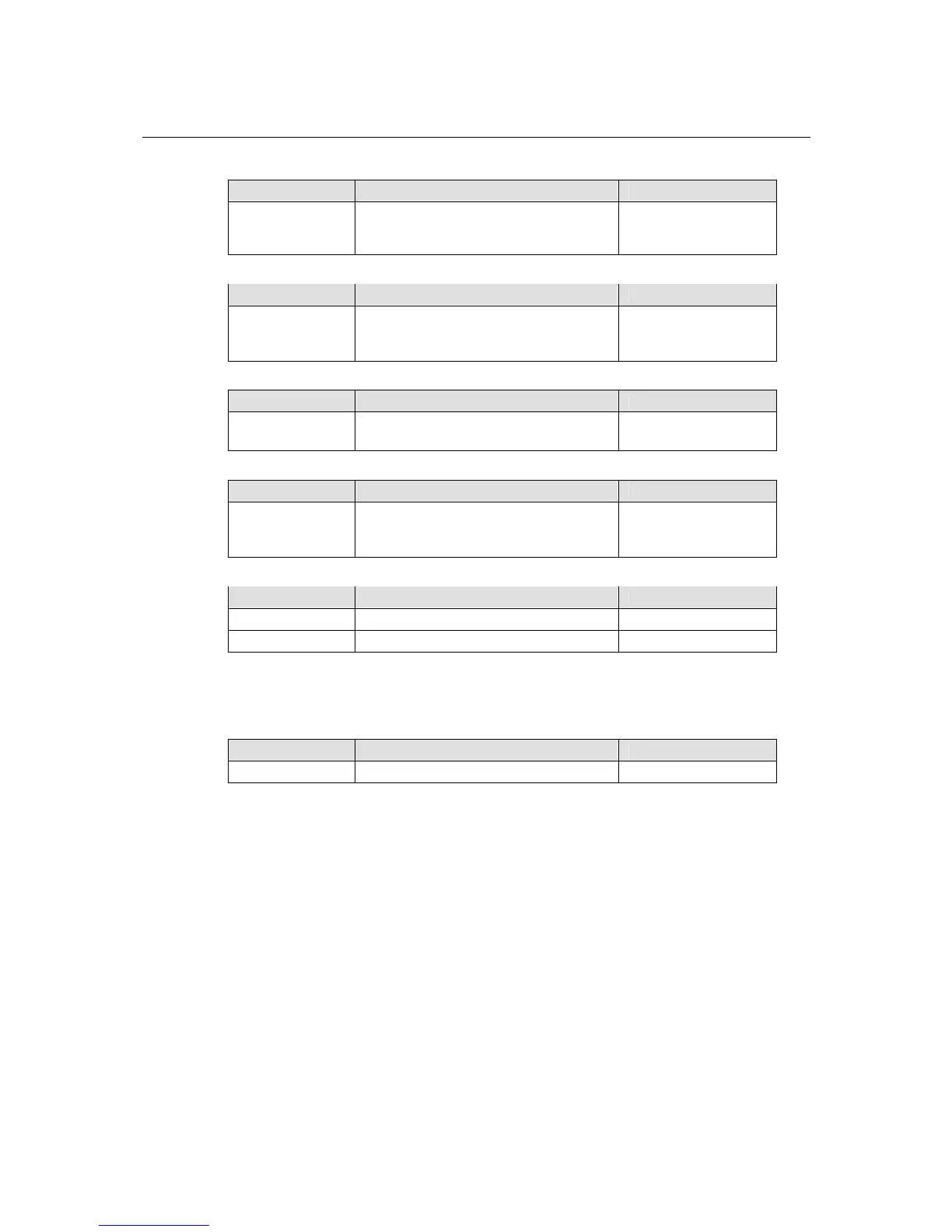EDS-510A Series User’s Manual Featured Functions
3-26
1
st
Trap Server IP/Name
Setting Description Factory Default
IP or Name
Enter the IP address or name of the 1
st
Trap Server used by your network.
None
1
st
Trap Community
Setting Description Factory Default
Character String
Use a community string match for
authentication (maximum of 30
characters).
Public
2nd Trap Server IP/Name
Setting Description Factory Default
IP or Name
Enter the IP address or name of the 2
nd
Trap Server used by your network.
None
2nd Trap Community
Setting Description Factory Default
Character String
Use a community string match for
authentication (maximum of 30
characters).
Public
Inform mode select
Setting Description Factory Default
Retries Enter Inform Retry number 1
Time out Enter Inform Timeout window 1
Private MIB information
Switch Object ID
Setting Description Factory Default
8691.7.10 EDS-510A’s enterprise value Fixed
NOTE: The Switch Object ID cannot be changed.
Using Communication Redundancy
Setting up Communication Redundancy on your network helps protect critical links against failure,
protects against network loops, and keeps network downtime at a minimum.
The Communication Redundancy function allows the user to set up redundant loops in the
network to provide a backup data transmission route in the event that a cable is inadvertently
disconnected or damaged. This is a particularly important feature for industrial applications, since
it could take several minutes to locate the disconnected or severed cable. For example, if the
EDS-510A is used as a key communications component of a production line, several minutes of
downtime could cause a big loss in production and revenue. EDS-510A supports three different
protocols to support this communication redundancy function— Rapid Spanning Tree/
Spanning Tree Protocol (IEEE 802.1W/1D), Turbo Ring, Turbo Ring V2 and Turbo Chain.
