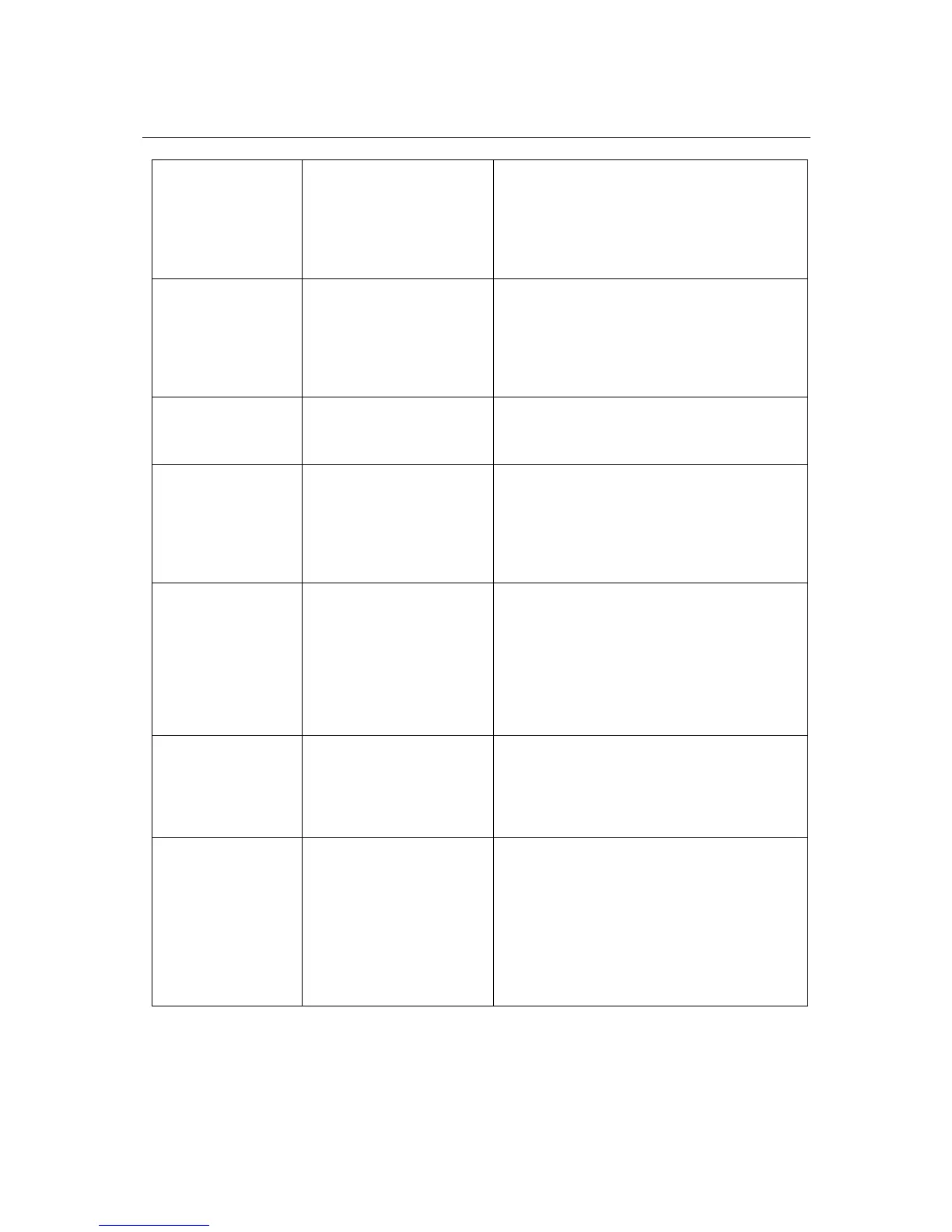EDS-510A Series User’s Manual Specifications
B-4
0x3301 1 word TR 1st Port status
0x0000:Port Disabled
0x0001:Not Redundant
0x0002:Link Down
0x0003:Blocked
0x0004:Learning
0x0005:Forwarding
0x3302 1 word TR 2nd Port status
0x0000:Port Disabled
0x0001:Not Redundant
0x0002:Link Down
0x0003:Blocked
0x0004:Learning
0x0005:Forwarding
0x3303 1 word TR Coupling
0x0000:Off
0x0001:On
0xFFFF:Turbo Ring Not Enable
0x3304 1 word TR Coupling Port status
0x0000:Port Disabled
0x0001:Not Coupling Port
0x0002:Link Down
0x0003:Blocked
0x0005:Forwarding
0xFFFF:Turbo Ring Not Enable
0x3305 1 word TR Coupling Control Port status
0x0000:Port Disabled
0x0001:Not Coupling Port
0x0002:Link Down
0x0003:Blocked
0x0005:Forwarding
0x0006:Inactive
0x0007:Active
0xFFFF:Turbo Ring Not Enable
0x3500 1 word TR2 Coupling Mode
0x0000:None
0x0001:Dual Homing
0x0002:Coupling Backup
0x0003:Coupling Primary
0xFFFF:Turbo Ring V2 Not Enable
0x3501 1 word TR2 Coupling Port Primary status
(Using in Dual Homing, Coupling Backup,
Coupling Primary)
0x0000:Port Disabled
0x0001:Not Coupling Port
0x0002:Link Down
0x0003:Blocked
0x0004:Learning
0x0005:Forwarding
0xFFFF:Turbo Ring V2 Not Enable
