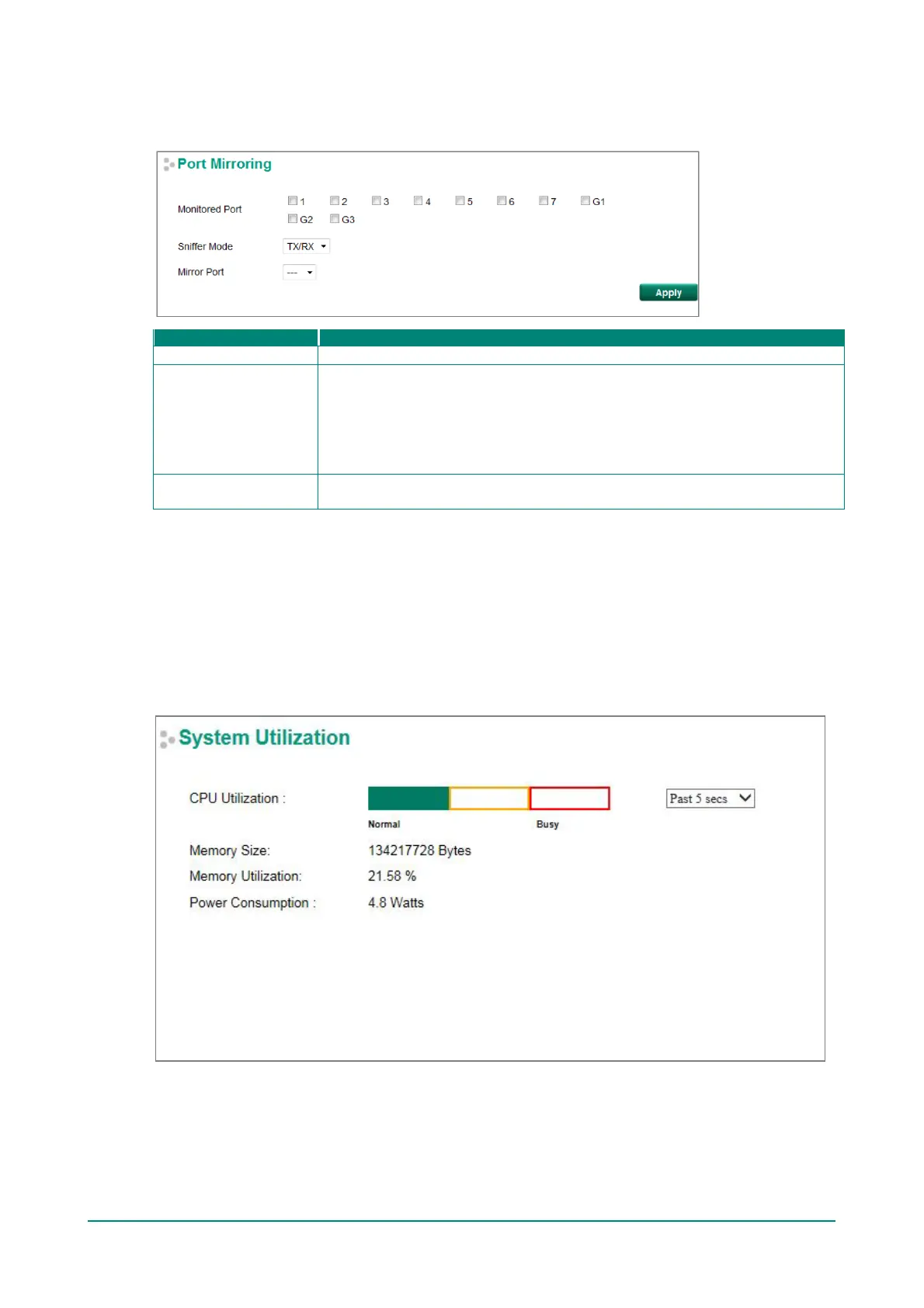Moxa Managed Ethernet Switch (UI_2.0_FW_5.x) User Manual
Type 2
For type 2, the mirror port can only be set to one port (many-to-one).
Select which ports will be monitored
Sniff er Mode
Select one of the f ollowing options:
• RX: Select this option to monitor only those data packets coming into Moxa’s
switch.
• TX: Select this option to monitor only those data packets being sent out
through Moxa’s switch.
• TX/RX: Select this option to monitor data packets both coming in, and being
sent out through, Moxa’s switch.
Mirror Port
Select the number of the port that will be used to monitor the activity of the
Monitoring
You can monitor statistics in real time from the Moxa switch’s web console and USB console.
CPU/Memory Utilization
The CPU/Memory Utilization page displays the status of system resources. Monitor this inf ormation to
quickly and easily understand the working status of the switch.