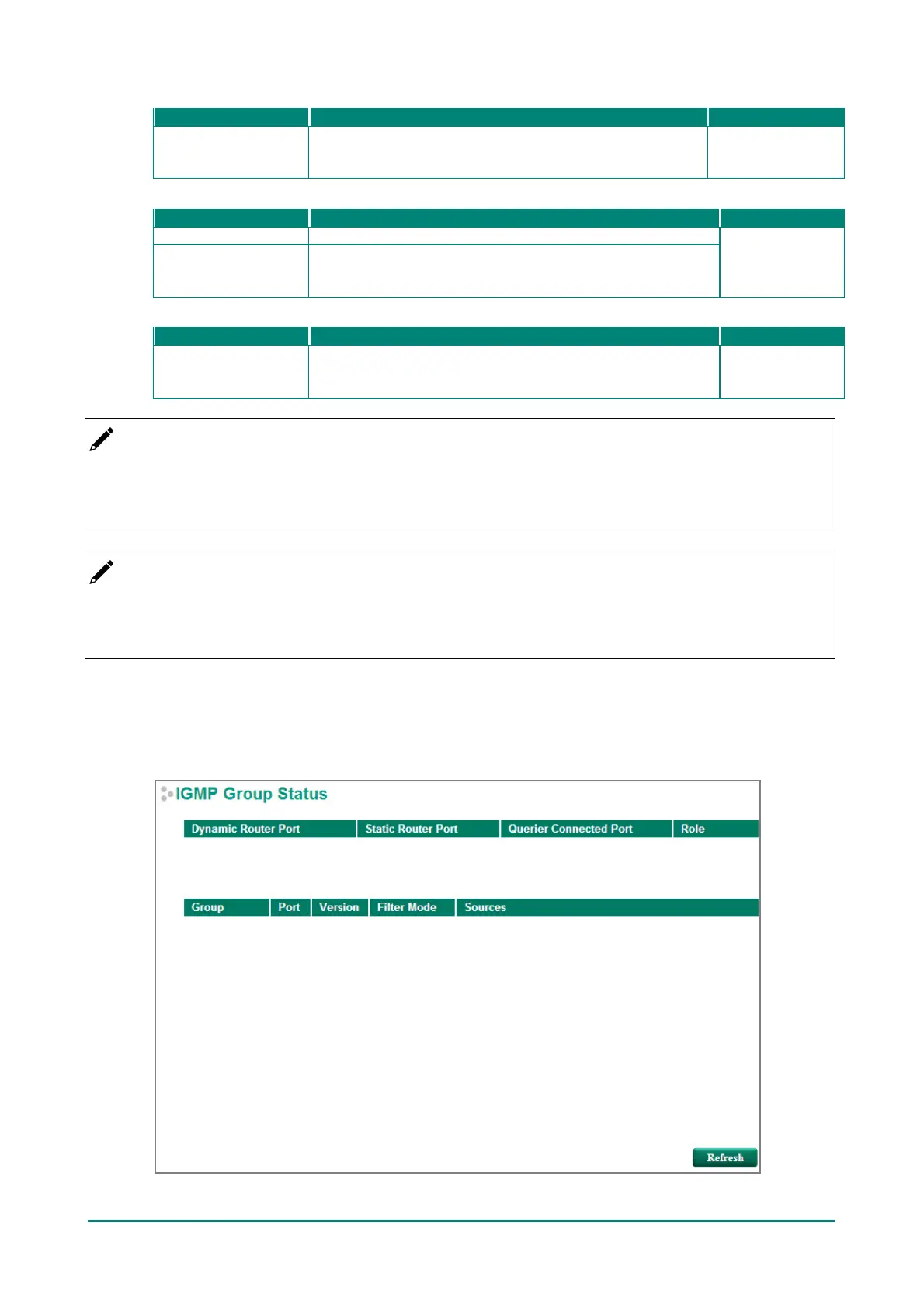Moxa Managed Ethernet Switch (UI_2.0_FW_5.x) User Manual
Enable IGMP Snooping
Enable/Disable
Enables or disables the IGMP Snooping f unction on that
particular VLAN.
Enabled if IGMP
Snooping is enabled
globally
Querier
Disables the Moxa switch’s querier f unction.
V1/V2
V1/V2 and V3 checkbox
V1/V2: Enables the switch to send IGMP queries that are
compatible f or both V1 and V2.
V3: Enables the switch to send IGMP snooping version 3 queries
Static Multicast Querier Port
Select/Deselect
Select the ports
that will connect to the multicast routers. These
ports will receive all multicast packets f rom the source. This
option is only active when IGMP Snooping is enabled.
Disabled
NOTE
If a router or layer 3 switch is connected to the network, it will act as the Querier, and consequently this
Querier option will be disabled on all Moxa layer 2 switches.
If all switches on the network are Moxa layer 2 switches, then only one layer 2 switch will act as Querier.
NOTE
Multicast Fast Forwarding Mode is one f unction of V-ON technology that should be enabled in layer 2 and
layer 3 switches. For a detailed introduction, ref er to Moxa Managed Ethernet Switch Redundancy Protocol
(UI 2.0) User Manual.
IGMP Group Status
The Moxa switch displays the current active IGMP groups that were detected. On this page, you can view
IGMP group settings by VLAN ID.
