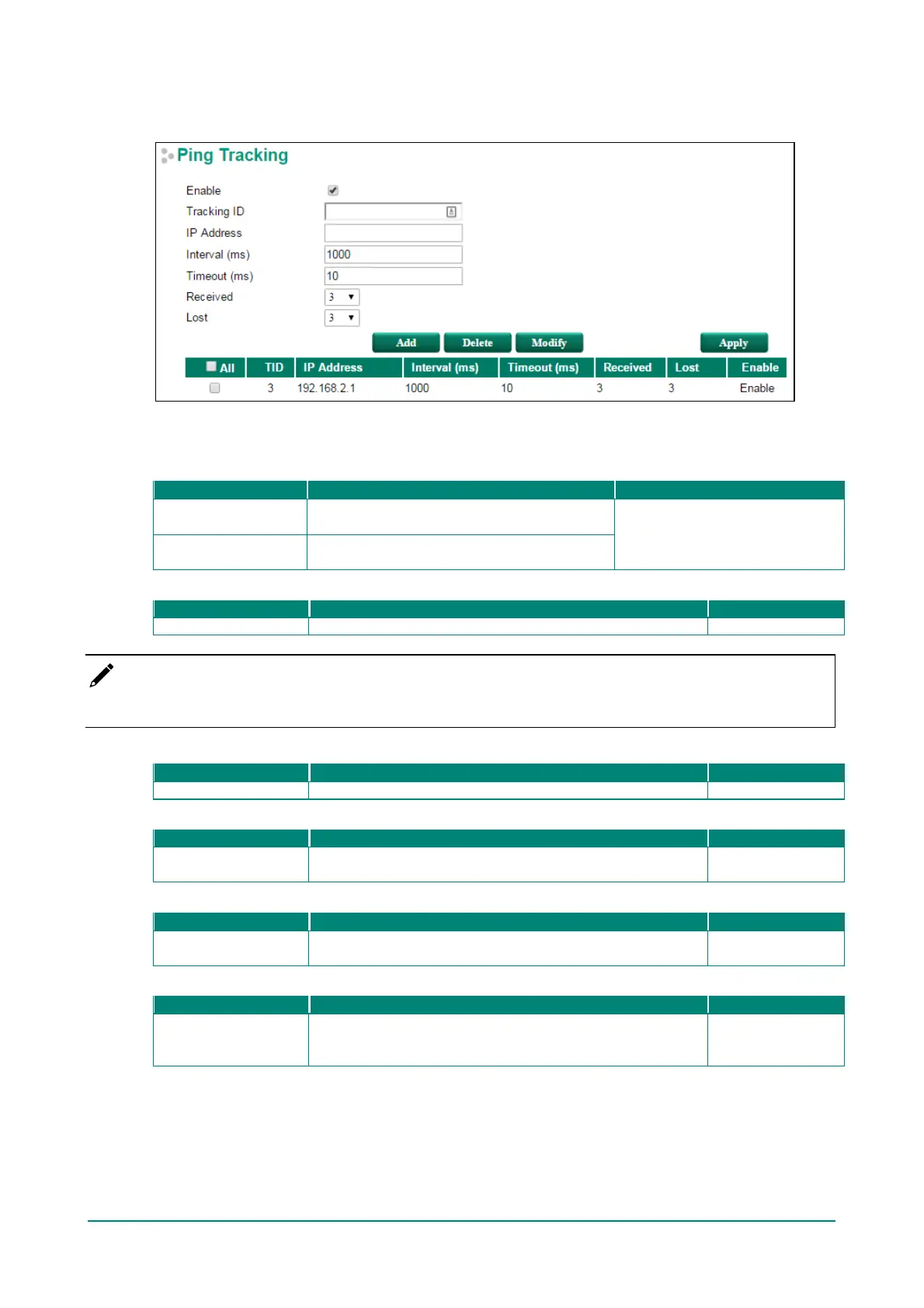Moxa Managed Ethernet Switch (UI_2.0_FW_5.x) User Manual
Ping Tracking
Monitor an IP address. If the status of ping tracking is down, it means that the IP address is disconnected.
Otherwise, the status of ping tracking is up.
Enable Ping Tracking
Enable
Select the Enable checkbox to enable ping
tracking.
Enable
Disable
Deselect the Enable checkbox to disable ping
tracking.
Tracking ID
The tracking ID of ping tracking.
NOTE
The tracking ID has to be unique.
IP Address
The monitored IP address.
Interval (ms)
100 to 100,000 ms
The interval that ping tracking pings the monitored IP
address.
1,000 ms
Timeout (ms)
1 to 100,000 ms
The interval that ping tracking pings the monitored IP address
bef ore timing out.
100 ms
Received
1 to 100
The threshold that the status of ping tracking changes f rom
down to up when the switch continuously receives ping replies
greater than or equal to the received value.
3