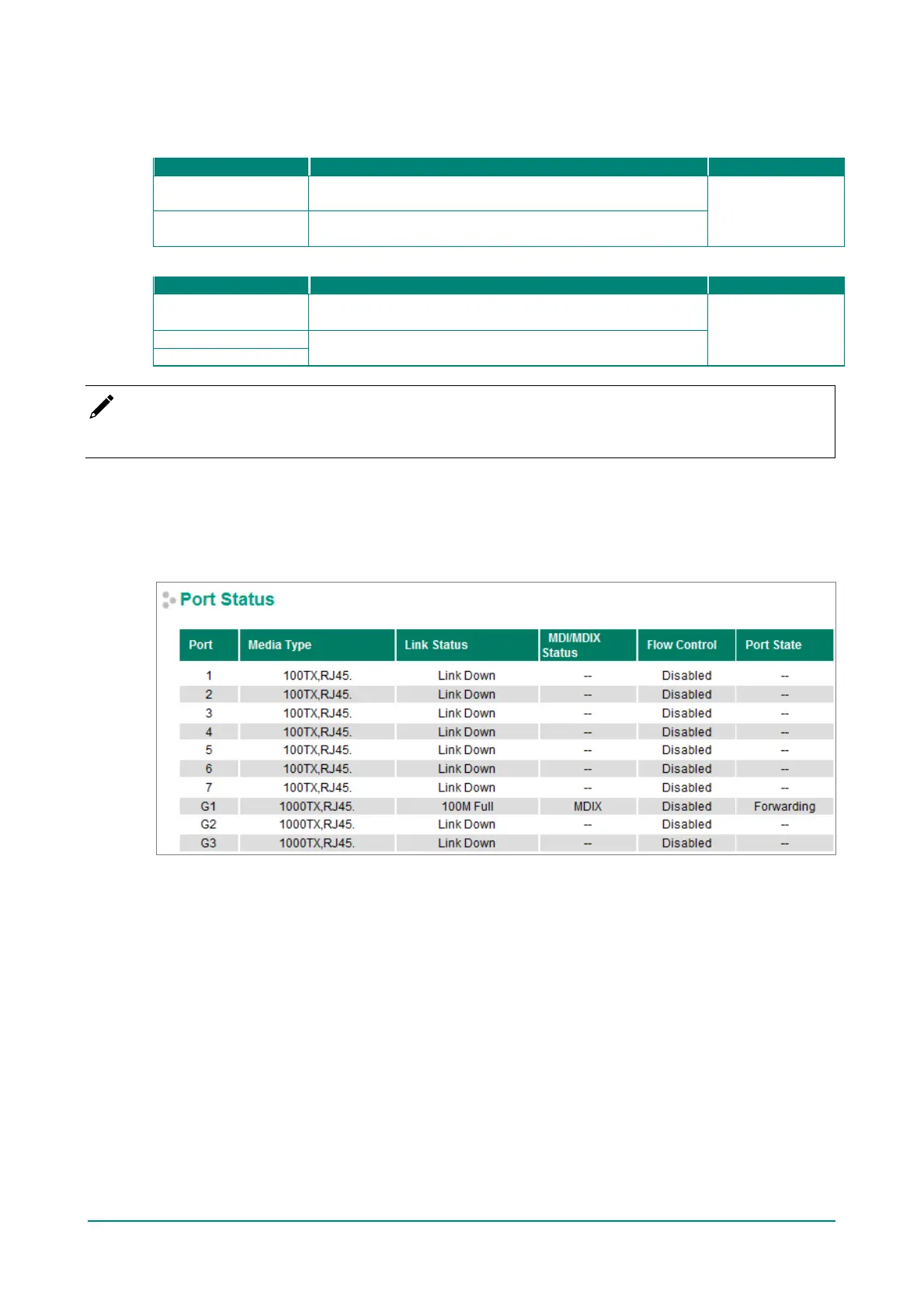Moxa Managed Ethernet Switch (UI_2.0_FW_5.x) User Manual
FDX Flow Ctrl
This setting enables or disables f low control for the port when the port’s Speed is set to Auto. The final
result will be determined by the Auto process between the Moxa switch and connected devices.
Enable
Enables f low control f or this port when the port’s Speed is set
to Auto.
Disabled
Disable
Disables flow control for this port when the port’s Speed is set
to Auto.
MDI/MDIX
Auto
Allows the port to auto-detect the port type of the connected
Ethernet device and change the port type accordingly.
Auto
Choose MDI or MDIX if the connected Ethernet device has
trouble auto-negotiating for port type.
NOTE
For the Gigabit ports, MDI/MDIX is only Auto mode.
Port Status
The f ollowing table shows the status of each port, including the media type, link status, f low control, and
port state.
Link Aggregation
Link aggregation involves grouping links into a link aggregation group. A MAC client can treat link
aggregation groups as if they were a single link.
The Moxa switch’s port trunking f eature allows devices to communicate by aggregating up to 4 trunk
groups, with a maximum of 8 ports f or each group. If one of the 8 ports f ails, the other seven ports will
automatically provide backup and share the traf f ic.
Port trunking can be used to combine up to 8 ports between two Moxa switches. If all ports on both
switches are conf igured as 100BaseTX and they are operating in full duplex, the potential bandwidth of the
connection will be 1600 Mbps.
