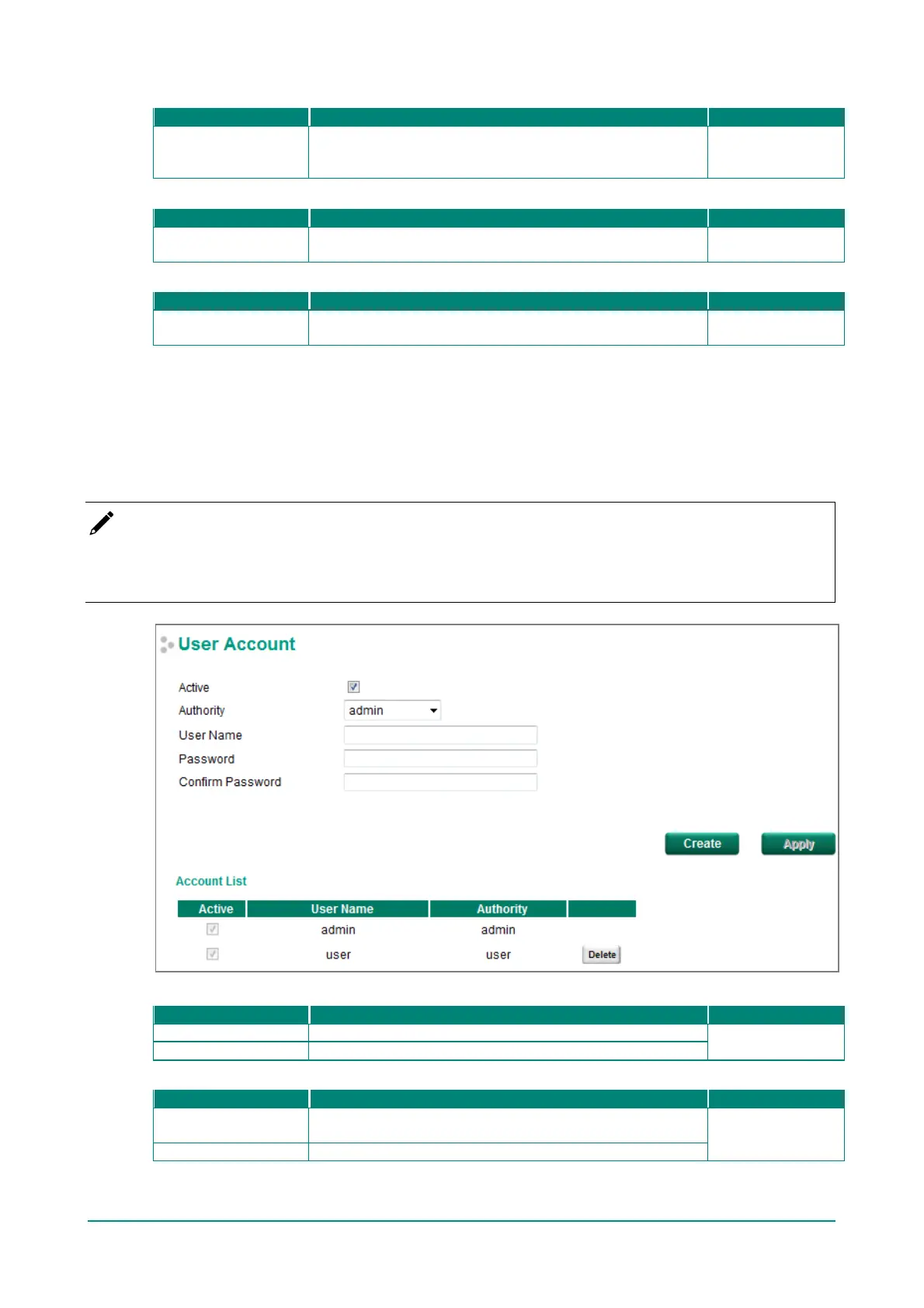Moxa Managed Ethernet Switch (UI_2.0_FW_5.x) User Manual
Contact Information
Max. 30 characters
This option is usef ul f or providing inf ormation about who is
responsible f or maintaining this unit and how to contact this
person.
None
Web Login Message
Max. 240 characters
This option is usef ul as it shows a message when a user’s
login is successful
Switch Location
Login Authentication Failure Message
Setting Description Factory Default
Max. 240 characters
This option is usef ul as it shows a message when a user’s
login has f ailed
Switch Location
User Account
The Moxa switch supports the management of accounts, including establishing, activating, modifying,
disabling, and removing accounts. There are two levels of configuration access: admin and user. Accounts
with admin authority have read/write access of all conf iguration parameters, whereas accounts with user
authority only have read access to view conf iguration items.
NOTE
1. In order to maintain a higher level of security, we strongly suggest that you change the password af ter
you f irst log in.
2. By def ault, the admin user account cannot be deleted or disabled.
Active
This account can access the switch’s configuration settings.
Checked
This account cannot access the switch’s conf iguration settings.
Authority
admin
This account has read/write access of all configuration
parameters.
admin
This account can only view conf iguration parameters.