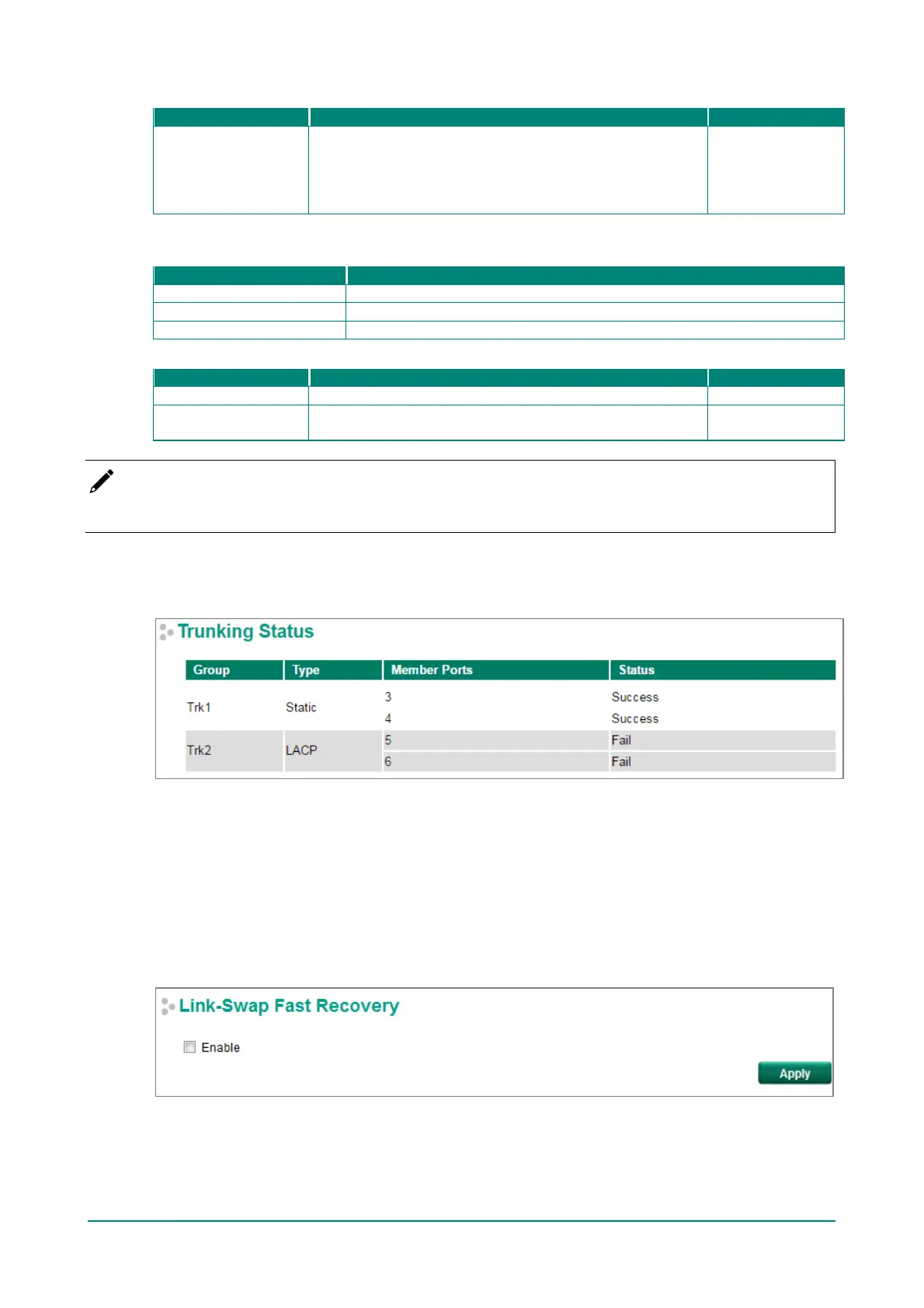Moxa Managed Ethernet Switch (UI_2.0_FW_5.x) User Manual
Trunk Group (maximum of 4 trunk groups)
Trk1, Trk2, Trk3, Trk4
(depends on switching
chip capability; some
Moxa switches only
support 3 trunk groups)
Specifies the current trunk group. Trk1
The EDS 400A series does not support Port Trunking. The number of Trunk Groups f or other models are
listed in the f ollowing table:
EDS-505A, EDS-P506A-4PoE, EDS-516A
Trunk Type
Selects Moxa’s static trunking protocol.
LACP
Selects LACP (IEEE 802.3ad, Link Aggregation Control
Protocol).
Static
NOTE
Trunk groups could also be selected as the redundant ports f or Turbo Ring V2 or Turbo Chain.
Trunking Status
The Trunking Status table shows the Trunk Group conf iguration status.
Link-Swap Fast Recovery
The Link-Swap Fast Recovery f unction, which is enabled by def ault, allows the Moxa switch to return to
normal operation extremely quickly after devices are unplugged and then re-plugged into different ports.
The recovery time is on the order of a few milliseconds (compare this with standard commercial switches for
which the recovery time could be on the order of several minutes). To disable the Link-Swap Fast Recovery
f unction, or to re-enable the f unction af ter it has already been disabled, access either the Console utility’s
Link-Swap recovery page, or the Web Browser interface’s Link-Swap fast recovery page, as shown
below.
