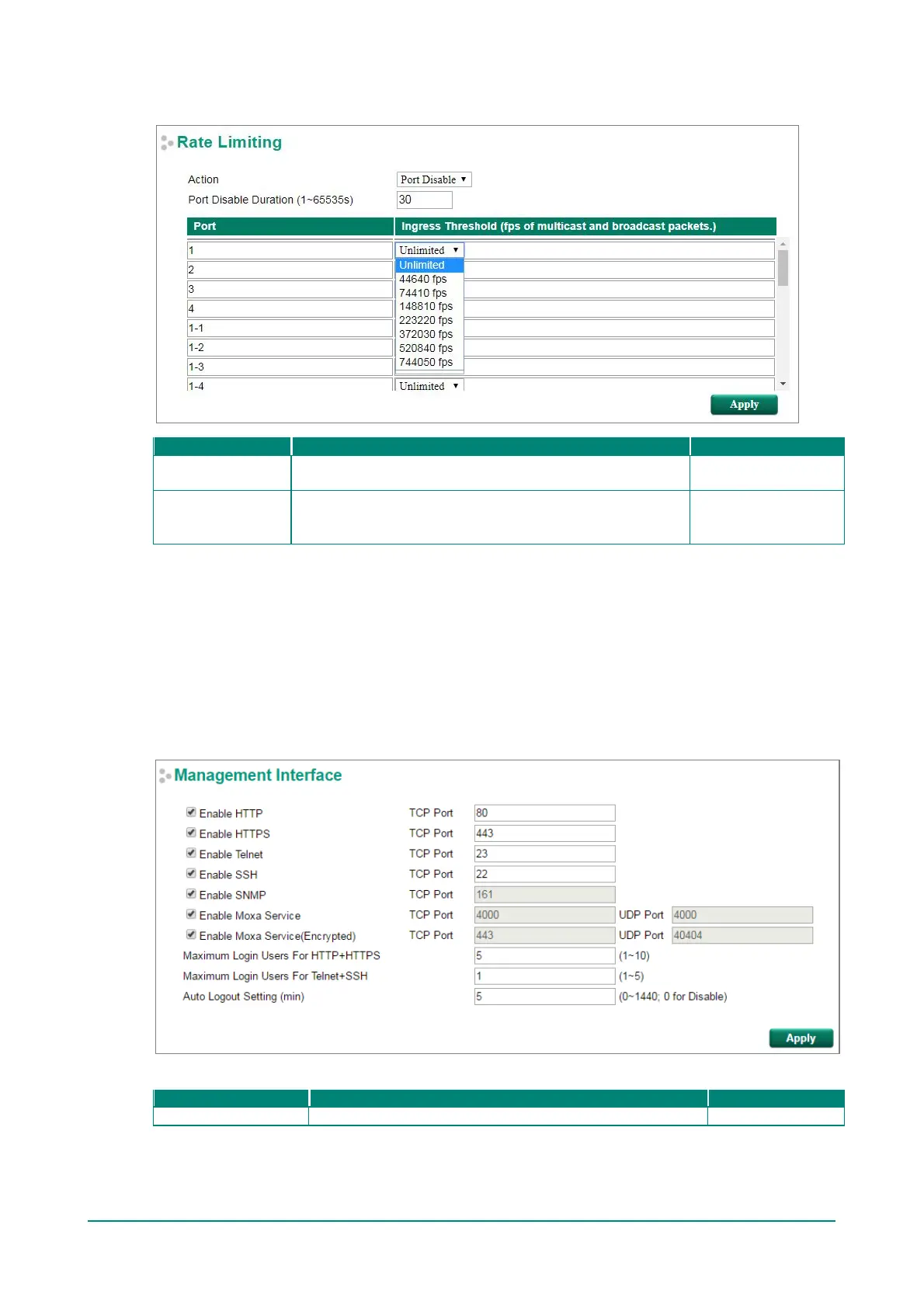Moxa Managed Ethernet Switch (UI_2.0_FW_5.x) User Manual
Rate Limiting: Port Disable
Port disable duration
(1-65535 seconds)
When the ingress packets exceed the ingress rate limit, the
port will be disabled f or a certain period.
Ingress (frames per
second)
Select the ingress rate (f ps) limit f or all packets f rom the
f ollowing options: Not Limited, 4464, 7441, 14881, 22322,
Security
Security can be categorized into two levels: the user name/password level, and the port access level. Moxa
switches provide many kinds of security functions, including Management Interface, Trusted Access,
SSL/SSH Authentication certif icate, Login Authentication, IEEE 802.1X, MAC Authentication Bypass, Port
Security, Broadcast Storm Protection, Loop Protection, and Access Control List.
Management Interface
Enable HTTP
Select the appropriate checkboxes to enable HTTP.