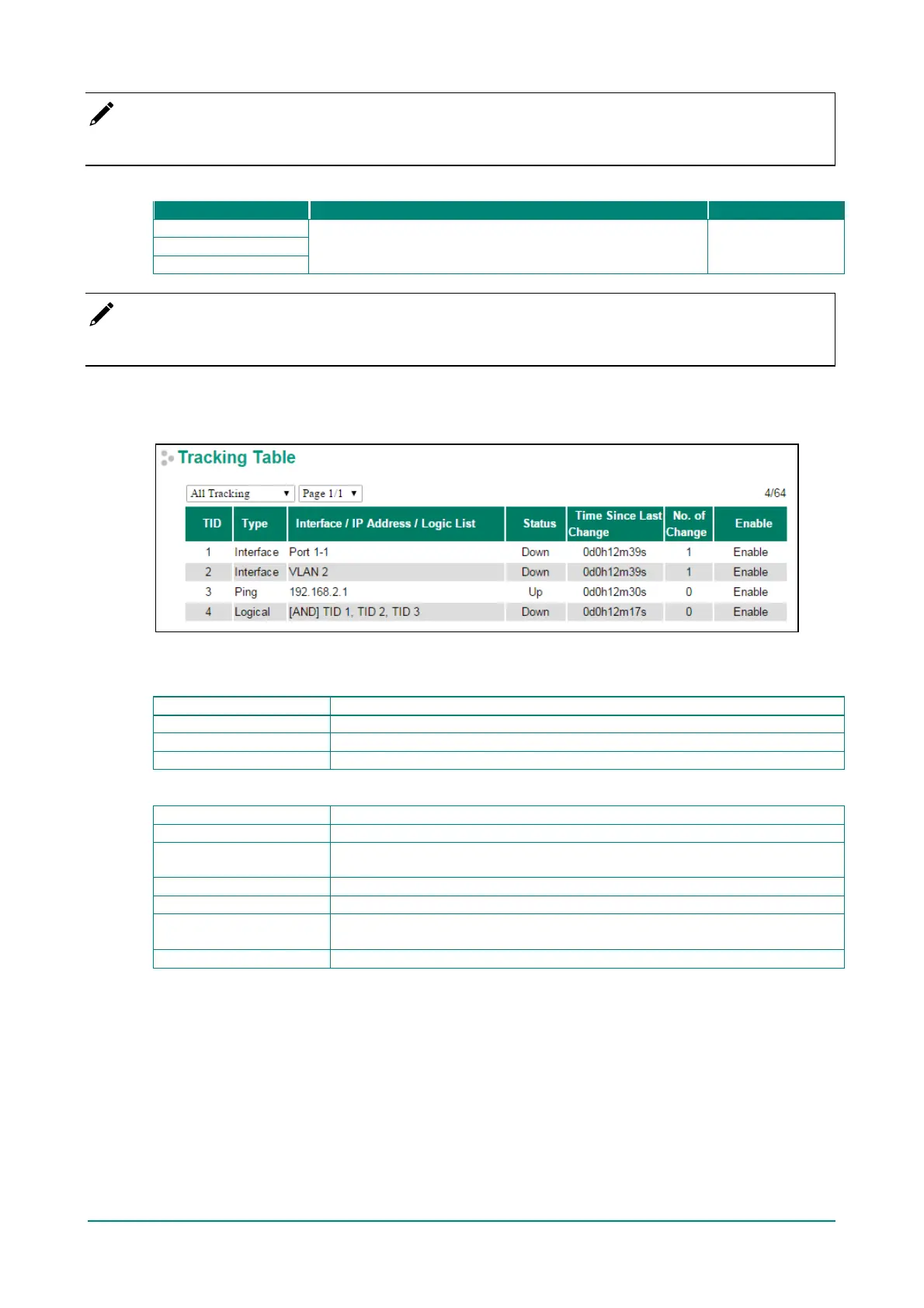Moxa Managed Ethernet Switch (UI_2.0_FW_5.x) User Manual
NOTE
Select at least two monitored tracking entries in the Logical List.
Logic Operator
The logic operator is used to operate the status of the logic
tracking.
AND
NOTE
The Logic Operator cannot be modif ied if the conf iguration is applied.
Tracking Table
The Tracking Table shows all the information of the diff erent types of tracking.
Drop Down List
All Tracking Select this item to show all of the tracking inf ormation.
Select this item to show all the interf ace tracking inf ormation.
Select this item to show the ping tracking inf ormation.
Select this item to show the logical tracking inf ormation.
The table displays the f ollowing inf ormation:
This f ield shows the Tracking ID.
This f ield shows the tracking entry type.
Interface / IP Address /
Logic List
This f ield shows the monitored target.
This f ield shows the status of the tracking entry.
This f ield shows the time that has passed since the last status change.
No. of Change
This f ield shows the number of changes that have happened under the tracking
This f ield shows whether the tracking entry is enabled or disabled.