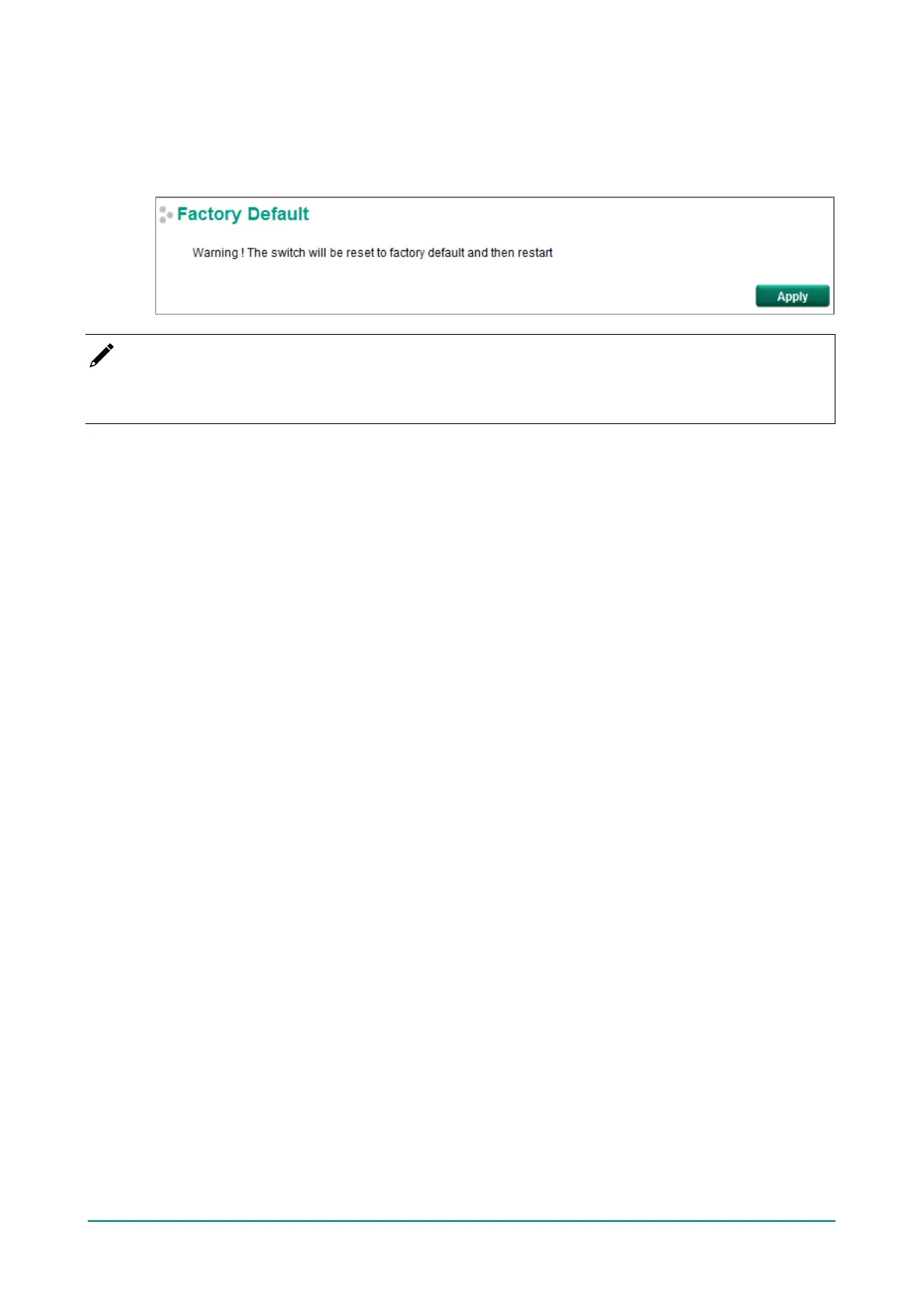Moxa Managed Ethernet Switch (UI_2.0_FW_5.x) User Manual
Factory Default
The Factory Default f unction provides users with a quick way of restoring the Moxa switch’s conf iguration
to f actory def aults. The f unction can be activated f rom the USB serial interf ace, via Telnet, through the web-
based console, or with the hardware reset button.
NOTE
Af ter restoring the f actory def ault conf iguration, you will need to use the def ault network settings to re-
establish the web or Telnet console connection with the Moxa switch.
PoE (PoE Models Only)
Power over Ethernet has become increasingly popular, due in large part to the reliability provided by PoE
Ethernet switches that supply the power to Powered Devices (PD) when AC power is not available, or is too
expensive to provide locally.
Power over Ethernet can be used with the following types of devices:
• Surveillance cameras
• Security I/O sensors
• Industrial wireless access points
• Emergency IP phones
In fact, it’s not uncommon f or video, voice, and high-rate industrial application data transfers to be
integrated onto one network. Moxa’s PoE switches are equipped with many advanced PoE management
f unctions, providing vital security systems with a convenient and reliable Ethernet network. Moreover,
Moxa’s advanced PoE switches support the high power PoE+ standard, a 24 VDC direct power input, and 20
ms fast recovery redundancy with Turbo Ring and Turbo Chain.