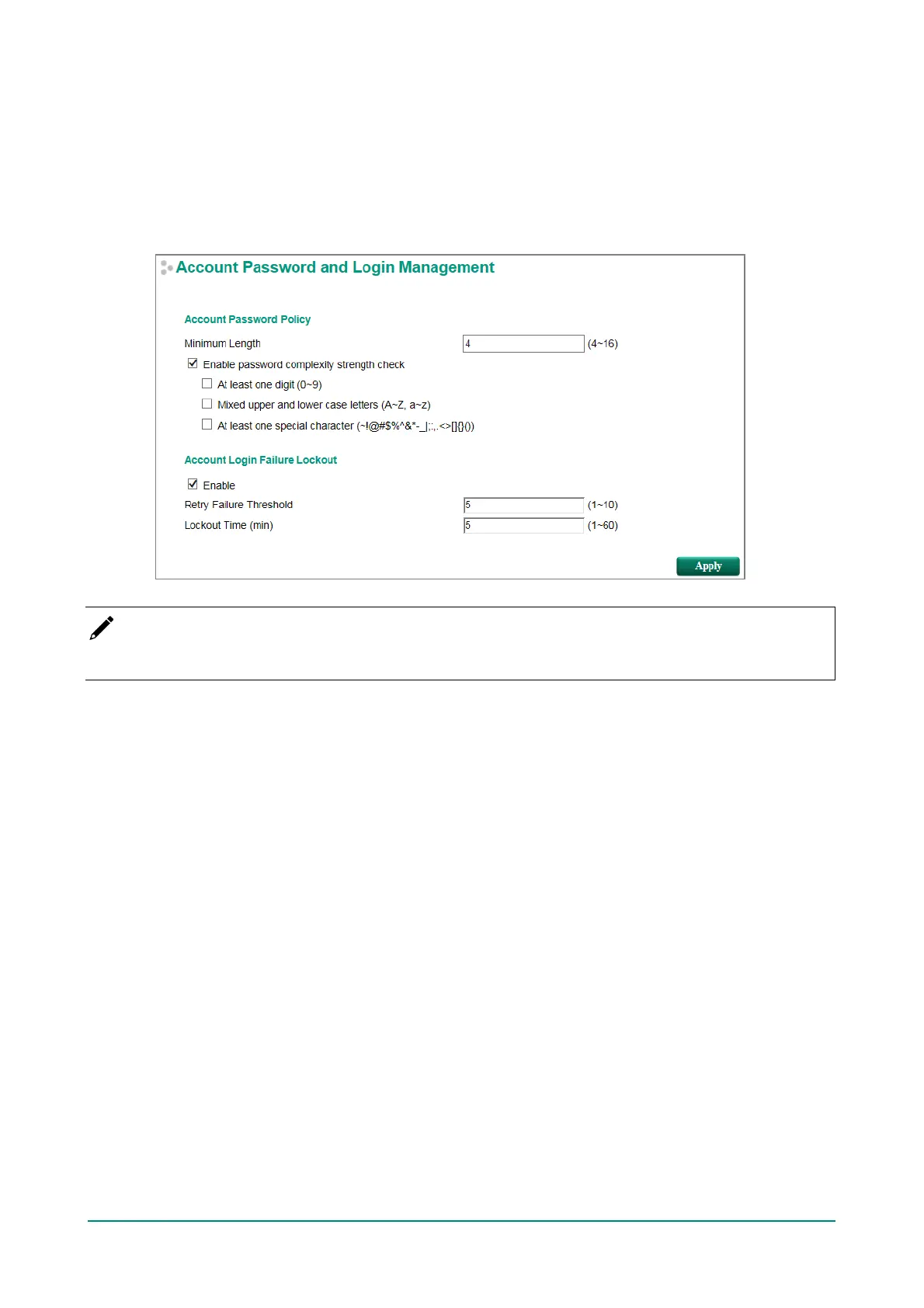Moxa Managed Ethernet Switch (UI_2.0_FW_5.x) User Manual
Password Login Policy
In order to prevent hackers from cracking the password, Moxa switches allow users to configure a password
f or their account and lock the account in the event that the wrong password is entered. The account
password policy requires passwords to be of a minimum length and complexity with a strength check. If
Account Login Failure Lockout is enabled, you will need to conf igure the Retry Failure Threshold and
Lockout Time parameters. If the number of login attempts exceeds the Retry Failure Threshold, users will
need to wait the number of minutes conf igured in Lockout Time bef ore trying again.
NOTE
The valid special characters are: (~!@#$%^&*-_|;:,.<>[]{}()).