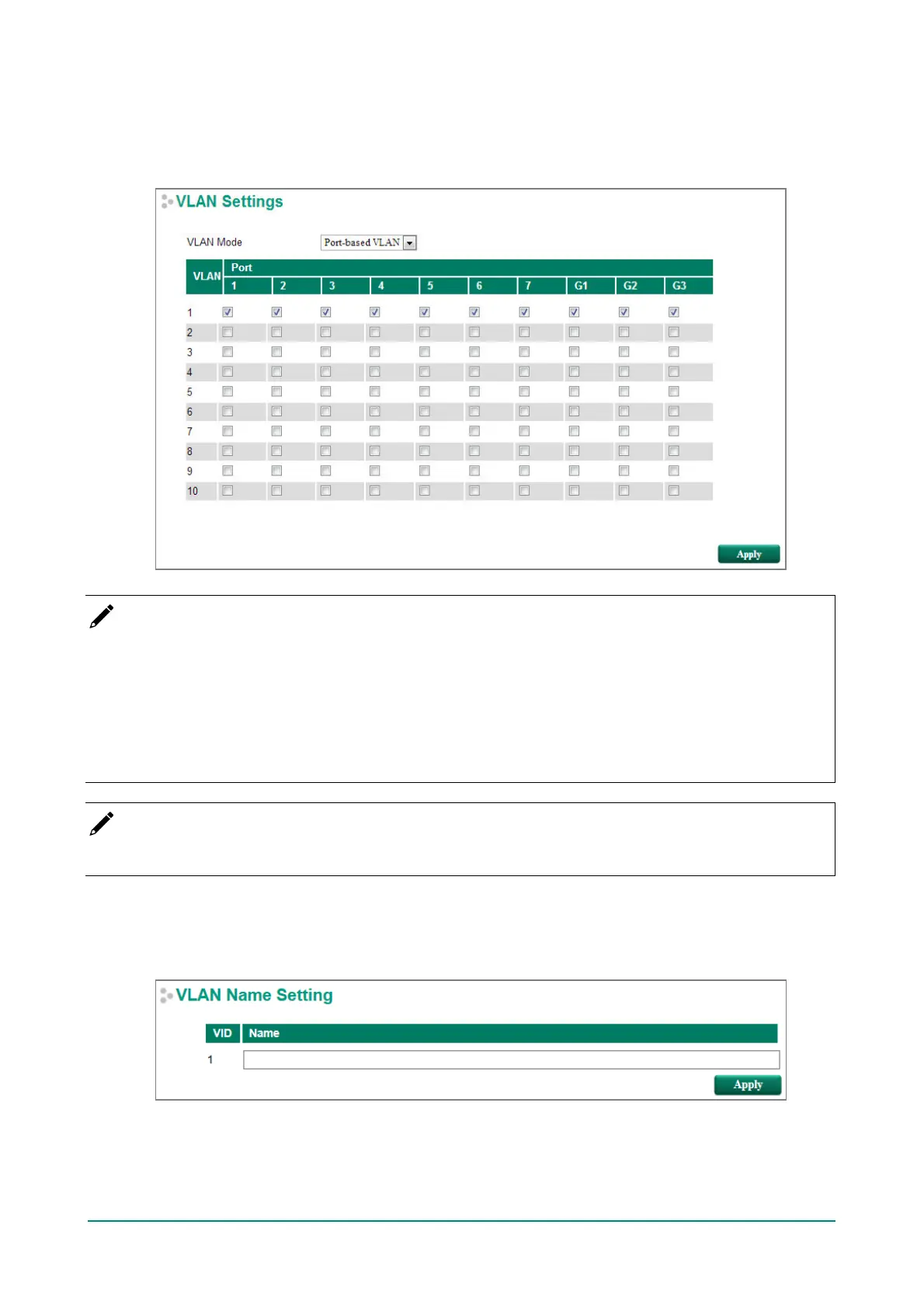Moxa Managed Ethernet Switch (UI_2.0_FW_5.x) User Manual
VLAN Settings: Port-based
When VLAN Mode is set to Port-based VLAN, the VLAN Settings window will appear as shown below.
Select the appropriate checkbox under a port to assign the port to a VLAN. The maximum VLAN ID equals
the number of switch ports. In the following example, all of the ports are assigned to VLAN 1.
NOTE
Port-Based VLAN is supported by:
• EDS series switches (not including the EDS-728/828)
• IKS-6726A/6728A
Port-Based VLAN is NOT supported by:
• EDS-728/828
• IKS-G6524A/G6824A
• ICS series switches
NOTE
When Port-based VLAN is configured, IGMP will be disabled.
VLAN Name Setting
For the 802.1Q VLAN, the user is able to set VLAN name of each VLAN ID (VID).