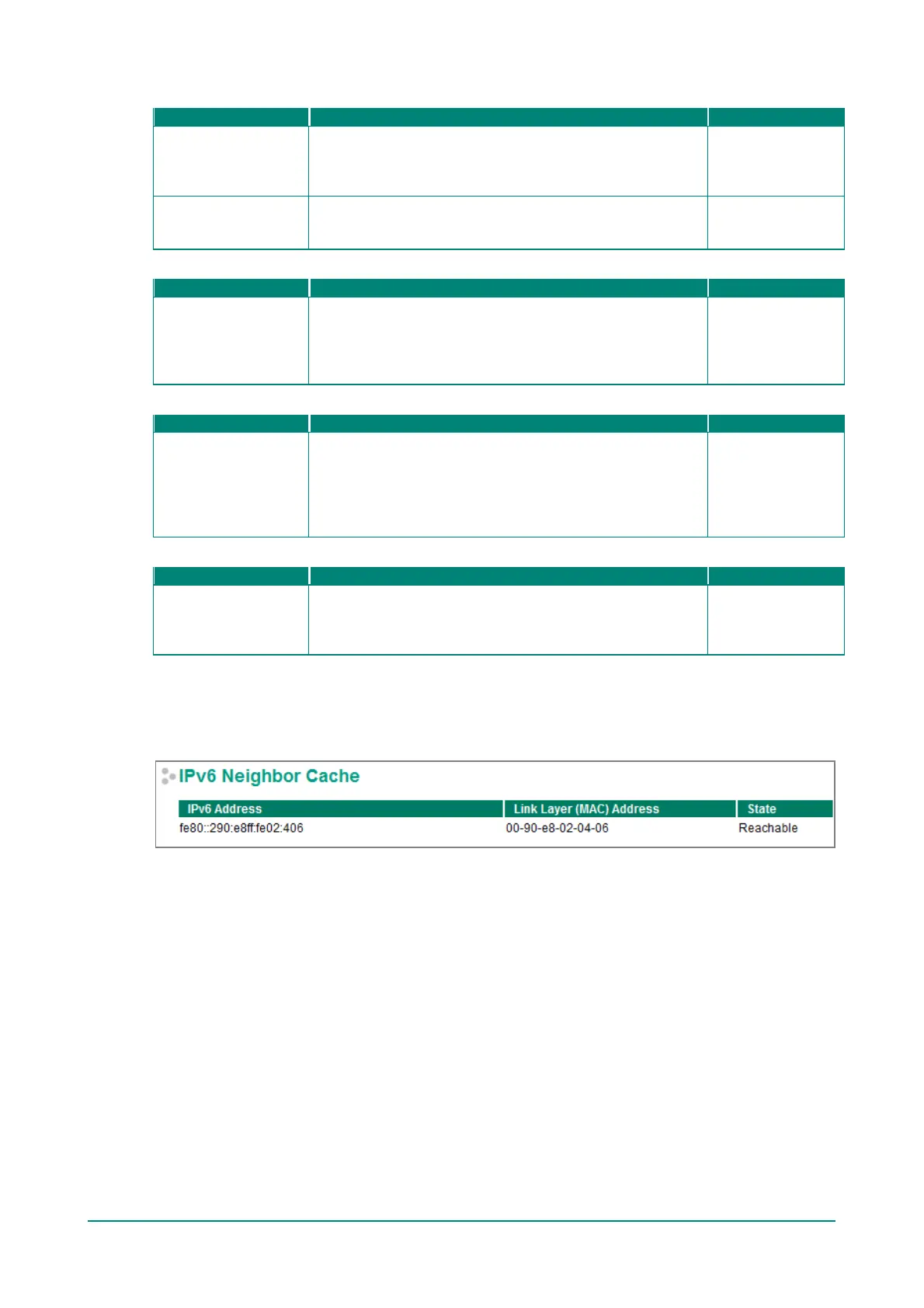Moxa Managed Ethernet Switch (UI_2.0_FW_5.x) User Manual
DNS Server IP Addresses
1st DNS Server
Specifies the IP address of the DNS server used by your
network. After specifying the DNS server’s IP address, you can
use the Moxa switch’s URL (e.g., www.PT.company.com) to
open the web console instead of entering the IP address.
None
2nd DNS Server
Specifies the IP address of the secondary DNS server used by
your network. The Moxa switch will use the secondary DNS
server if the first DNS server fails to connect.
None
IPv6 Global Unicast Address Prefix (Prefix Length: 64 bits) Default Gateway
Global Unicast Address
Pref ix
The prefix value must be formatted according to the RFC 2373
“IPv6 Addressing Architecture,” using 8 colon-separated 16-bit
hexadecimal values. One double colon may be used in the
address to indicate the appropriate number of zeros required
to f ill the undef ined f ields.
None
IPv6 Global Unicast Address
None
Displays the IPv6 Global Unicast address. The network portion
of the Global Unicast address can be configured by specifying
the Global Unicast Pref ix and using an EUI-64 interf ace ID in
the low order 64 bits. The host portion of the Global Unicast
address is automatically generated using the modif ied EUI-64
form of the interface identifier (Switch’s MAC address).
None
IPv6 Link-Local Address
None
The network portion of the Link-Local address is FE80 and the
host portion of the Link-Local address is automatically
generated using the modif ied EUI-64 f orm of the interface
identif ier (Switch’s MAC address).
None
IPv6 Neighbor Cache
The IPv6 neighbor cache includes the neighboring node’s IPv6 address, the corresponding Link-Layer
address, and the current state of the entry.