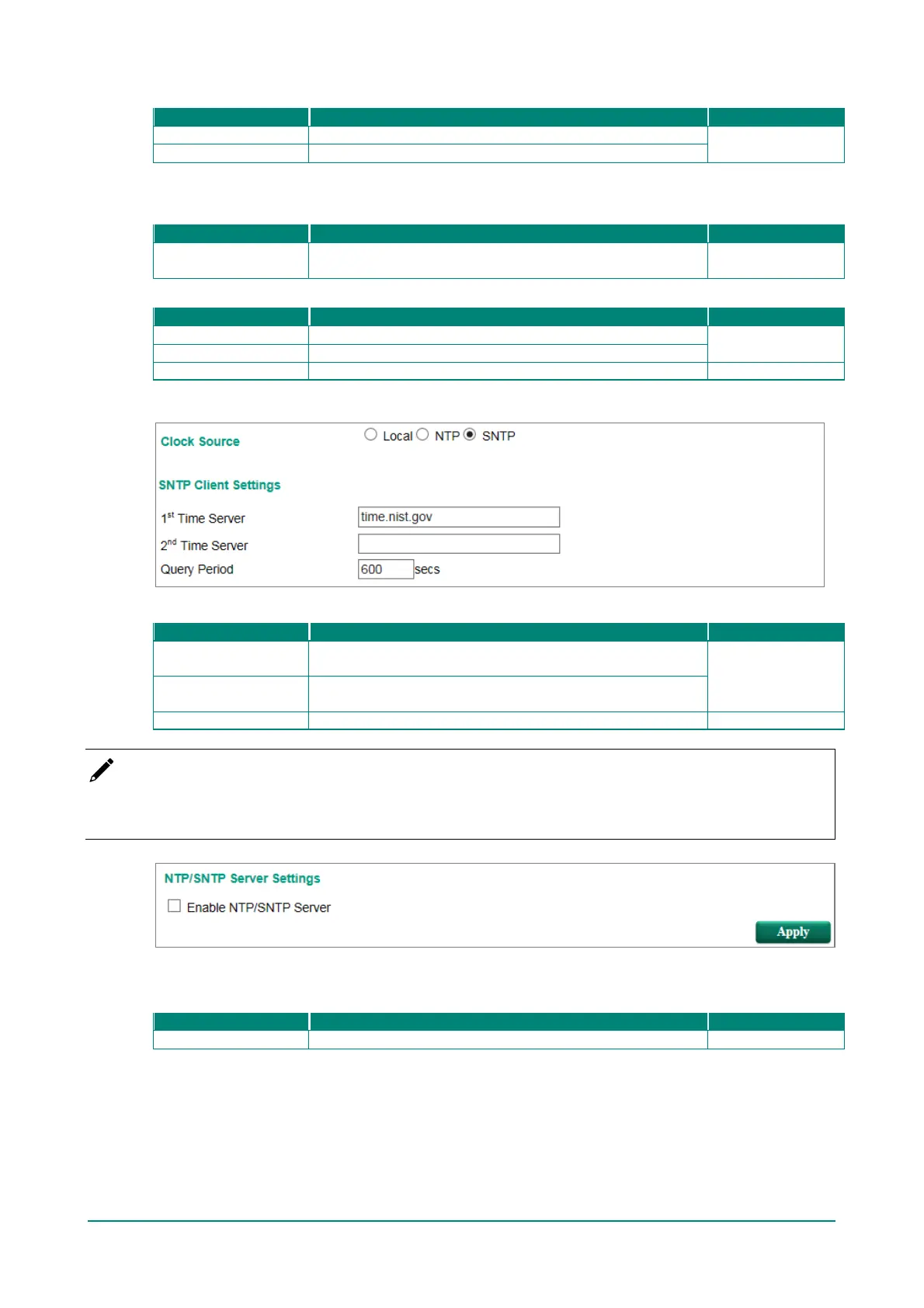Moxa Managed Ethernet Switch (UI_2.0_FW_5.x) User Manual
Trusted
Enable the Authentication Key
Unchecked
Disable the Authentication Key
NTP Client Settings
The NTP server should be set when the Moxa switch is conf igured to work as an NTP client.
Time Server/Peer
The domain of Time Server or Peer Address time.nist.gov
Authentication
Enable NTP Authentication
Unchecked
Disable NTP Authentication.
Set Key ID that is used to be authorized
Clock Source is from SNTP
SNTP Client Settings
1st Time Server
The IP or domain address (e.g., 192.168.1.1,
time.stdtime.gov.tw, or time.nist.gov).
Time.nist.gov
2nd Time Server
The Moxa switch will try to locate the secondary S
NTP server if
the f irst SNTP server fails to connect.
The time period to sync with time server
NOTE
Changing the time zone will automatically correct the current time. Be sure to set the time zone before
setting the time.
The NTP server should be enabled when the Moxa switch is conf igured to work as an NTP server.
Enable NTP/SNTP Server
Enable/Disable Enables SNTP/NTP server f unctionality f or clients Disabled