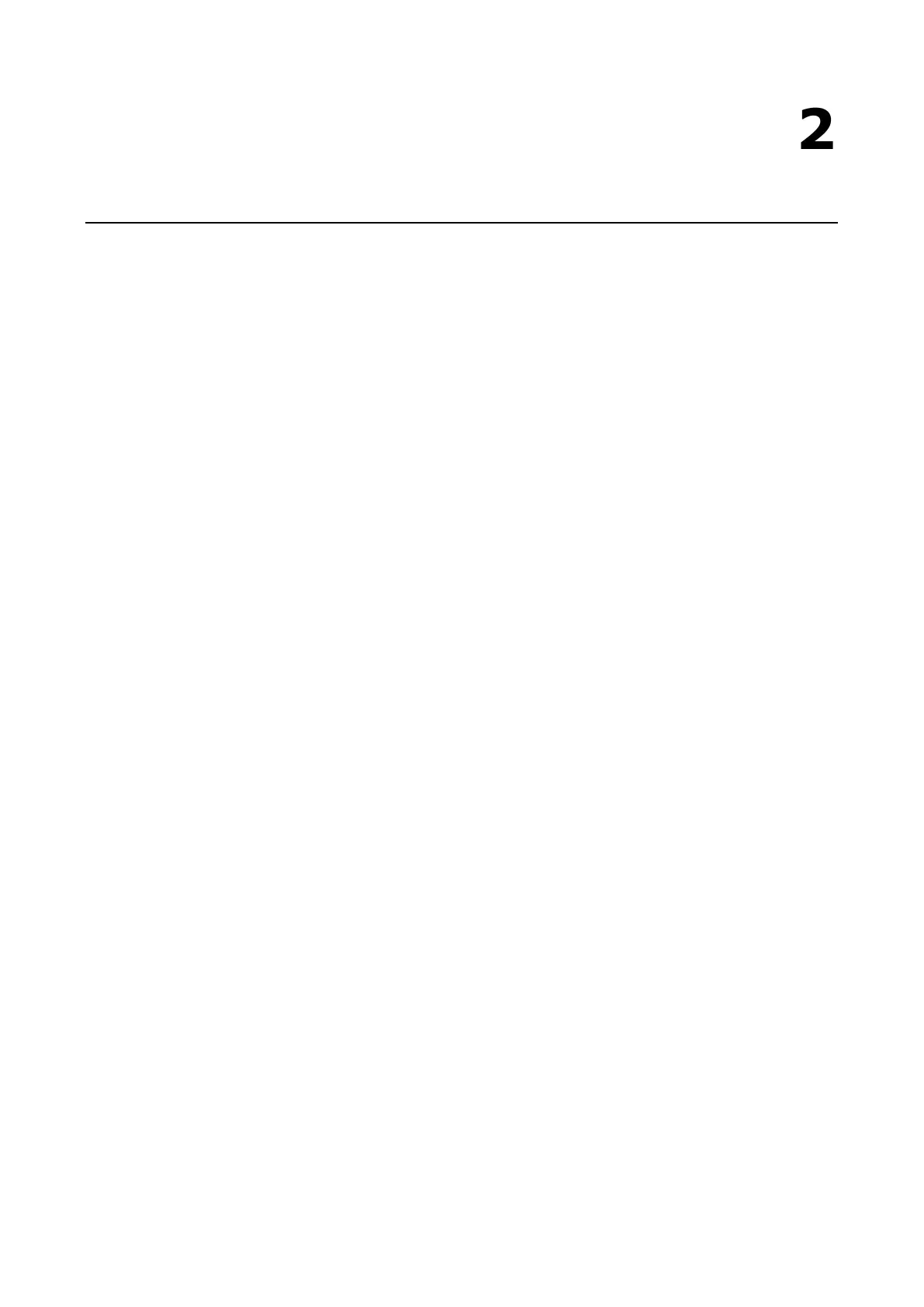2
2. Initial Setup
This chapter describes how to install the ioLogik E1200.
The following topics are covered in this chapter:
Hardware Installation
Mounting
Grounding the Unit
I/O Channel Jumper Setting
I/O Wiring
Communication Port Wiring
Use the Cable Tie Base to Securely Route a Connected I/O Cable
Powering Up the Unit
ioSearch™ Installation
Load Factory Default Settings
