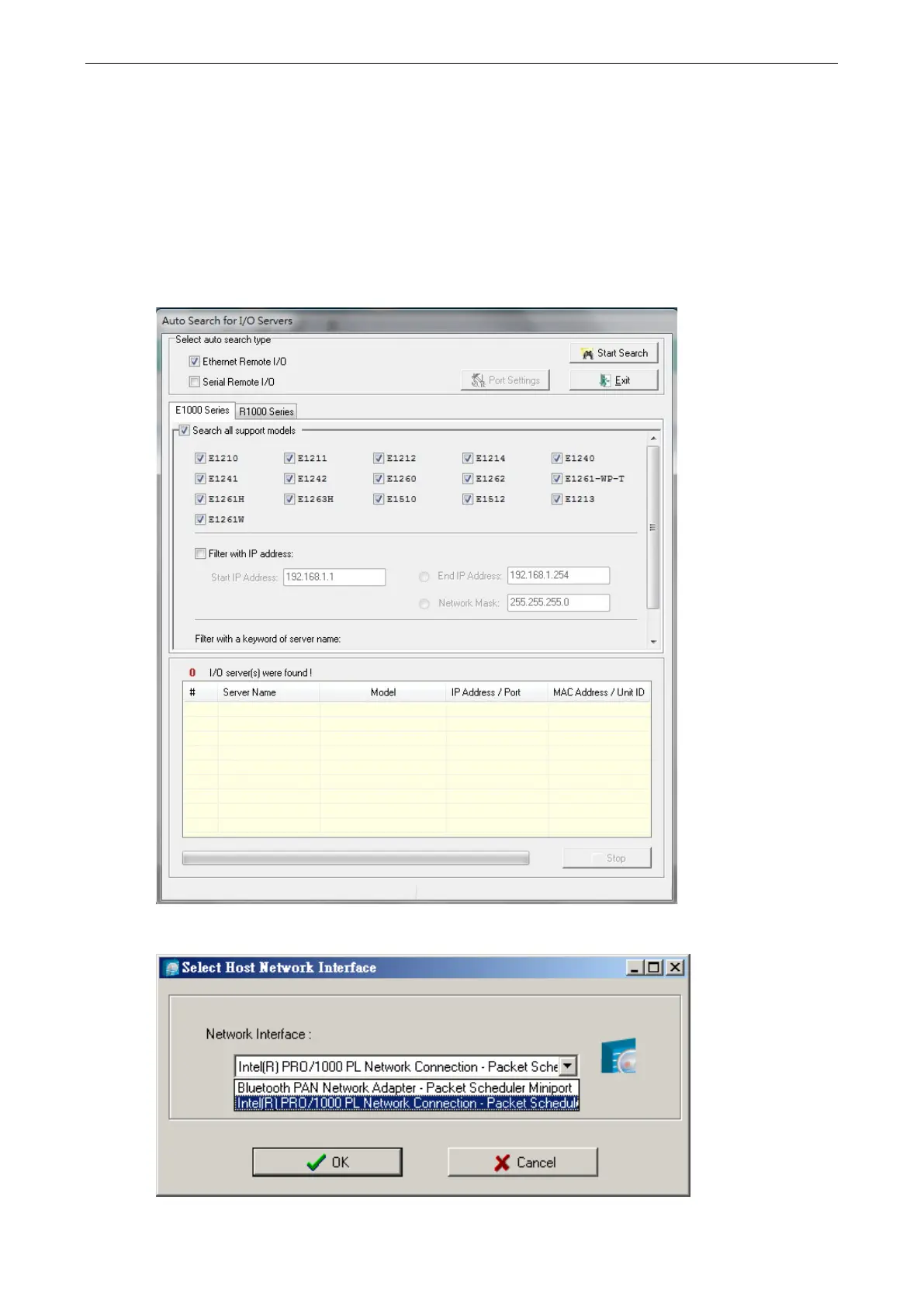ioLogik E1200 Series Using ioSearch™
ioSearch™ Setup
System
Several operations are possible from the System menu.
Auto Scan Active Ethernet I/O Servers will search for ioLogik servers on the network. When connecting for
the first time or recovering from a network disconnection, you can use this command to find I/O servers that
are on the network.
Network Interface allows you to select a network to use, if the PC has multiple network adapters installed.
