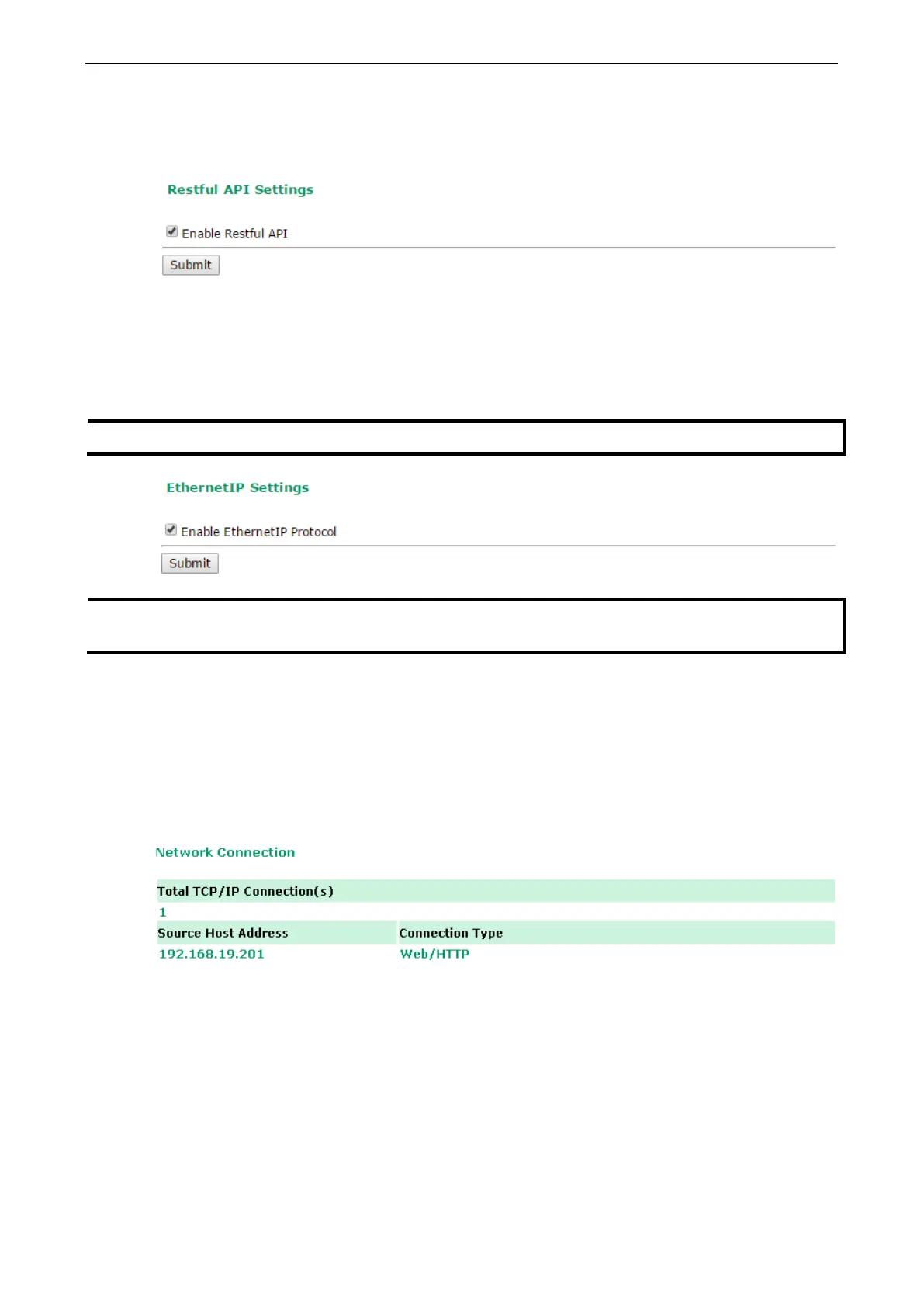ioLogik E1200 Series Using the Web Console
RESTful API Setting
The ioLogik E1200 supports RESTful API. To enable this API, select the Enable Restful API checkbox.
EtherNet/IP Setting
The ioLogik E1200 supports the EtherNet/IP protocol. To enable the protocol, select the Enable Ethernet/IP
Protocol checkbox.
EtherNet/IP function needs to be activated before it can be used. See Chapter 5 for details.
ioLogik E1200 series only supports EtherNet/IP adapter mode. The maximum number of connections
9 for read-only, and 1 for read/write.
System Management
Network Connection
TCP connections from other hosts appear on the Network Connection page. This information can assist you with
managing your devices.
