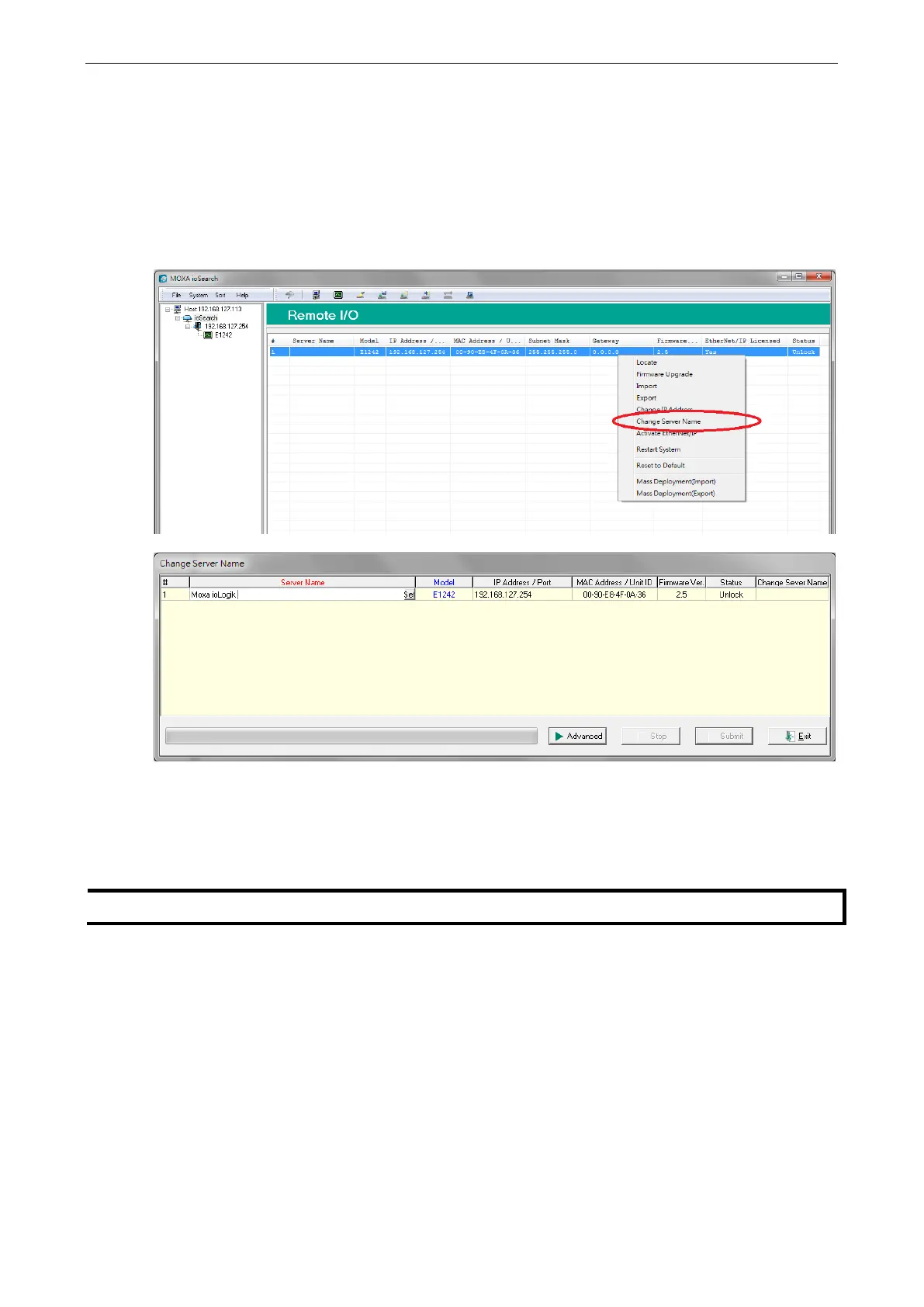ioLogik E1200 Series Using ioSearch™
After clicking the Advance button, a window will pop up to allow users to use ioSearch™ to set the IP address
by MAC address. ioSearch™ will automatically set sequential IP addresses on the selected devices, with the
subnet mask and gateway set to the same value.
Change Server Name
To change the server name, click on the Change Server Name option, type the name in the Server Name
box, and then click Advance.
Activate EtherNet/IP
Right click on the device and select Activate EtherNet/IP. The progress of the activation process will be
shown onscreen, and ioSearch will inform you when the activation has finished.
The EtherNet/IP function n
eeds to be activated before it can be used. See Chapter 5 for details.
