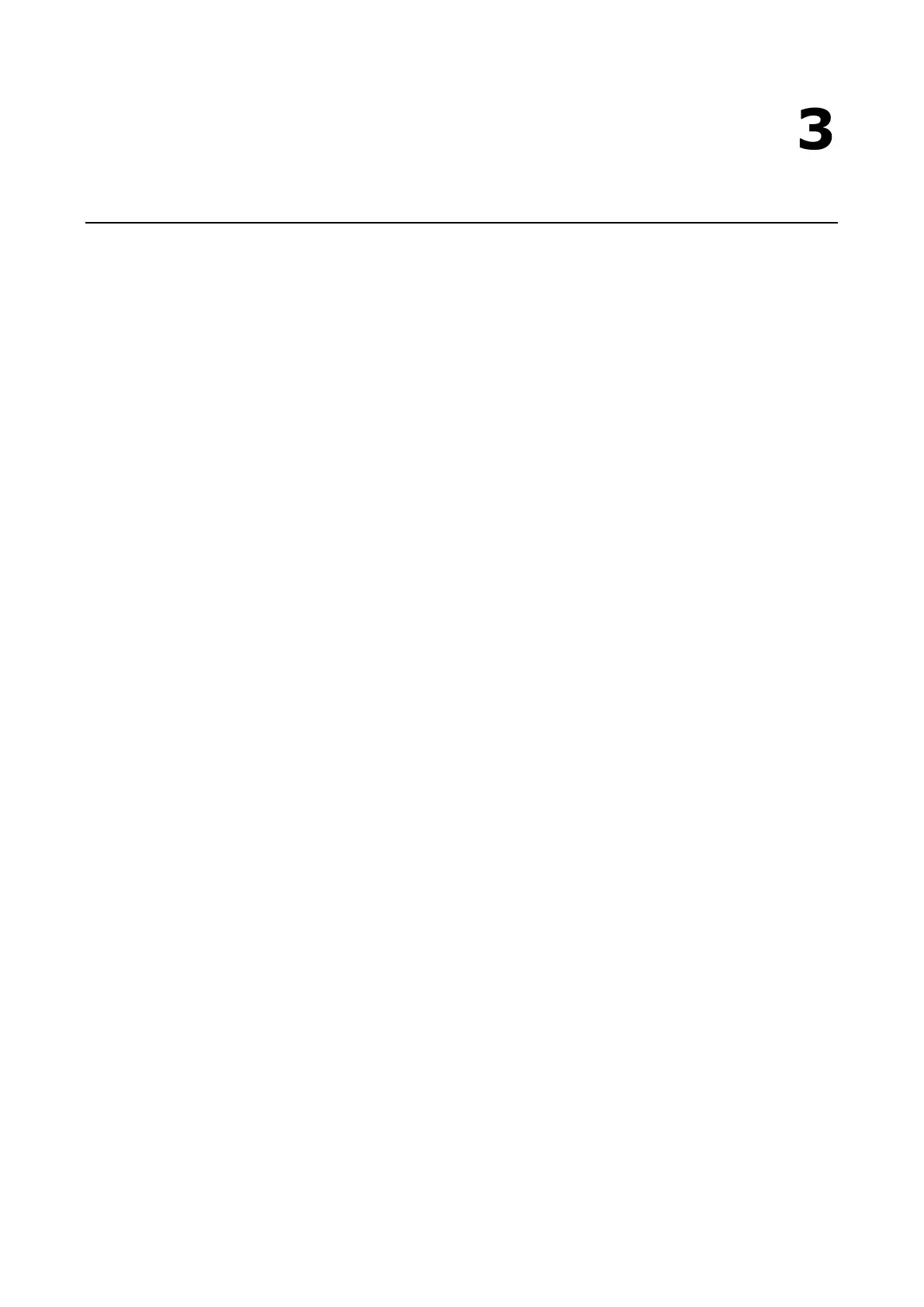3
3. Using the Web Console
The ioLogik E1200’s main configuration and management utility is the built-in web console, which can be used
to configure a wide range of options.
The following topics are covered in this chapter:
Introduction to the Web Console
Overview
Network Settings for the Web Console
General Settings
Ethernet Configuration
User-Defined Modbus Addressing
Default Modbus Address
AOPC Server Settings
Tag Generation
I/O Settings
DI Channels
DO Channels
AI Channels
AI Input Range
AO Channels
RTD Channels
TC Channels
Peer-to-Peer Networking
Peer-to-Peer Settings (1-50)
Sample Peer-to-Peer Configuration
DO Safe Mode Settings
AO Safe Mode Settings
SNMP
SNMP Trap
Using SNMP
Accessibility IP List
RESTful API Setting
EtherNet/IP Setting
System Management
Network Connection
Firmware Update
Import System Configuration Settings
Export System Settings
Change Password
Load Factory Defaults
