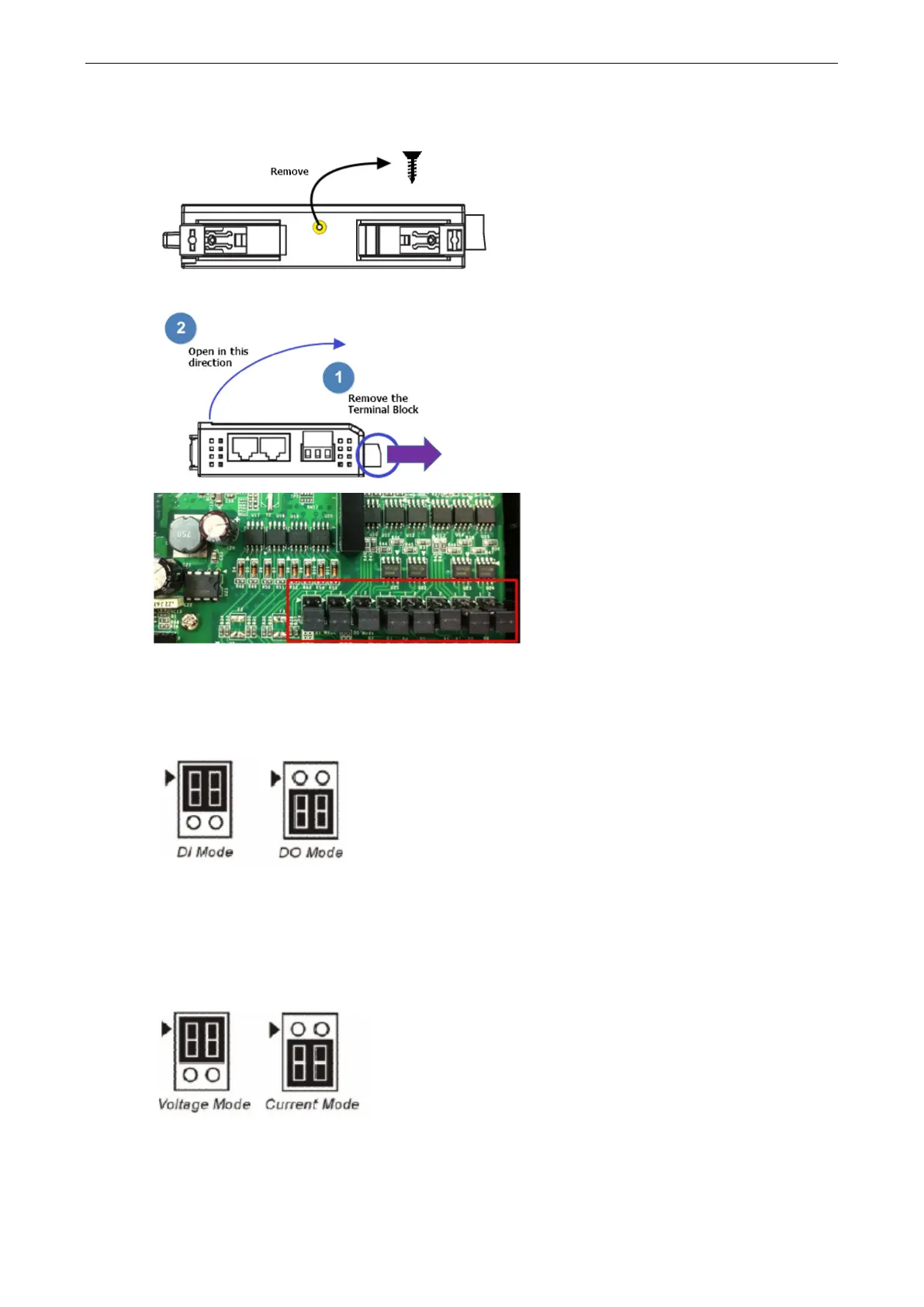ioLogik E1200 Series Initial Setup
Take the following to open up the unit.
Rear View
from the back panel.
(Suggested Torque: 3.9 ± 0.4 kg
-cm)
Top View
STEP 2. Remove the Terminal Block and open the top cover as
shown in the diagram
.
The jumpers are located near the IO
Jumper settings for different modes of
operation are described below. In the diagrams,
a triangle is used to indicate the direction of the
setting.
DIO Direction (DI, DO)
DIO mode configuration settings are shown below:
The default setting is DO Mode.
AI mode (Voltage, Current)
Analog mode configuration settings are shown below:
The default setting is Voltage Mode.
