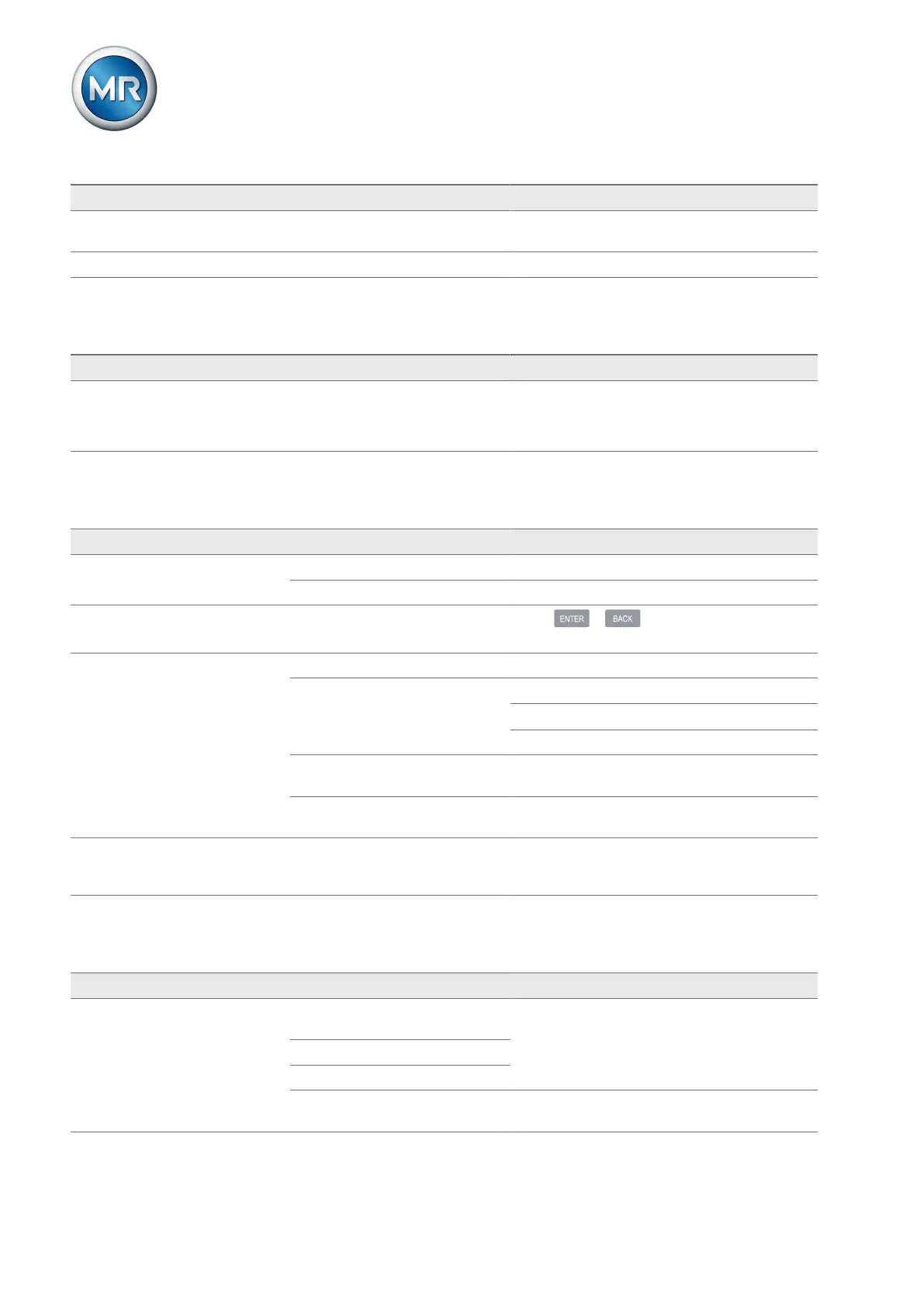11 Fault elimination
Maschinenfabrik Reinhausen GmbH 2021142 7817454/02 ENTAPCON
®
230 Expert
Characteristics/detail Cause Remedy
Parallel operation active. Device is follower in parallel oper-
ation.
No error. If necessary, deactivate parallel opera-
tion.
CAN bus communication failure "Auto blocking" behavior is set. Check configuration.
Table49: No regulation in AUTO mode
11.3 Unwanted on-load tap-change operation
Characteristics/detail Cause Remedy
Compensation activated Setting:
▪ R-X compensation
▪ Z compensation
Check parameters.
Correct if necessary.
Table50: Unexplained tap change
11.4 Human-machine interface
Characteristics/details Cause Remedy
Display
▪ No display.
Power supply interrupted. Check the power supply.
Fuse faulty. Contact Maschinenfabrik Reinhausen.
Display
▪ No reaction to input
Display has crashed.
Press + for longer than 2s to reset
the display.
Connection cannot be established
with visualization
Connection cable defective Check connection cable
SSL encryption active Accept SSL certificate in browser
Call up IP address using https://
Deactivate SSL encryption
IP addresses of visualization and
SCADA are in the same subnet
Check setting of device's IP addresses and cor-
rect if necessary.
PC not in the same subnet as vi-
sualization
Check the setting of IP addresses of the device
and PC and correct if necessary.
Incorrect display of visualization
in the web browser.
Access to the visualization using
a web browser after a software
update.
Delete the web browser's cache.
Table51: Human-machine interface
11.5 Incorrect measured values
Characteristics/details Cause Remedy
Measured voltage
▪ No measured value available.
Connection has no contact in the
plug terminal.
Check the wiring and plug terminal.
Insulation trapped.
Wire is not inserted far enough.
Miniature circuit breaker has
tripped.
Check the fuse.
