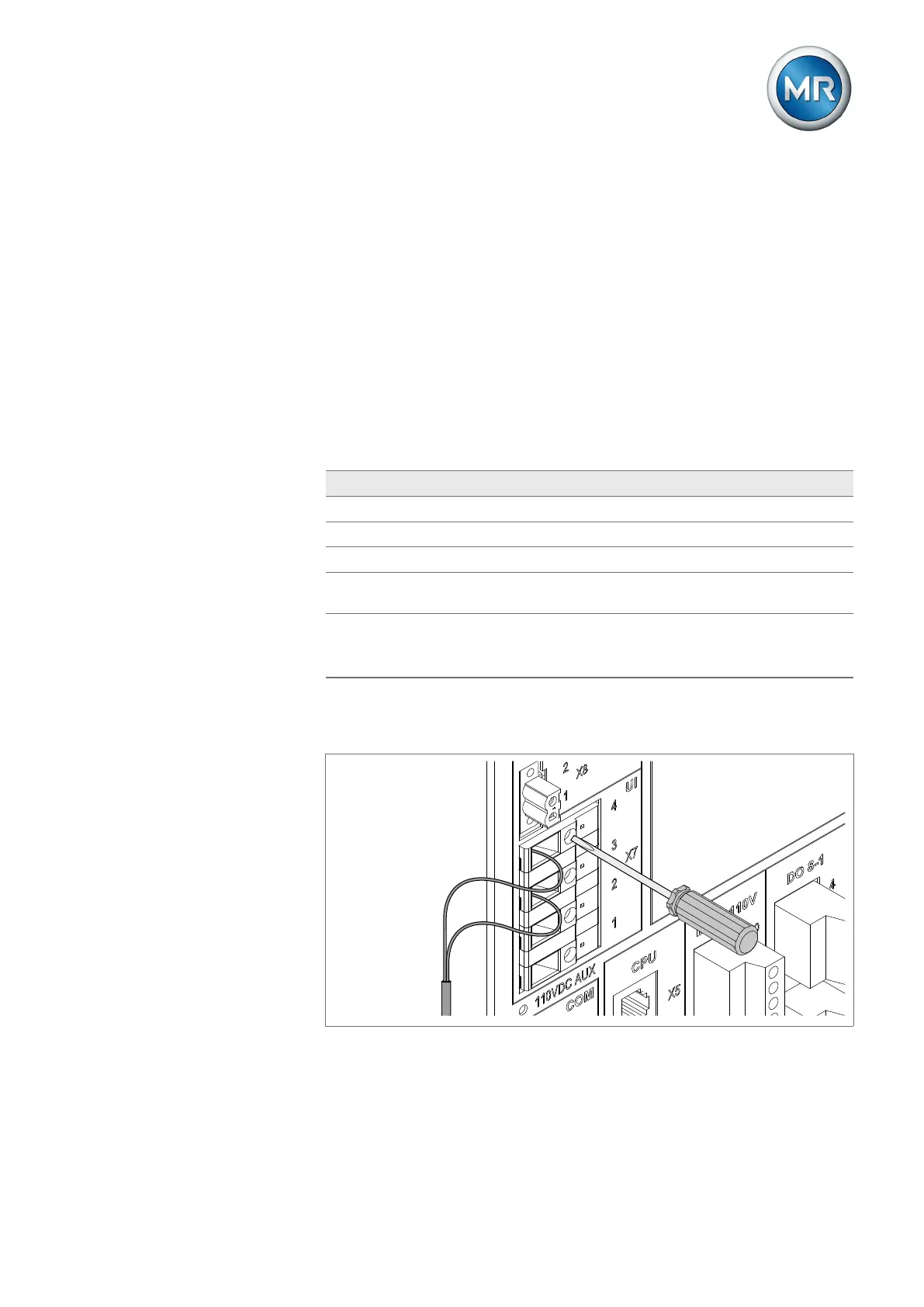6 Mounting
Maschinenfabrik Reinhausen GmbH 2021 517817454/02 EN TAPCON
®
230 Expert
Serial fiber-optic cable
You will need the CM-0847 FO converter if you want to connect your control
system via the serial fiber-optic cable.
► Connect the serial fiber-optic cable and the converter to the CPU-X5 inter-
face.
6.4.5.4 Ethernet interface
► Connect the Ethernet cable (RJ45 connector) to the COM-X3 interface.
6.4.6 Wiring voltage measurement/current measurement UI
You must fuse the voltage measurement circuit in accordance with the con-
ductor cross section used. You can use the following fuse types:
Miniature circuit breaker Safety fuse
Standard IEC60947-2 IEC60269
Rated voltage 400V (L-L) or 230V (L-N)
Rated current 30mA...16A
Characteristics B, C, K or Z Fast-acting, medium-act-
ing or delayed-acting
Rated switching capacity 50kA
For installation in accordance with IEC61010-2-30
CAT II: 10kA
Table11: Permissible fuse types
1. Voltage measurement: Feed the wires into the terminals UI:X7-4 (N con-
ductor) and UI:X7-3 (L conductor) and fasten them using a screwdriver.
Figure36: UI:X7-4/3
