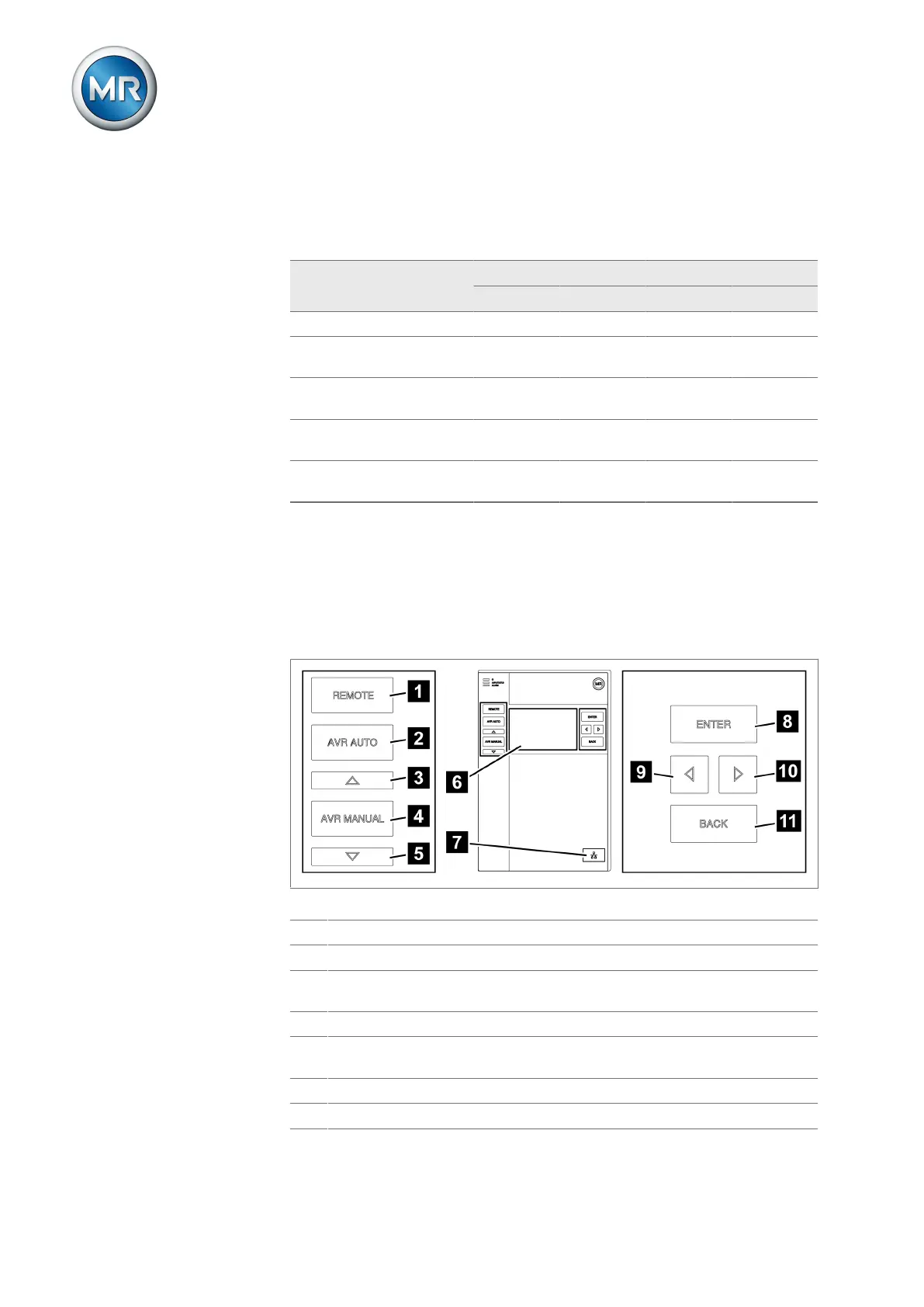4 Product description
Maschinenfabrik Reinhausen GmbH 202122 7817454/02 ENTAPCON
®
230 Expert
Remote mode (REMOTE)
In remote mode, you can make entries and issue commands using digital in-
puts.
AVR AUTO AVR MANUAL
LOCAL REMOTE LOCAL REMOTE
Automatic regulation Yes Yes No No
Tap-change operation via
operating controls
No No Yes No
Tap-change operation via
inputs
No No No Yes
Tap-change operation via
SCADA
1)
No No No Yes
Value adjustment via
SCADA
1)
No Yes No Yes
Table7: Overview of operating modes
1)
Only with the TAPCON®230 expert and TAPCON®230 AVT versions
4.5 Design
4.5.1 Display, operating elements and front interface
Figure3: Voltage regulator
1 REMOTE key
2)
Activate REMOTE mode
2 AUTO key Activate AUTO mode
3 RAISE key Send a control command to the motor-
drive unit to increase the voltage.
1)
4 MANUAL key Activate MANUAL mode
5 LOWER key Send a control command to the motor-
drive unit to reduce the voltage.
1)
6 Display -
7 Front interface RJ45 Ethernet interface
