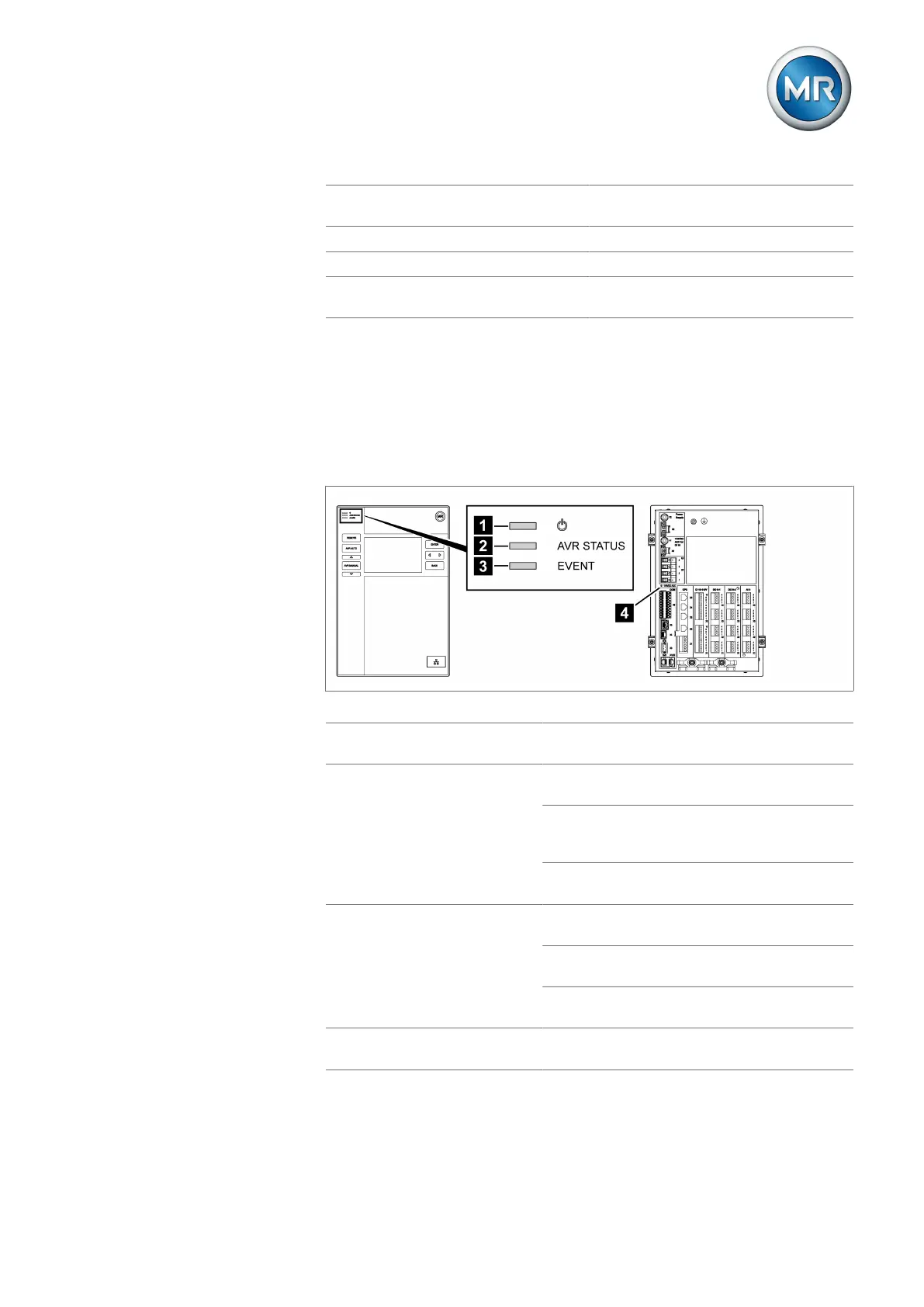4 Product description
Maschinenfabrik Reinhausen GmbH 2021 237817454/02 EN TAPCON
®
230 Expert
8 ENTER key Confirm selection/save modified parame-
ters
9 LEFT cursor Navigate to the left in the menu
10 RIGHT cursor Navigate to the right in the menu
11 BACK key Exit the current menu. Return to the pre-
vious menu level
1)
Only possible in manual mode.
2)
Key without function if a digital input is used to toggle between LOCAL/RE-
MOTE.
4.5.2 LEDs
Figure4: LEDs
1 Power supply LED Blue Illuminates when the device is sup-
plied with power.
2 AVR STATUS LED Red Illuminates when the device is in the
error state.
Yellow Illuminates when the device starts or
has been paused; e.g. during a soft-
ware update.
Blue Illuminates when the device is in the
operating state.
3 ALARM LED Red Illuminates as soon as a red event is
present.
Yellow Illuminates as soon as a yellow event
is present.
Blue Illuminates if there are no events or a
gray event is present.
4 LED X8 110 V DC output Blue Illuminates when the digital inputs are
supplied with power.
