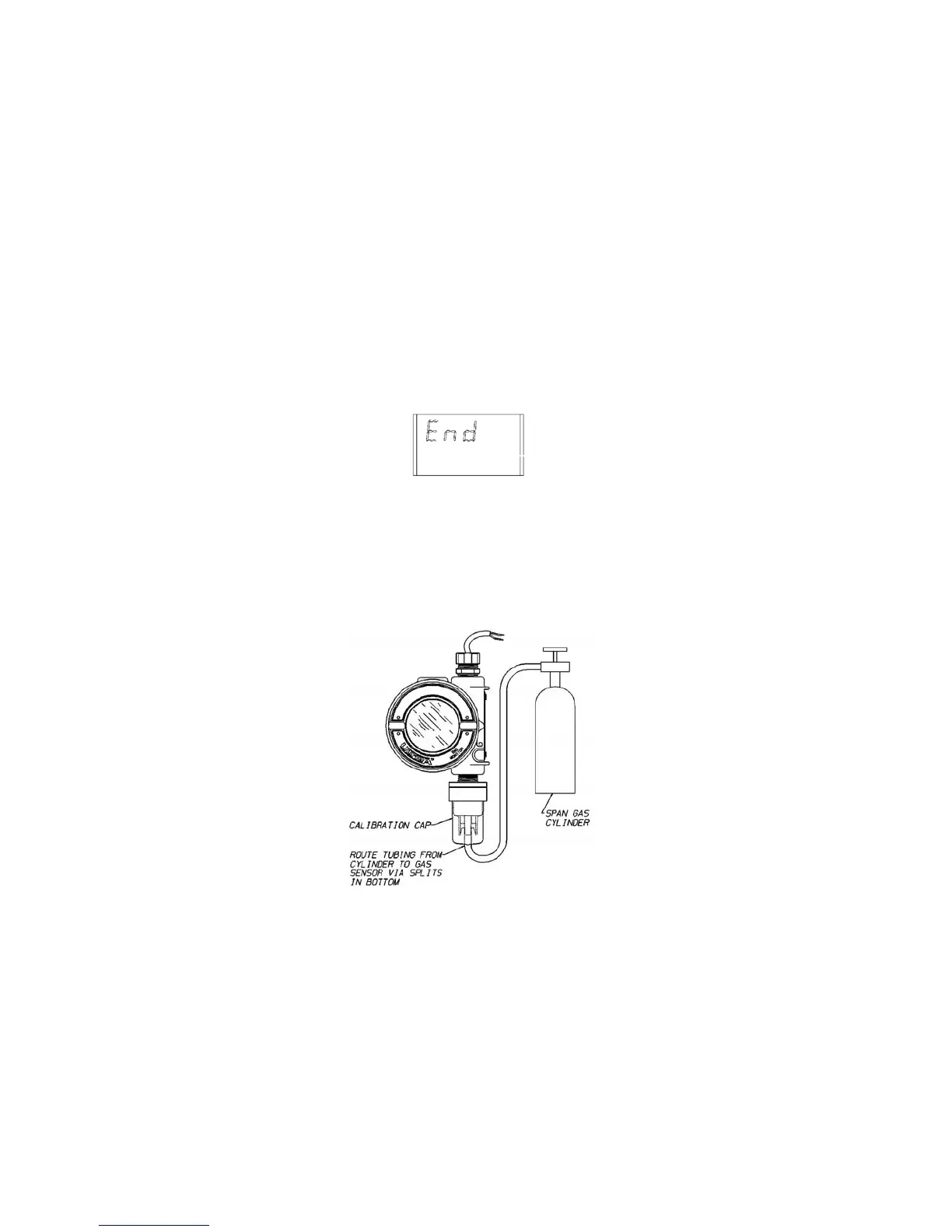12.After the 30 second countdown:
• The display alternates between "CAL" and a value.
(for example: 60 PPM for 0 to 100 ppm carbon monoxide).
This value is the actual reading of the gas concentration the
sensor is detecting. The engineering units (PPM, %, or %LEL)
are predetermined by the type of sensor installed and are
not changeable.
• Once the gas value is stable, the alternating display stops. If
the calibration is successful, the display will show END for
approximately two seconds. (FIGURE 2-7).
• No user adjustments are necessary.
• The display shows the span gas value while the span gas is
flowing to the unit. (For example, it may read 60 PPM or 25%
or 60% LEL).
13.Turn OFF gas flow by turning the knob on the flow controller.
• If the calibration output signal is enabled during calibration, it
will be held at the lockout value for two additional minutes after
END is displayed.
Figure 2-8. Span Gas Connection (Ultima unit shown)
Figure 2-7. Ultima X Series Unit Calibration End Display
2-15
