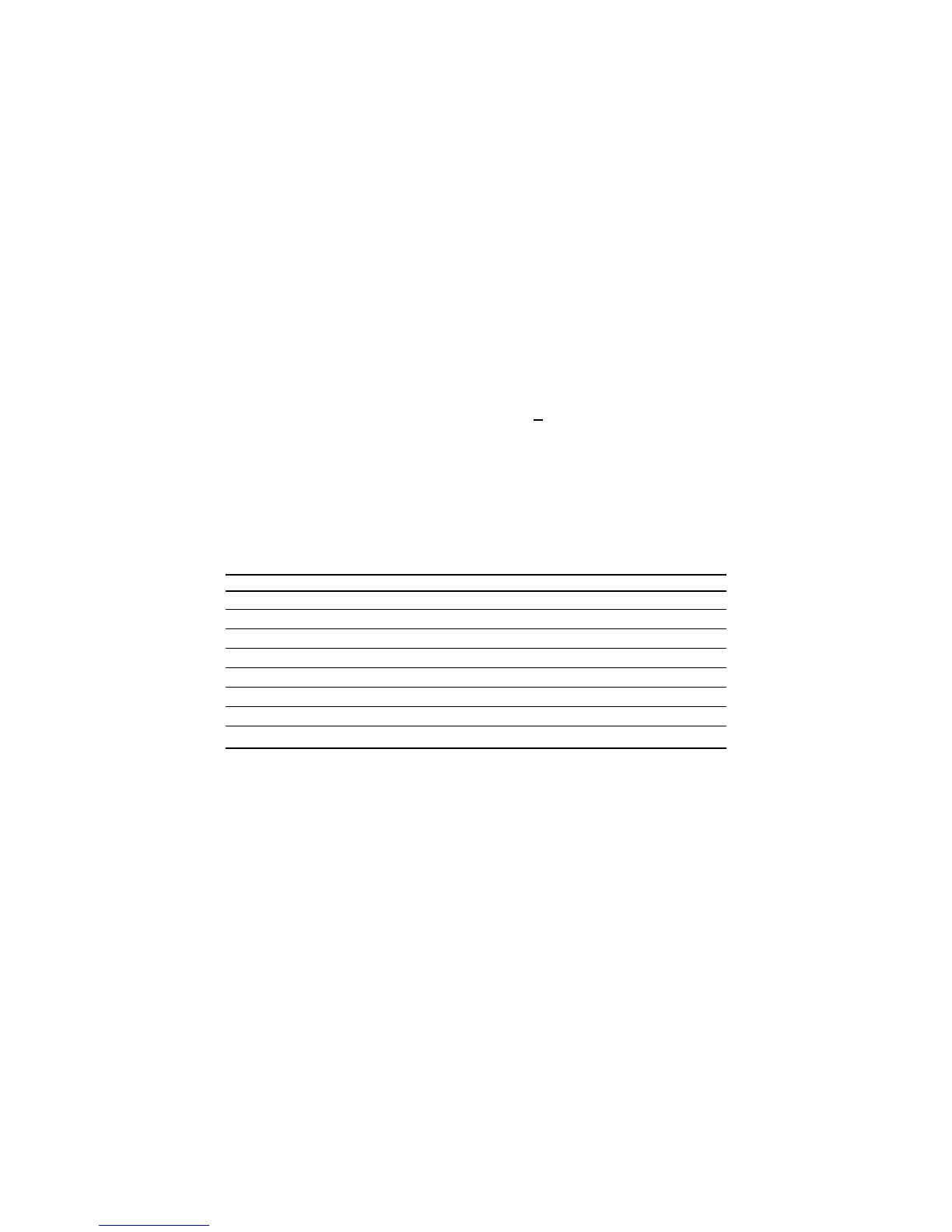Procedure 4.
Setting the Gas Table for the Ultima XIR Sensor
This feature changes the response curve to the specific target gas
selected. After completion of Procedure 4, the appropriate span value
listed in TABLE 2-2 must also be reset in accordance with Procedure 2.
1. Press the SEND button.
• The display prompts: SEND?
2. Press the SPAN button.
• The display prompts: Span Option +.
3. Press the + or - button until the display prompts:
UltimaX GasTble.
4. Press the ENTER button.
• The display prompts: GasTble ###.
5. Using the NUMBER buttons, enter the desired value
(leading zeros are required).
GAS TABLE SELECTION
001 Methane
002 Propane
003 Ethane
004 Butane
005 Pentane
006 Hexane
007 Cyclopentane
008 Ethylene
6. After the value is entered, aim the controller at the sensor and
press the ENTER button.
• The Ultima XIR Series Gas Monitor resets after receiving a
valid gas table value (otherwise, the Ultima X Monitor indicates
that changing the gas table value was unsuccessful).
• The Ultima XIR Gas Monitor gas table value is now changed to
the selected value.
3-6
