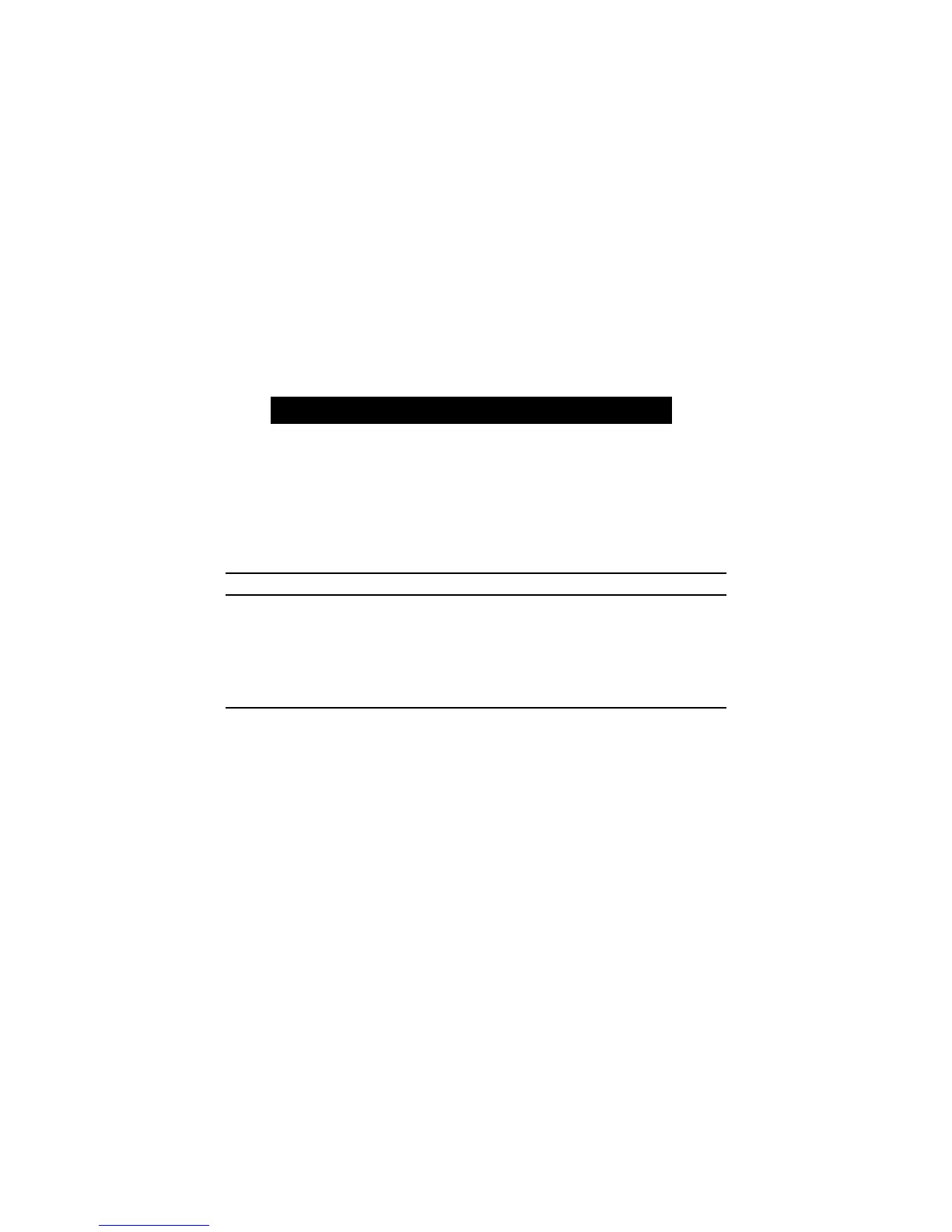Service
There are no internal adjustments to be made in the Ultima Controller.
For any service work, return to the unit to MSA:
MSA Instrument Repair and Service
1000 Cranberry Woods Drive
Cranberry Township, PA 16066-5207
or call toll-free: 1-800-MSA-INST.
Repair or alteration of these units, beyond the scope of these
maintenance instructions or by anyone other than authorized
MSA service personnel, could cause the products to fail to
perform as designed and persons who rely on these
products for their safety could sustain serious personal
injury or death.
Troubleshooting Guidelines
PROBLEM POSSIBLE CAUSE POSSIBLE SOLUTION
CONTROLLER Dead batteries Replace batteries
OR
CALIBRATOR IS Dirty lens Clean the dark red lens on the front end
INOPERATIVE of the Controller or Calibrator
Too much Reduce the ambient light to the Ultima or
ambient light Ultima X Series Gas Monitor by creating
a light shield
"
WARNING
4-3
