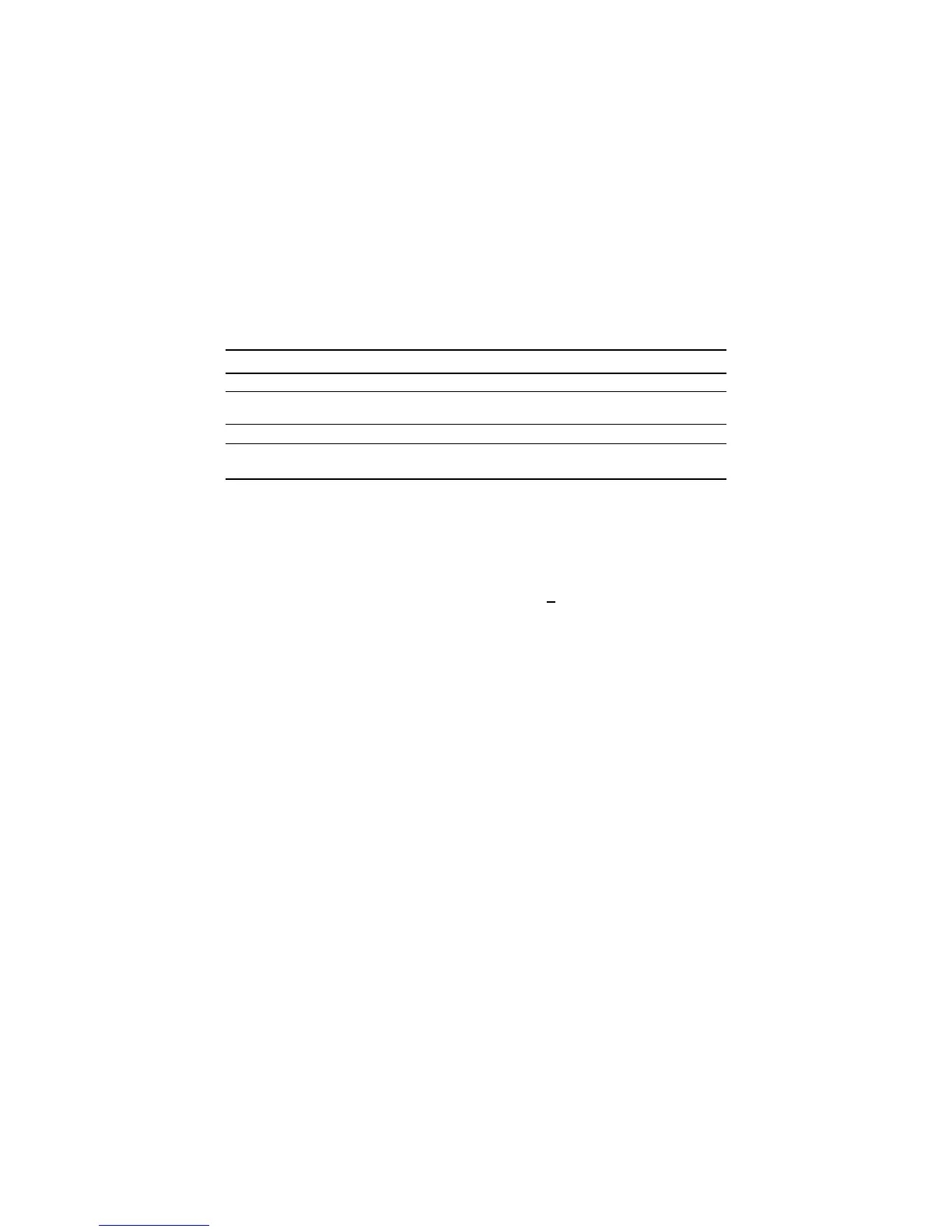Procedure 15.
Setting the Alert Option on an Ultima X Series Sensor
The Alert option allows the operator to set the Ultima X unit to operate
as shown in TABLE 3-2.
Table 3-2. Alert Operation Settings
ALERT OPTION
ON OFF
CALIBRATION Alert relay de-energized Alert relay energized
POWER ON RESET Alert relay de-energized Alert relay energized
(countdown)
4-20 CAL mA (Oxygen) 3.75 mA 21 mA
4-20 POWER ON 3.75 mA 21 mA
RESET mA (Oxygen)
1. Press the SEND button.
• The display prompts: SEND?.
2. Press the CAL button.
• The display prompts: Sel Cal Action +.
3. Press the + or - button until the display prompts: Alert Option.
4. Press the ENTER button.
• The display prompts: AlrtOpt 0=N 1=Y.
5. Aim the Controller at the Sensor and press either the 0 or 1 button.
• The Ultima X Series Gas Monitor Alert Option is now changed
to the selected operation.
Procedure 16.
Setting the Sensor Swap Delay on an Ultima X Sensor
• The Ultima X Series Gas Monitor is shipped with the Sensor Swap
Delay enabled. This means that the 4-20 mA output signal and the
FAULT relay will hold off a fault indication for 60 seconds after the
sensor missing indication is displayed on the instrument. This
setting allows the operator to exchange sensor modules without a
FAULT indication.
• This feature can be disabled to provide an immediate FAULT error
condition. To change it, use the Controller to perform the
following steps:
1. Press the SEND button.
3-17
