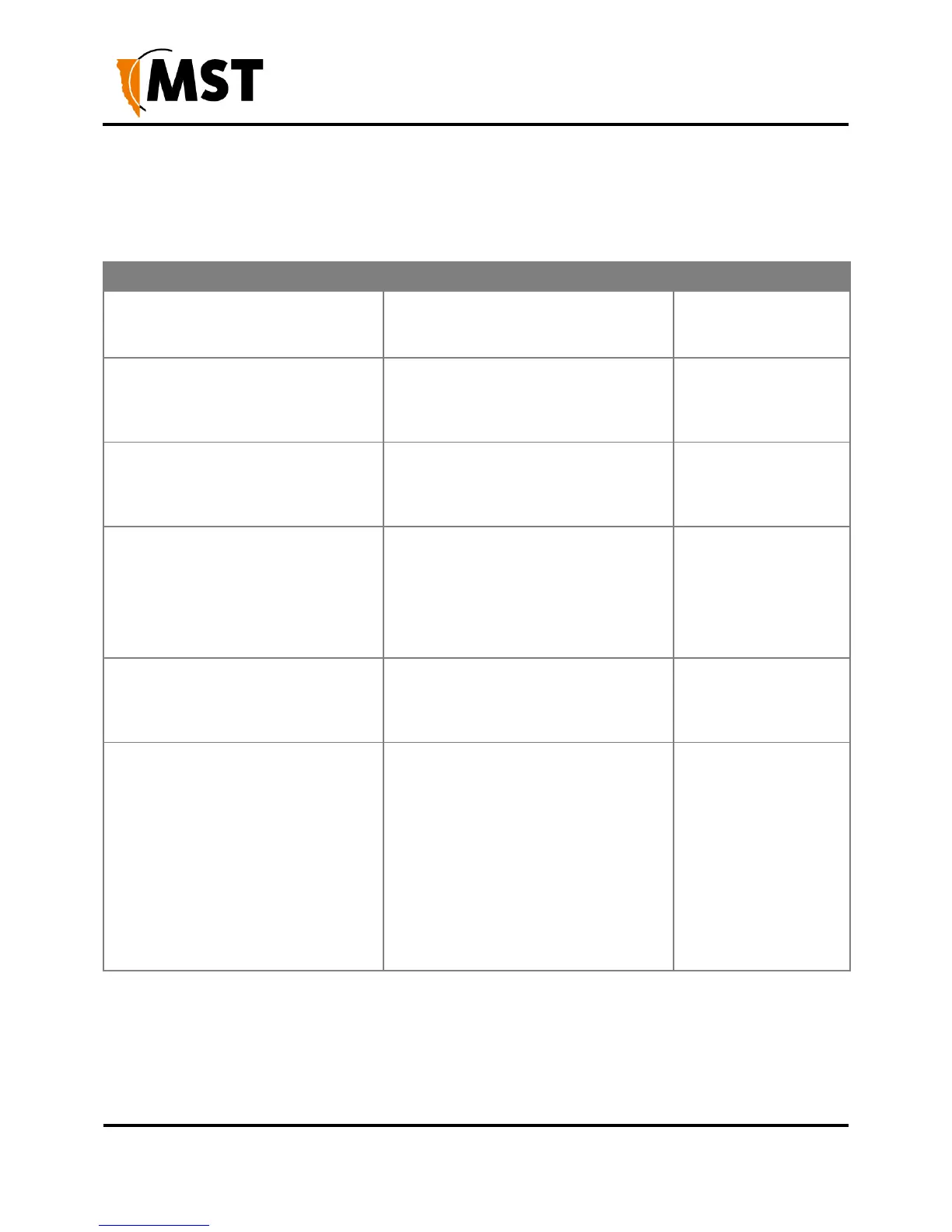NS50 wireless network switch
User Manual
Revision C
Chapter 5: Configuration Using the Web Interface
Wireless Network Configuration
Each WAC in a device can have up to four wireless SSIDs, each with different security settings and
different mappings to VLANs.
wireless.radio.1.ap.x.enabled
Enables or disables the wireless
network.
wireless.radio.1.ap.x.ssid
The name of the wireless network
visible to client devices.
Choose a network name
that relates closely to its
function. For example
"MST-VOICE".
wireless.radio.1.ap.x.invisibility
Enables or disables visibility of the
wireless network to anyone within
range.
Click on the Visible
option button to enable
wireless network
visibility.
wireless.radio.1.ap.x.dtim_interval
A DTIM is a countdown informing clients
of the next window for listening to
broadcast and multicast messages.
Wireless clients detect the beacons and
awaken on the DTIM interval to receive
the broadcast and multicast messages.
Valid settings are
between 1 and 255. The
recommended DTIM
interval is 1.
wireless.radio.1.ap.x.vlan_membership
The VLAN assigned to devices on the
wireless network. VLANs are defined in
the VLAN configuration section of the
site configuration file.
wireless.radio.1.ap.x.security_mode
Three selectable wireless security
modes:
WEP is the original wireless encryption
standard.
WPA provides a higher level of security.
WPA-Personal does not require an
authentication server.
WPA-Enterprise requires a RADIUS
authentication server.
1: Open
2: WEP
3: WPA-Personal
4: WPA-Enterprise