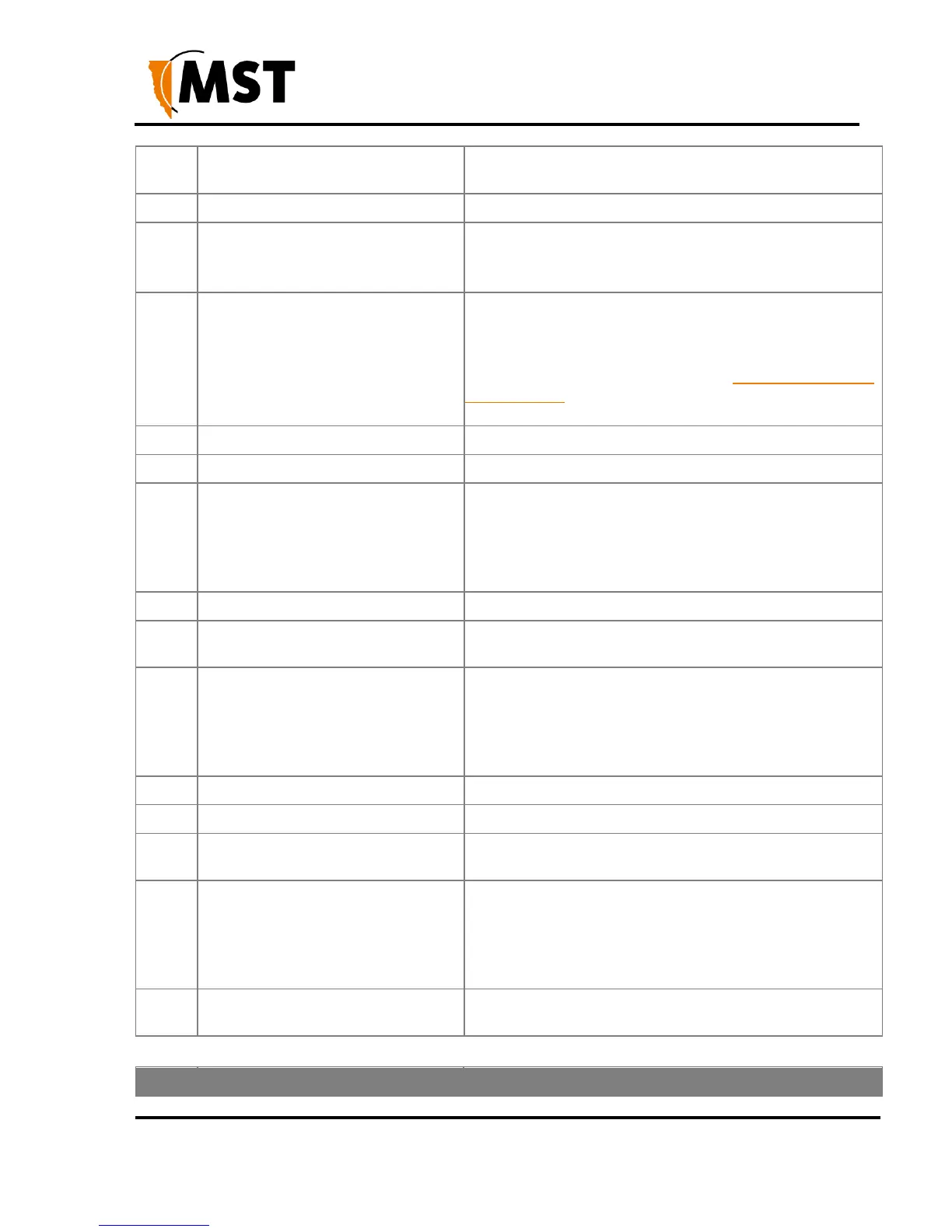NS50 wireless network switch
User Manual
Revision C
Chapter 1: Understanding the NS50
Composite fibre / power cable port
Connector for data transmission and / or DC power
distribution.
Composite fibre port number
Labelling of the fibre optic ports.
Green: when power is applied to the NS50.
Red: when the power drops below 12V.
Flashing Red: startup in progress.
Flashing Green: normal operation.
Solid Red: indicates an error.
Off: indicates a problem (Refer to the Troubleshoot Guide
on page 104).
MAIN antenna port for Radio 2
RP-TNC jack for connecting an antenna to Radio 2.
AUX antenna port for Radio 2
RP-TNC jack for connecting an antenna to Radio 2.
Fibre port Link / Activity status LEDs
The top LED (green) flashes when data is transmitted or
received, and is solid when a link is established.
The lower LED (orange) is active when the link is running
at 1Gbps.
External Ethernet port number
Labelling of the Ethernet ports.
External Ethernet with IEEE 802.3af PoE supply capability
for powering WAPs and other network devices.
External Ethernet port (9) Link /
Activity status LEDs
The top LED (green) flashes when data is transmitted or
received and is solid when a link is established.
The lower LED (orange) indicates that PoE power is being
supplied.
MAIN antenna port for Radio 1
RP-TNC jack for connecting an antenna to Radio 1.
AUX antenna port for Radio 1
RP-TNC jack for connecting an antenna to Radio 1.
Ethernet port protective cover
A protective cover for the Ethernet port when it is not in
use.
Radio Link / Activity status LED
The top LED (green) flashes when data is transmitted or
received and is solid when a link is established.
The lower LED (orange) flashes when a Wi-Fi tag is
detected by the radio card.
RP-TNC antenna jack protective
cover
A protective cover for the antenna port when it is not in use.