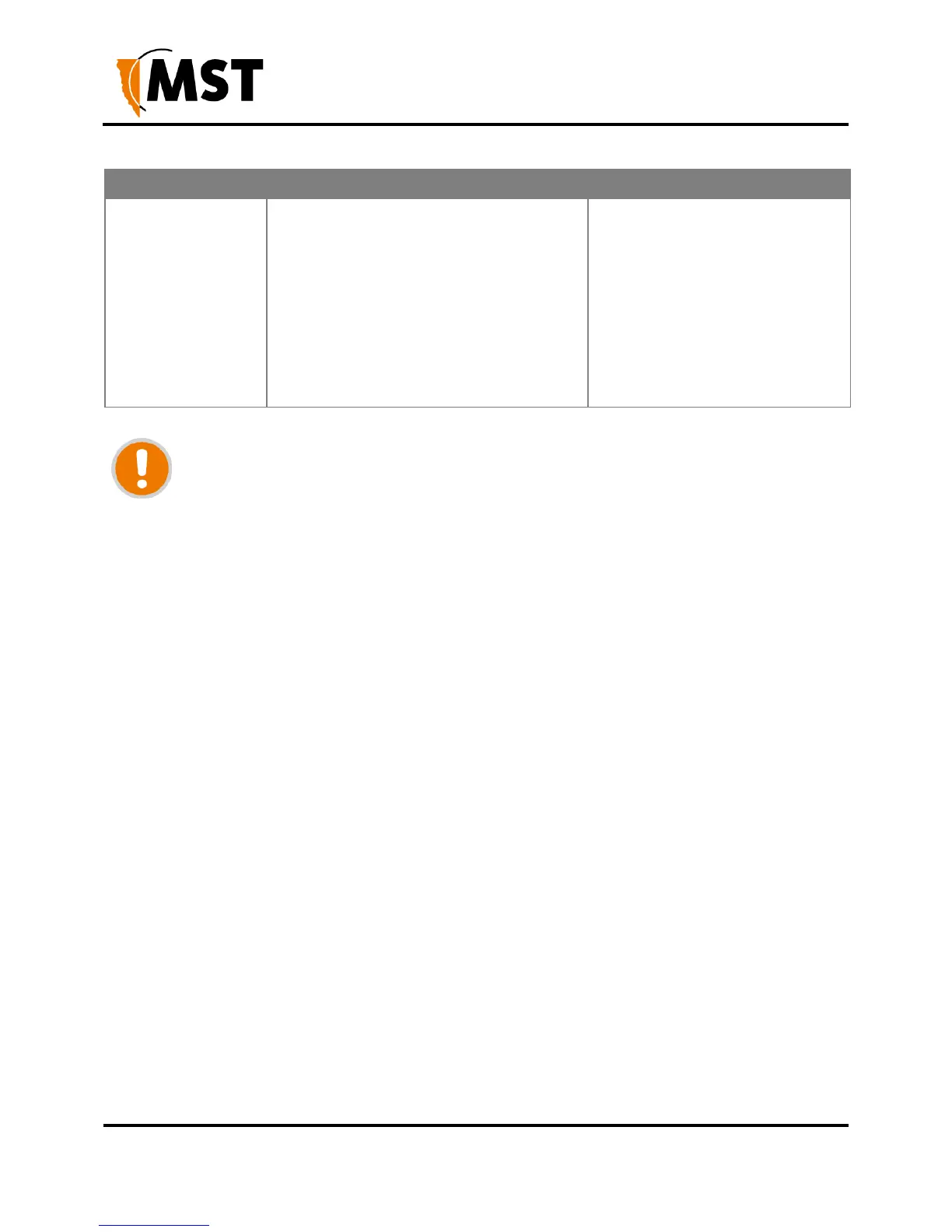Defines the antenna to be used for the
reception of wireless frames. The options
are:
Main: The MAIN antenna will always be used
for reception.
Aux: The AUX antenna will always be used
for reception.
Diversity: Both antennas will always be used
for reception and the received frame with the
best signal strength will be used.
IMPORTANT: Ensure that the physical connection of antennas is consistent with
the transmit and receive antenna settings. Failure to do so will give poor Wi-Fi
performance and reduced tracking accuracy.
Super AG Mode
Super AG is Atheros' proprietary frame-bursting, compression, and channel bonding technology to improve
Wi-Fi wireless LAN performance. This can dramatically improve the throughput of wireless traffic.
Disabled – Standard 802.11g support, no enhanced capabilities.
Super AG without Turbo – Default - Capable of Packet Bursting, FastFrames, Compression, and no
Turbo mode.
Super AG with Dynamic Turbo – Channel 6 ONLY - Capable of Packet Bursting, FastFrames,
Compression, and Dynamic Turbo. This setting is backwards compatible with non-Turbo (legacy)
devices. Dynamic Turbo mode is only enabled when all devices on the wireless network are Super
AG with Dynamic Turbo enabled. In Turbo mode, the access point doubles the channel bandwidth to
increase the throughput.
Super AG with Static Turbo – Channel 6 ONLY - Capable of Packet Bursting, FastFrames,
Compression, and Static Turbo. This setting is not backwards compatible with non-Turbo (legacy)
devices. Static turbo mode is always on and is only enabled when all devices on the wireless network
are Super AG with Static Turbo enabled.
Channels
It is recommended that WACs in proximity of each other have different wireless channels (for example,
channels 1, 6 and 11). This minimises signal overlap and the possibility of interference.